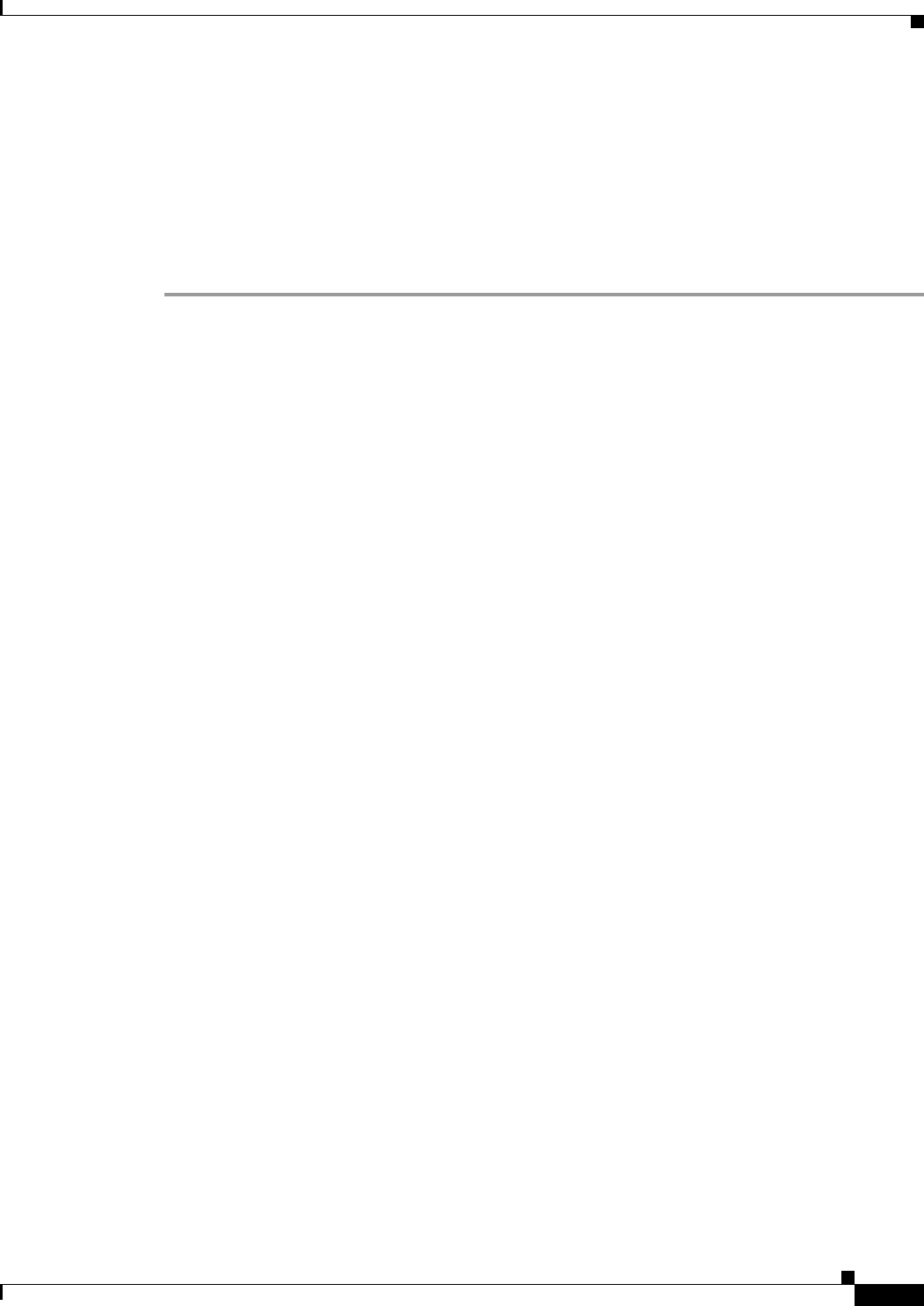
4-17
Cisco MGX 8950 Hardware Installation Guide
Release 3, Part Number 78-14147-02 Rev. A0, November 2002
Chapter 4 Maintaining the Cisco MGX 8950 Switch
Remove the Back Cards from an APS Assembly
c. Pull evenly on the two extractor levers to remove the back card from the APS connector.
d. Repeat Step 2a through Step 2c for the remaining back card in the APS connector. The APS
connector will still be connected to the second back card when it is removed and will come out of
the switch with the card.
Step 3 Carefully separate the second back card from the APS connector by pulling it out with a straight motion.
Step 4 Place the back cards and APS connector in antistatic bags or on an antistatic bench.
Step 5 Repeat Step 2 through Step 4 for any remaining APS assemblies.


















