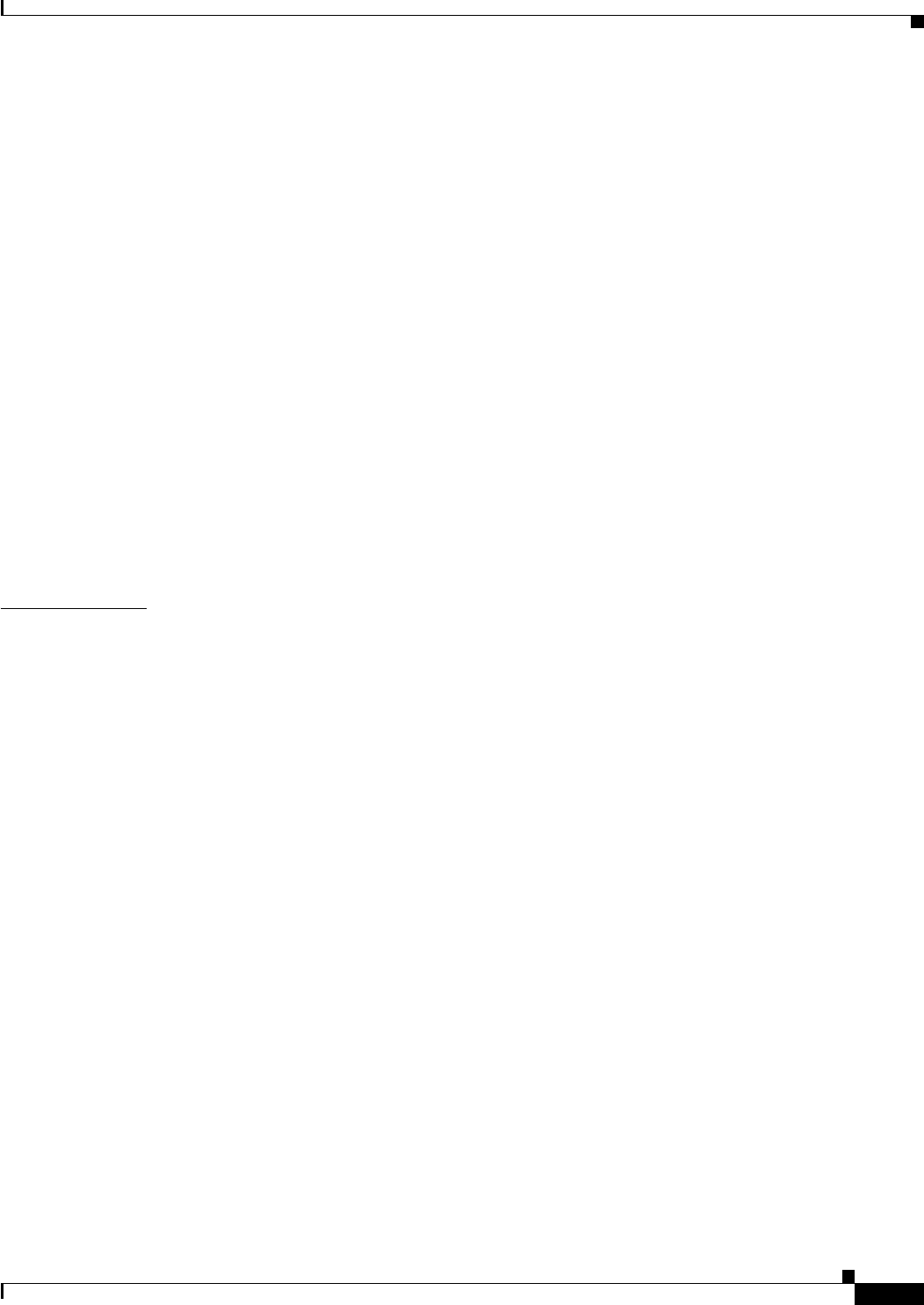
Contents
7
Cisco MGX 8950 Hardware Installation Guide
Release 3, Part Number 78-14147-02 Rev. A0, November 2002
Environmental 11
Seismic Anchoring 11
Shock 11
Vibration 12
Space 12
Temperature, Altitude, and Humidity 15
Ventilation 15
Power 17
AC Power 17
DC Power 18
Power Consumption Calculation Tables 19
Rack-Mounting 20
Required Tools and Equipment 21
Unpacking the Box 22
Verifying Contents 23
Inspecting for Damage 23
CHAPTER
3 Installing a Cisco MGX 8950 1
Installation Checklist 1
Installation Procedures 5
Install Stability Plate for Seismic Anchoring 6
Ground the Frame Bonding Ground Connection for a Cisco-Supplied Rack 9
Measure Rack Space 11
Prepare for Rack Installation 12
Install the AC Power Supply Tray(s) 15
Remove the AC Power Supplies from the AC Power Tray 16
Install the AC Power Tray 17
Install the AC Power Supplies in the Trays 18
Install the Air Intake Plenum 18
Install the Lower Fan Tray 19
Install the Cisco MGX 8950 Switch—Without a Mechanical Lift 20
Prepare for Installation 20
Remove the Front Cards 20
Remove the Back Cards 22
Remove the Back Cards from an APS Assembly 22
Install the Switch in the Rack 23
Reinstall the APS Assembly 24
Reinstall the Back Cards 27
Reinstall the Front Cards 28


















