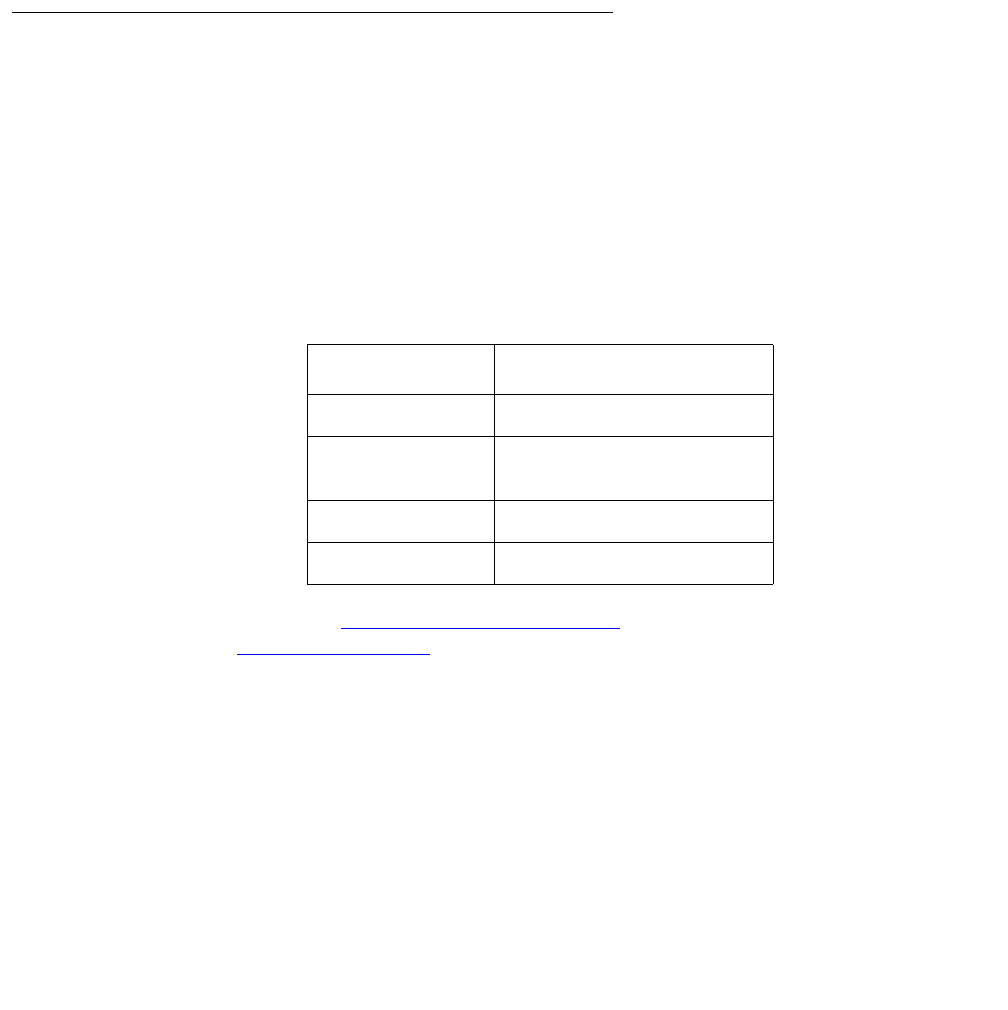
Installing and Cabling the Cabinets
106 Installation, Upgrades and Additions for Avaya CMC1 Media Gateways
Reset LEDs on Power Distribution Unit
A red LED next to any of the 32 power output connectors indicates a short circuit in the building
wiring or the terminal equipment. To reset the LED:
1. Disconnect the terminal equipment from the wall jack.
2. If the LED goes off, the terminal equipment is faulty and must be replaced. If the LED is still
lit, find and repair the short circuit in the building wiring.
3. Reconnect the terminal equipment to the wall jack and retest terminal equipment operation.
1152A1 Mid-Span Power Distribution Unit
The 1152A1 Mid-Span Power Distribution Unit (PDU) is an Ethernet power supply that provides
power to up to 24 46xx-series IP telephones or wireless LAN (WLAN) access points. This unit is
used with a 10/100BaseTx standard Ethernet network over a standard TIA/EIA-568 Category 5,
6 or 6e cabling plant. The 1152A1 meets the current requirements of the IEEE802.3af standard
for resistive detection.
The 1152A1 PDU complies with the Underwriters Laboratories Inc. (UL) standard UL 1950,
second edition.
For safety instructions, see Important Safety Instructions
on page 106. For installation
instructions, see Connect the Cables
on page 108.
Important Safety Instructions
Please read the following helpful tips. Retain these tips for later use.
When using this switch, the following safety precautions should always be followed to reduce
the risk of fire, electric shock, and injury to persons.
● Read and understand all instructions.
● Follow all warnings and instructions marked on this switch.
Table 16: 1152A1 PDU UL 1950 Compliance
Complies UL 1950
Approved CSA C22.2 No.950 Std.
Approved CE Regulatory
Compliance
Approved EN 60950
Approved TUV EN 60950


















