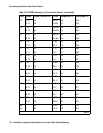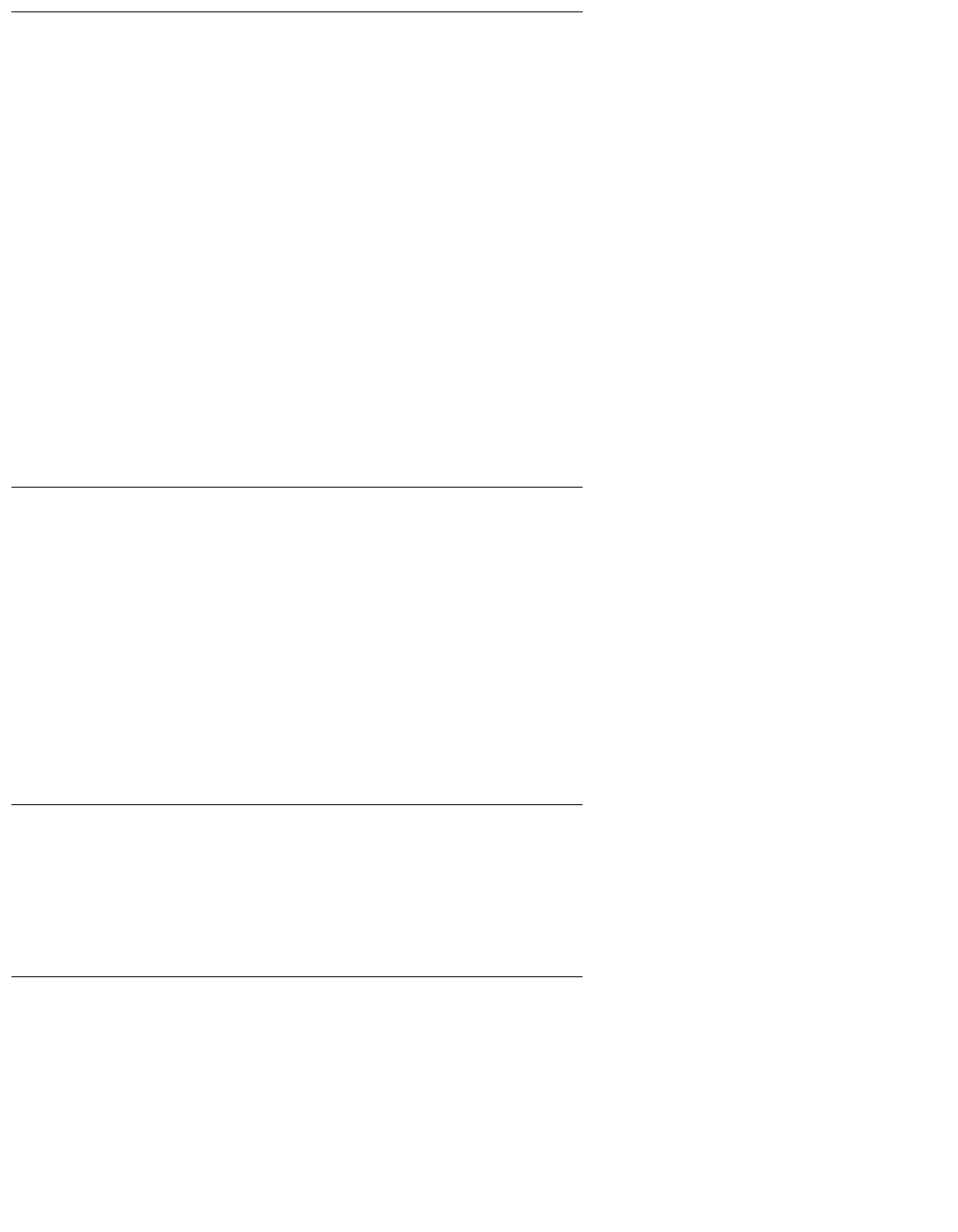
Upgrading R6csi/R7csi/R8csi to Avaya Communication Manager on an Avaya DEFINITY Server CSI
178 Installation, Upgrades and Additions for Avaya CMC1 Media Gateways
7-digit dial plan expansion
The upgrade automatically converts the old Uniform Dial Plan forms to the new forms, which are
discussed completely in the Administrator’s Guide for Avaya Communication Manager.
Customers upgrading to Avaya Communication Manager can migrate to the 6-/7-digit dial plan
or not:
● Customers who want to migrate to the 6-/7-digit dial plan can
- freeze their translations and send them to the Remote Technical Services (RTS) for
conversion. For customers who do not have optical drives, Avaya must migrate those
translations to customer-compatible media.
- re-administer the switch themselves (no translation freeze required).
● Customers who do not want to migrate to a 6-/7-digit dial plan (want to keep their current
4-/5-digit dial plan) experience no changes after the upgrade. That is, if they had 4-digit
dialing before the upgrade, they have 4-digit dialing afterwards.
Call Management System
The CMS link is dropped and restarted during the upgrade, causing:
● Loss of CMS data. To minimize the measurement data loss, perform the upgrade just after
the last CMS measurement interval. If needed, print the reports before starting the
upgrade.
● Dropped calls (call processing aborted) if a measured trunk that was part of the
conference dropped off the call before the end of the call. Customers experiencing this
symptom and who are running R3V4 CMS should update to r3v4ao.e or higher.
Service Interruption
The upgrade process requires a service interruption of about 10 minutes and must be closely
coordinated with the customer and the local account team.
Contact Network Technicians
Contact the technician for each public and private network before the update or upgrade begins.
Otherwise, it is possible that network access trunk facilities will be busied out at the far end.