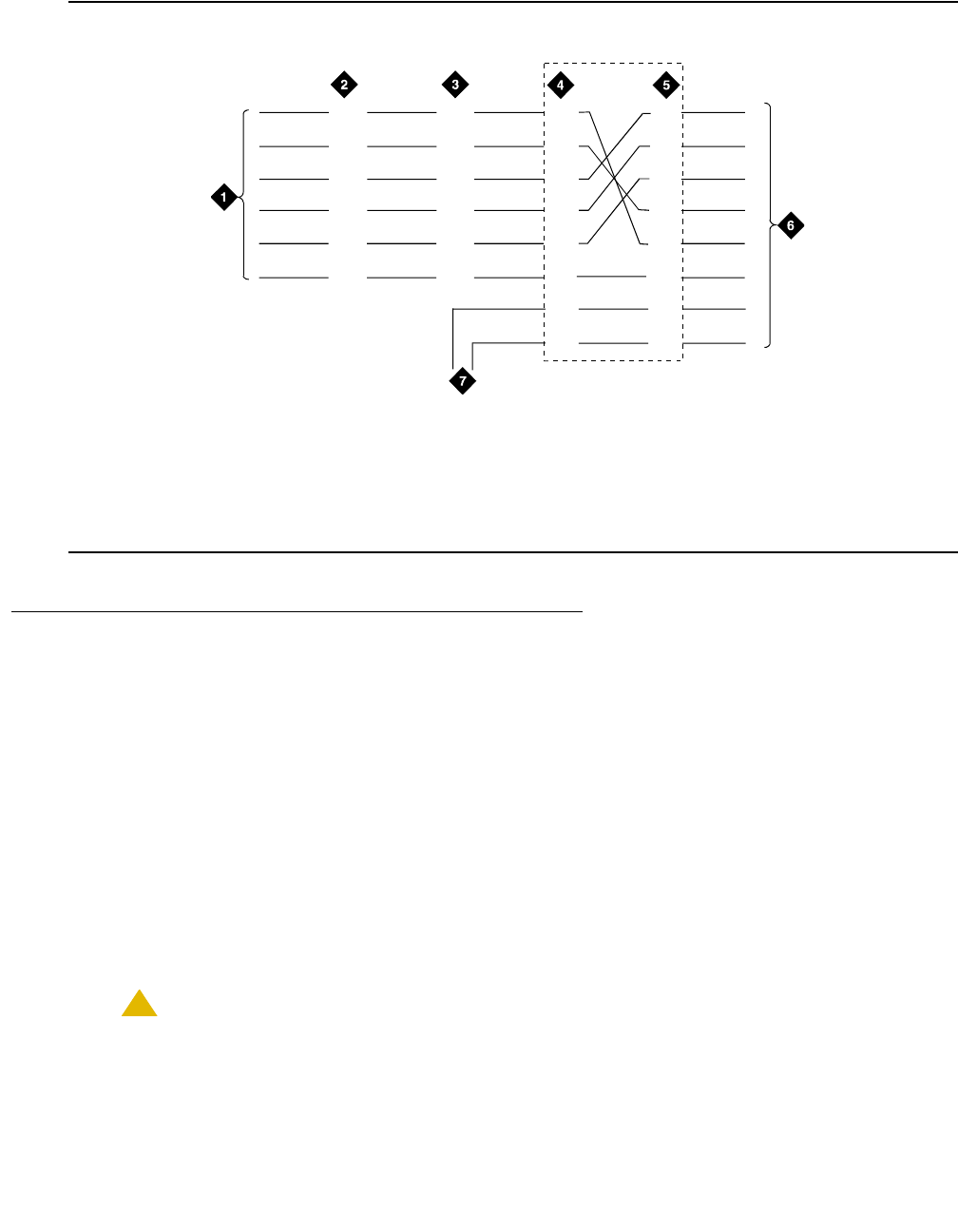
Installing and Cabling the Cabinets
92 Installation, Upgrades and Additions for Avaya CMC1 Media Gateways
Figure 37: 3-Pair and 4-Pair Modularity
Install Attendant Console — Optional
To install a DCP attendant console:
1. Position the attendant console in the desired location and connect the modular cord to the
information outlet.
2. Install labels per the Attendant Console form and Display Module form assignments.
3. Install a Digital Line circuit pack in the assigned carrier slot (if required).
4. Administer the Attendant Console forms in Administrator’s Guide for Avaya Communication
Manager.
Hard-Wire Bridging
!
CAUTION:
CAUTION: Bridging or paralleling these endpoints can cause electrical damage to the
consoles or cause the circuit pack to remove power from the consoles.
Analog type hard-wire bridging is not allowed for 4-wire (only) DCP endpoints. This is because
hard-wire bridging provides no way of combining the digital output of 2 bridged DCP sets. Also,
a bridged endpoint causes the added load to degrade the DCP signal.
Figure notes:
1. Port circuit pack
2. 25-pair connector pins (3-pair modularity)
3. MDF pins (3-pair modularity)
4. Input to information outlet (4-pair modularity)
5. Output from information
outlet (4-pair modularity)
6. Voice or data terminal pins
7. Adjunct power
widf3pm RPY 012098
1
1
2
3
3
4
5
6
2
26
27
28
1
3
4
5
6
2
77
7
88
8
1
3
4
5
6
2
1
3
4
5
6
2


















