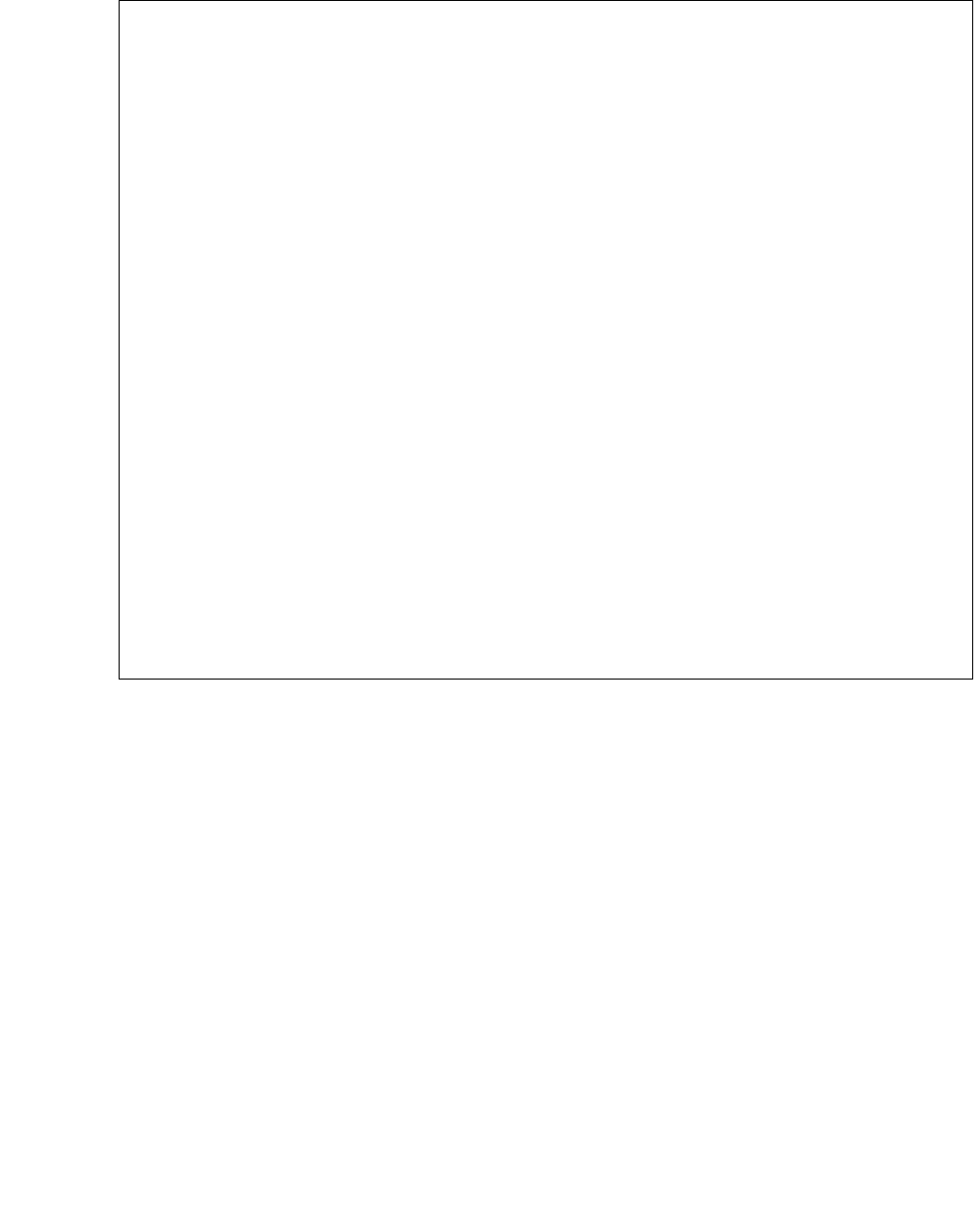
Add IP Solutions
Issue 10 June 2005 285
5. Type change ip-interfaces and press Enter.
Note:
Note: The customer provides the IP address, subnet mask, and gateway address.
6. Type in the following information for the TN2302AP IP Media Processor and TN799B/C
C-LAN:
Note:
Note: Enable the Ethernet port last, after you have filled in the information in the other
fields.
- Set the Slot field to UUCSS, where UUCSS is the cabinet, carrier, and slot.
- The Code and SFX fields are automatically populated with TN799B/C and TN2302AP.
- In the Node Name field type the same node name entered on the Node Name screen.
- In the Subnet Mask field use the default setting unless you are given a different subnet
mask.
- In the Gateway Address field use the address you are given or leave blank.
change ip-interfaces Page 1 of 2
IP INTERFACES
Inter-region IP connectivity allowed? n
Enable Net
Eth Pt Type Slot Code Sfx Node Name Subnet Mask Gateway Address Rgn
y C-LAN 01A09 TN799 B clan-a1 255.255.255.0 . . . 1
y MEDPRO 01A13 TN802 B med-a1 255.255.255.0 192.168.10 .21 1
y C-LAN 01B03 ppp10 255.255.255.0 . . . 1
y MEDPRO 01B09 TN2302 AP mrmedpro1 255.255.255.0 . . . 1
n 255.255.255.0 . . .
n 255.255.255.0 . . .
n 255.255.255.0 . . .
n 255.255.255.0 . . .
n 255.255.255.0 . . .
n 255.255.255.0 . . .
n 255.255.255.0 . . .
n 255.255.255.0 . . .
n 255.255.255.0 . . .
n 255.255.255.0 . . .
n 255.255.255.0 . . .
n 255.255.255.0 . . .
n 255.255.255.0 . . .
n 255.255.255.0 . . .
n 255.255.255.0 . . .
n 255.255.255.0 . . .
n 255.255.255.0 . . .
n 255.255.255.0 . . .
n 255.255.255.0 . . .
n 255.255.255.0 . . .


















