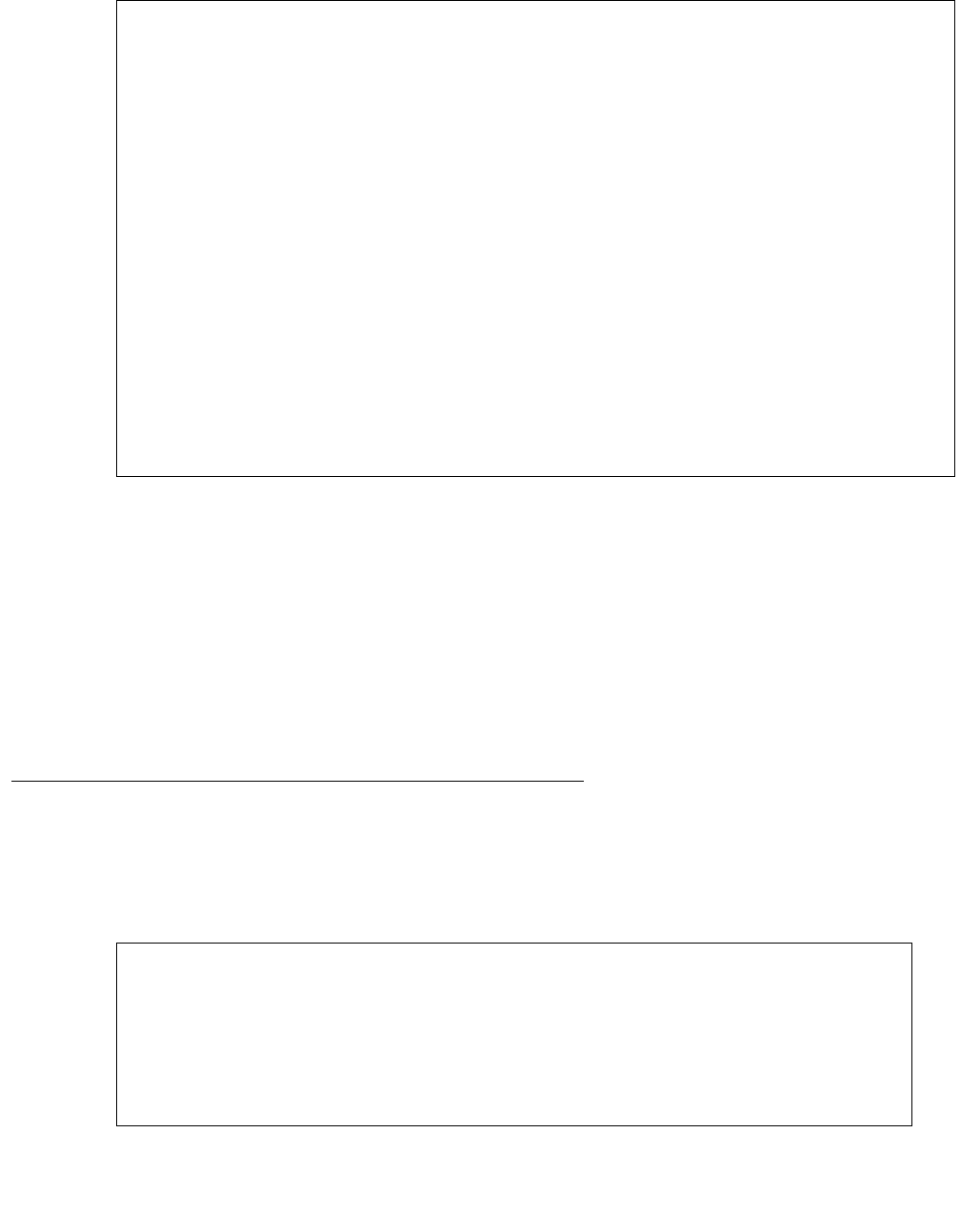
Install Call detail recording (CDR)
Issue 10 June 2005 313
2. In the Primary Output Format field, enter a format specific to the call accounting system, if
necessary. In the example, unformatted is used. If you were sending data directly to a
printer, you would use printer.
3. In the Primary Output Endpoint field, type CDR1.
4. If you use a secondary output device, and that device is also connected through TCP/IP,
complete the Secondary Output Format field. Also, type CDR2 in the Secondary Output
Endpoint field.
5. Press ENTER to save your changes.
Testing the switch-to-adjunct link
You can use the test, status, busyout and release commands to find and correct problems with
CDR links. For more information about these commands, see the Maintenance manual for your
switch.
change system-parameters cdr Page 1 of 1
CDR SYSTEM PARAMETERS
Node Number (Local PBX ID): CDR Date Format: month/day
Primary Output Format: unformatted Primary Output Endpoint: CDR1
Secondary Output Format: unformatted Secondary Output Endpoint: CDR2
Use ISDN Layouts? n EIA Device Bit Rate: 9600
Use Enhanced Formats? n Condition Code ‘T’ for Redirected Calls? n
Modified Circuit ID Display? n Remove # From Called Number? n
Record Outgoing Calls Only? y Intra-switch CDR? n
Suppress CDR for Ineffective Call Attempts? y CDR Call Splitting? y
Disconnect Information in Place of FRL? n Attendant Call Recording? y
Interworking Feat-flag? n
Force Entry of Acct Code for Calls Marked on Toll Analysis Form? n
Calls to Hunt Group - Record: member-ext
Record Called Vector Directory Number Instead of Group or Member? n
Record Called Agent Login ID Instead of Group or Member? n
Inc Trk Call Splitting? n
Record Non-Call-Assoc TSC? n
Record Call-Assoc TSC? n Digits to Record for Outgoing Calls: dialed
Privacy - Digits to Hide: 0 CDR Account Code Length: 4
status cdr-link
CDR LINK STATUS
Primary Secondary
Link State: up extension not administered
Maintenance Busy? no


















