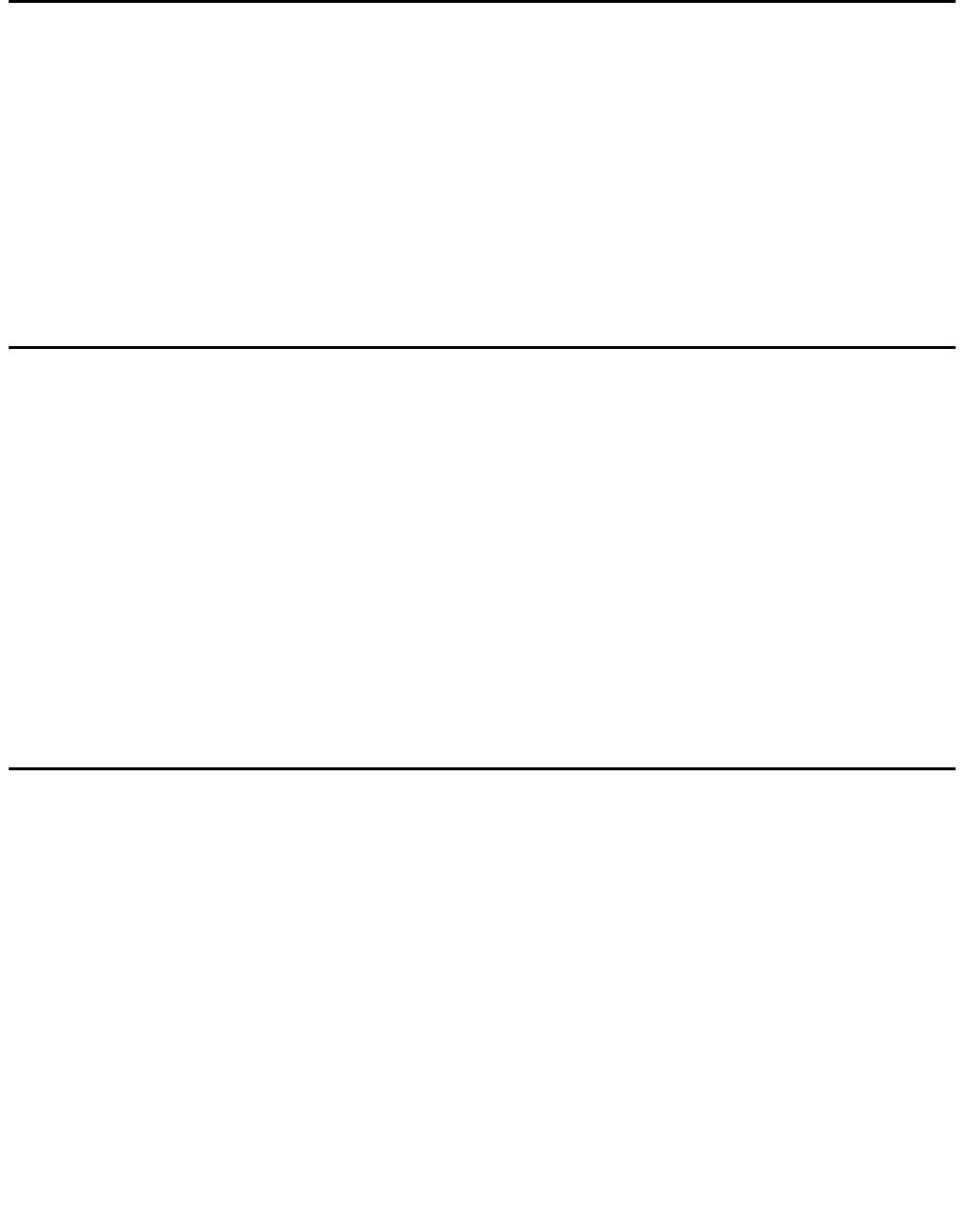
Adding or Removing Hardware
256 Installation, Upgrades and Additions for Avaya CMC1 Media Gateways
Add Speech Synthesis
The Speech Synthesizer circuit pack is required when the Voice Message Retrieval, Automatic
Wakeup, or Do Not Disturb features are activated. The circuit pack does not require
administration.
To add speech synthesis:
1. Determine the port assignment of the Speech Synthesizer circuit pack being added.
2. Install the Speech Synthesizer circuit pack in the designated carrier slot.
Add Code Calling Access
The tones for the Code Calling feature are generated by the Tone-Clock circuit packs in the port
networks.
To add code calling access:
1. Install an Auxiliary Trunk circuit pack or a Speech Synthesizer circuit pack and connect for
Loudspeaker Paging. The Code Calling Access feature shares the same ports as
Loudspeaker Paging. An Auxiliary Trunk circuit pack provides 4 ports for Loudspeaker
Paging and Code Calling Access.
2. Administer the form listed under “Code Calling Access” in Administrator’s Guide for Avaya
Communication Manager.
Add Pooled Modem
Modem pooling supports two types of conversion resources: integrated and combined.
An integrated conversion requires a Pooled Modem circuit pack for each 2 conversion
resources provided.
A combined conversion requires a port of a TN745B or TN2136 Digital Line circuit pack and a
port of either an 8-port TN742, TN769, a 16-port TN746B, or a 24-port TN793B/CP Analog Line
circuit pack for each conversion resource provided.
The pooled modem requires a WP90110 L7 power supply. Although integrated conversion can
use either the L5 or L7, the combined only works with an L7.


















