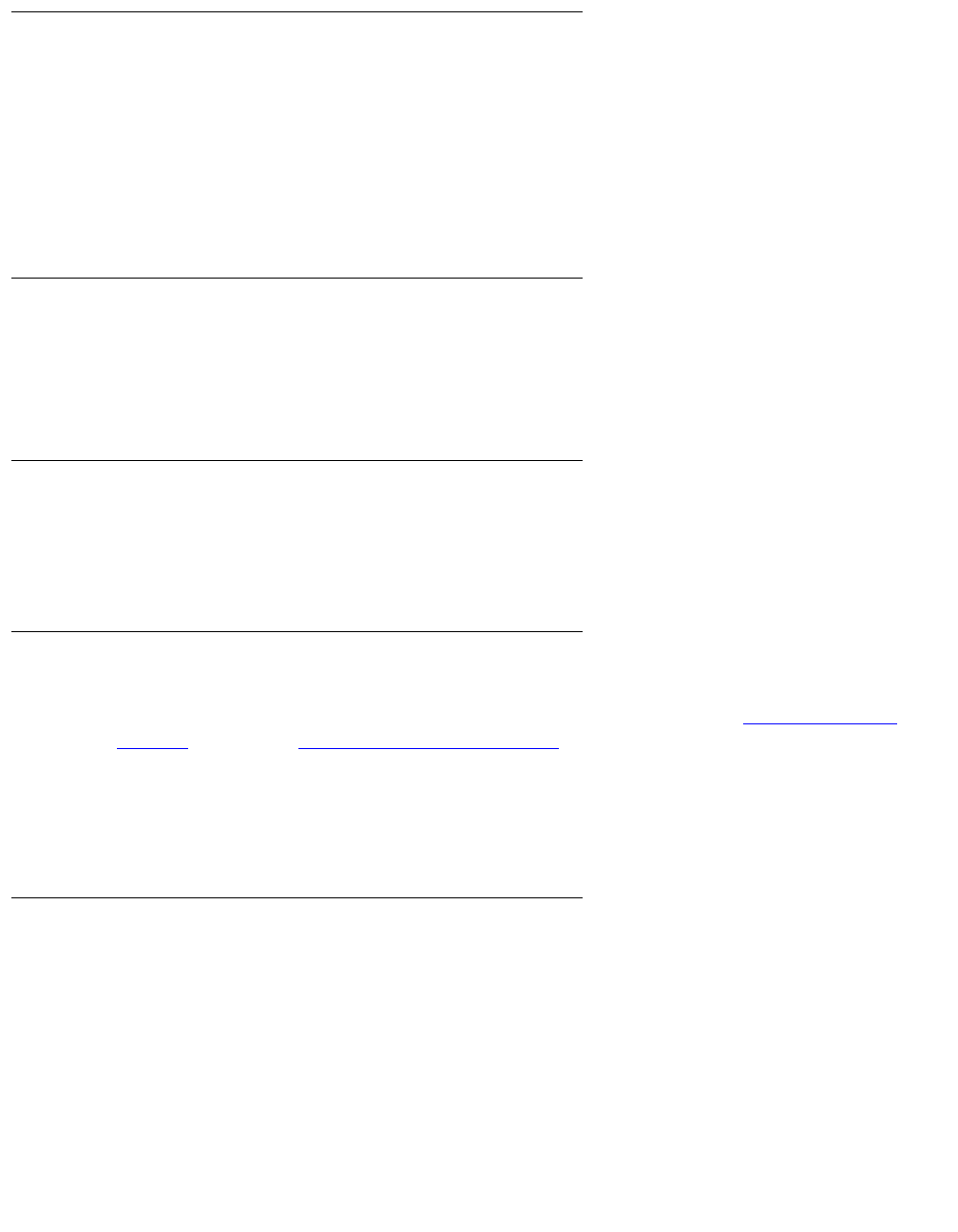
Adding or Removing Hardware
270 Installation, Upgrades and Additions for Avaya CMC1 Media Gateways
Administer the Bus Bridge
1. Type change system-parameters maintenance and press Enter.
2. On Page 2, Type y in the PKTINT 2 field.
3. Choose the port bandwidths or use the default and submit the form.
4. Verify the bus bridge LED is lit on the TN799DP C-LAN circuit pack. This indicates that the
packet bus is enabled.
Test the Packet Bus and C-LAN Circuit Pack
Type test packet port-network 1 long and press Enter. For more
detail about these tests, refer to the test pkt command section in the Maintenance for Avaya
DEFINITY Server CSI.
Resolve Alarms
Examine the alarm log. Resolve any alarms using Maintenance for Avaya DEFINITY Server
CSI.
Enable Alarm Origination to INADS
1. Ask the regional Customer Software Administration to complete the Verify Customer
Options steps. See Where to get additional help on page 22 for telephone numbers.
Note:
Note: As part of the system registration process, the INADS Database Administrator
enables Alarm Origination and customer options.
Verify Customer Options
To verify customer options:
1. Type display system-parameters customer-options and press Enter.
Ensure that the G3 version field is V11.
2. If the customer was using Supplementary Services Protocol b or d on an ISDN-PRI trunk
group before the upgrade, go to the QSIG Optional Features screen and ensure that the
Basic Call Setup field is y.


















