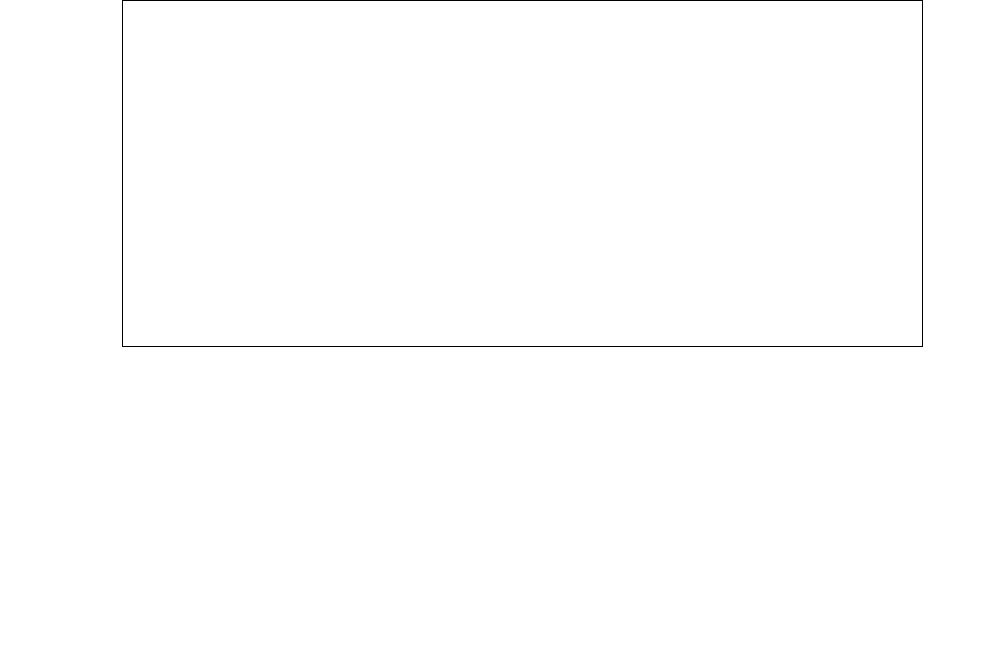
Upgrade Firmware on Programmable Circuit Packs
Issue 10 June 2005 247
2. Look in the Result field for FAIL/PASS conditions.
The Result field in the screen shows PASS, indicating a successful test of the firmware
download circuitry.
If the Result field shows FAIL, refer to the Maintenance for Avaya DEFINITY Server R in
the FW-DWNLD maintenance object section, subsection entitled System
Technician-Demanded Tests: Descriptions and Error Codes. Resolve every error and rerun
the test.
When the test passes, every specified resource is currently available for the scheduled
download. Note, however, that this does not guarantee the resource will still be available at the
time of the download.
Backing out of a firmware download
To back out of a completed firmware download and revert to the previous image, follow the
same download procedure you did before, except use the previous firmware vintage instead.
The exception is TN799DP (C-LAN) and TN2501AP (VAL), which have a separate procedure.
Reverting to an older TN799DP or TN2501AP vintage
To revert back to the old firmware image file on a TN799DP (C-LAN) or TN2501AP (VAL) only:
1. Type get boot-image UUCSS and press Enter to check the status of the firmware images
on the target circuit pack. .
2. Check the Active Image: field in the Image 1 and Image 2 columns to see where the
active image resides.
get boot-image 1C07
DISPLAY FIRMWARE IMAGE(S)
Image 1 Image 2
Board Type: TN2501 TN2501
FW Vintage: 02 01
HW Signature: 02 02
Suffix: A A
Date: 09/13/02 05/06/02
Timestamp: 10:30:50 12:42:18
CRC Checksum: Good Good
Active Image: Yes No
Reboot Image: Yes No


















