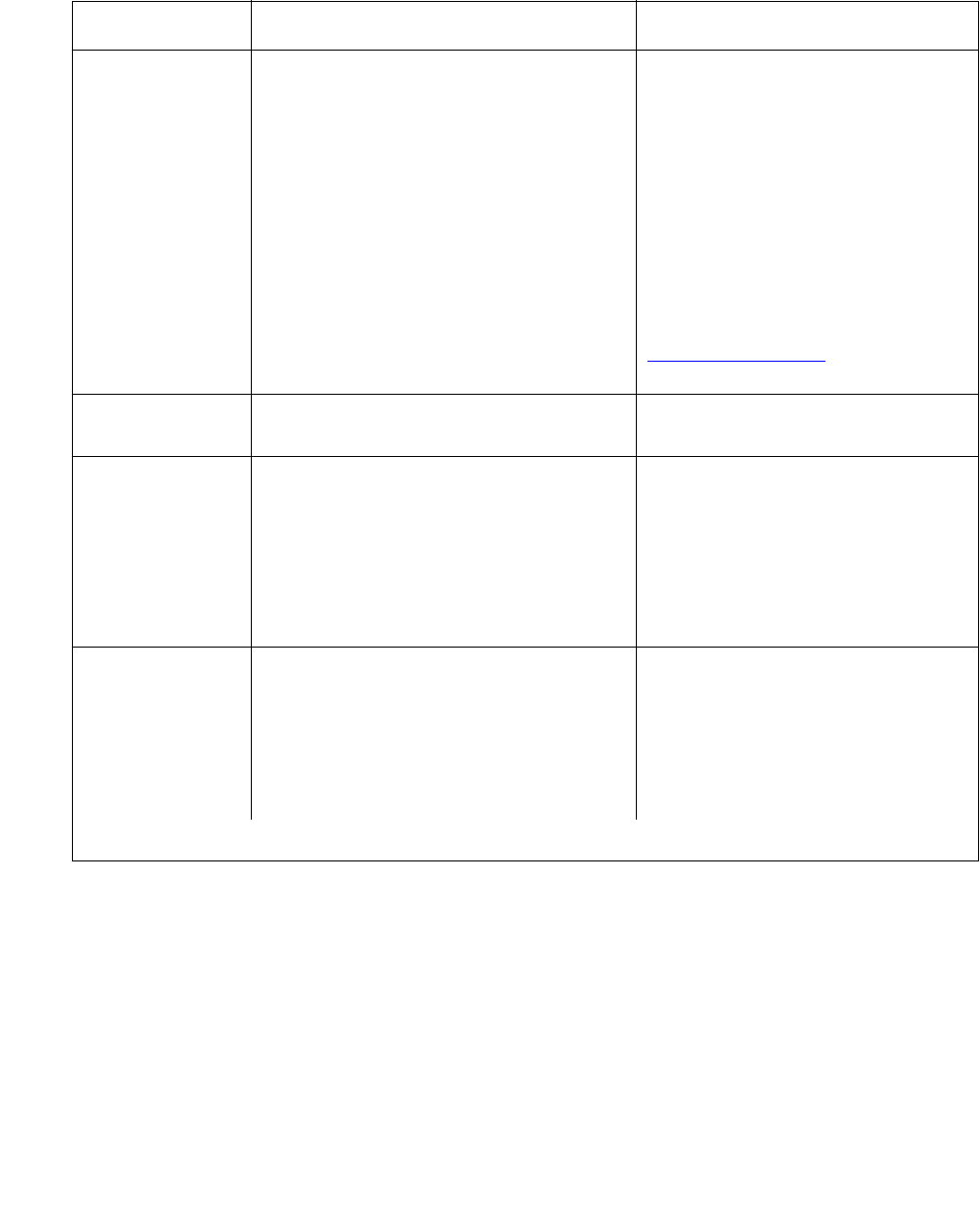
Upgrade Firmware on Programmable Circuit Packs
Issue 10 June 2005 241
Remove Image
File After
Successful
Download
Type y if you want the procedure to
automatically remove the new
firmware image file [default].
Type n if you do not want the new
firmware image file removed.
At the completion of a successful
download, the procedure
automatically removes the new
firmware image file from the
source file system, freeing up the
memory on the source circuit
pack. We recommend using the
default setting.
If field is set to n, you must
manually remove the new
firmware image file from the
source file system after the
download has completed. (See
Disable file system
on page 245
for instructions.)
Start Date/
Time
Type the date and time that you want
the firmware download to begin.
Stop Date/
Time
Type the date and time that you want
the firmware download to end.
If the scheduled stop time is
reached before the new firmware
image file has been downloaded
to every circuit pack, the system
finishes downloading to the circuit
pack in progress before aborting
the remainder of the download
schedule.
Target
Location
Type the UUCSS address of the
circuit pack that you are updating.
For a self download, this circuit
pack must reside in the same
location as the source pack.
For a C-LAN-distributed
download, enter up to 50
locations — these must all be the
same type of circuit pack.
Table 54: Firmware Download fields and descriptions (continued)
Field Description Notes
2 of 2


















