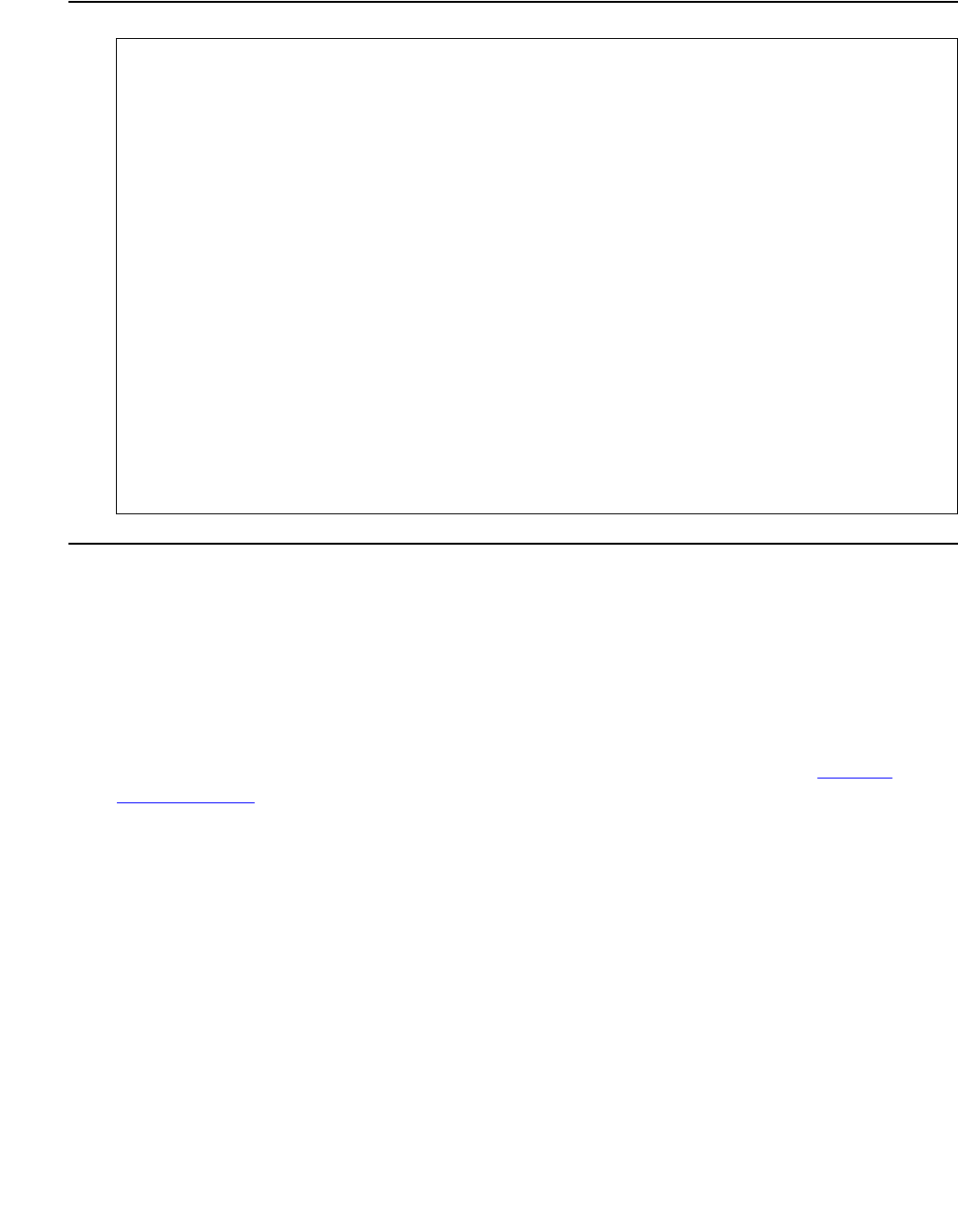
Add Integrated Announcements/TN2501AP
Issue 10 June 2005 265
Figure 88: IP Interfaces screen (change ip-interfaces)
2. Set the Enable Eth Pt field to y.
3. Set the Type field to VAL.
4. Type the circuit pack location in the Slot field (UUCSS). In the example above the slot is
01C08, meaning Cabinet 1, carrier C, slot 8.
5. If a TN2501AP circuit pack is not at this location when you submit the screen, the system
prompts you to enter a VAL circuit pack location.
6. The Node Name field is the same as the one previously administered. (See change
node-names ip)
Note:
Note: If you press Help, a list of administered node names appears (including the name
you administered with the change node-names ip command), and you can select
from the list.
7. Set the Subnet Mask field according to your network requirements.
8. The Gateway Address is usually the same as the TN2501AP circuit pack’s IP address,
usually with the fourth octet changed. Be sure to set this address according to your network
requirements.
9. Leave the Net Rgn (Network Region) field at its default value. This field is not used for
VAL.
10. Press ENTER to save the changes.
change ip-interfaces Page 1 of 6 SPE A
IP INTERFACES
Enable Net
Eth Pt Type Slot Code Sfx Node Name Subnet Mask Gateway Address Rgn
y C-LAN 01C16 TN799 C st12clan 255.255.0 .0 172.22 .22 .254 1
y MEDPRO 01E04 TN2302 st12prowler#1 255.255.0 .0 172.22 .22 .254 1
y VAL 01C08 TN2501 VAL#1 255.255.0 .0 172.22 .22 .254
n 255.255.255.0 . . .
n 255.255.255.0 . . .
n 255.255.255.0 . . .
n 255.255.255.0 . . .
n 255.255.255.0 . . .
n 255.255.255.0 . . .
n 255.255.255.0 . . .
n 255.255.255.0 . . .
n 255.255.255.0 . . .
n 255.255.255.0 . . .
n 255.255.255.0 . . .
n 255.255.255.0 . . .


















