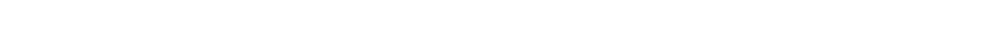
Contents
6 Installation, Upgrades and Additions for Avaya CMC1 Media Gateways
AC Power and Ground. . . . . . . . . . . . . . . . . . . . . . . . . . . . . . . . . 42
Check AC Power . . . . . . . . . . . . . . . . . . . . . . . . . . . . . . . . 42
Approved Grounds . . . . . . . . . . . . . . . . . . . . . . . . . . . . . . 43
Uninterruptible Power Supply . . . . . . . . . . . . . . . . . . . . . . . . . . 44
CMC Power Switch . . . . . . . . . . . . . . . . . . . . . . . . . . . . . . . . 45
Connect Cabinet Grounds and Other Grounds . . . . . . . . . . . . . . . . . 46
Install the Ground Block. . . . . . . . . . . . . . . . . . . . . . . . . . . . 46
Install Coupled Bonding Conductor . . . . . . . . . . . . . . . . . . . . . . . 48
Connect and Route Cabinet AC Power Cords . . . . . . . . . . . . . . . . . . 48
Cable the System . . . . . . . . . . . . . . . . . . . . . . . . . . . . . . . . . . . 50
Install Processor Interface Cable — Cabinet A
Only and TDM/LAN Bus Terminator. . . . . . . . . . . . . . . . . . . . . . . 50
Cable the Multi-Cabinet System — Wall-Mount . . . . . . . . . . . . . . . . . 51
Vertically Mounted System . . . . . . . . . . . . . . . . . . . . . . . . . . 51
Vertically and Horizontally Mounted System . . . . . . . . . . . . . . . . 52
Install Main Distribution Frame
(MDF) and External Modem . . . . . . . . . . . . . . . . . . . . . . . . . . . . . 53
Install the MDF . . . . . . . . . . . . . . . . . . . . . . . . . . . . . . . . . . . 53
Bottom-mounted MDF with Modem. . . . . . . . . . . . . . . . . . . . . . 53
Top-Mounted MDF . . . . . . . . . . . . . . . . . . . . . . . . . . . . . . . 55
Dual MDFs . . . . . . . . . . . . . . . . . . . . . . . . . . . . . . . . . . . 56
Install the External Modem . . . . . . . . . . . . . . . . . . . . . . . . . . . . 58
Install Equipment Room Hardware . . . . . . . . . . . . . . . . . . . . . . . . . . 58
Cross-Connect the Cabinets to the MDF . . . . . . . . . . . . . . . . . . . . . 58
Circuit Pack Installation . . . . . . . . . . . . . . . . . . . . . . . . . . . . . . 59
Circuit Pack Slot Loading . . . . . . . . . . . . . . . . . . . . . . . . . . . 59
Off-Premises Circuit Protection . . . . . . . . . . . . . . . . . . . . . . . . . 64
Install Sneak Fuse Panels . . . . . . . . . . . . . . . . . . . . . . . . . . . . . 64
Label the Main Distribution Frame . . . . . . . . . . . . . . . . . . . . . . . . 67
Set Up System Access . . . . . . . . . . . . . . . . . . . . . . . . . . . . . . . . 68
Starting Terminal Emulation . . . . . . . . . . . . . . . . . . . . . . . . . . . 68
Connecting a PC . . . . . . . . . . . . . . . . . . . . . . . . . . . . . . . . . . 68
Direct connection . . . . . . . . . . . . . . . . . . . . . . . . . . . . . . . 69
Remote connection . . . . . . . . . . . . . . . . . . . . . . . . . . . . . . 69
Set Ringing Option . . . . . . . . . . . . . . . . . . . . . . . . . . . . . . . . . . 76
Activate and Administer the System . . . . . . . . . . . . . . . . . . . . . . . . . 77
Power Up System . . . . . . . . . . . . . . . . . . . . . . . . . . . . . . . . . 77
Single Cabinet Installations . . . . . . . . . . . . . . . . . . . . . . . . . . 77
Multi-Cabinet Installations . . . . . . . . . . . . . . . . . . . . . . . . . . 77
Deliver or Install the License File. . . . . . . . . . . . . . . . . . . . . . . . . 77


















