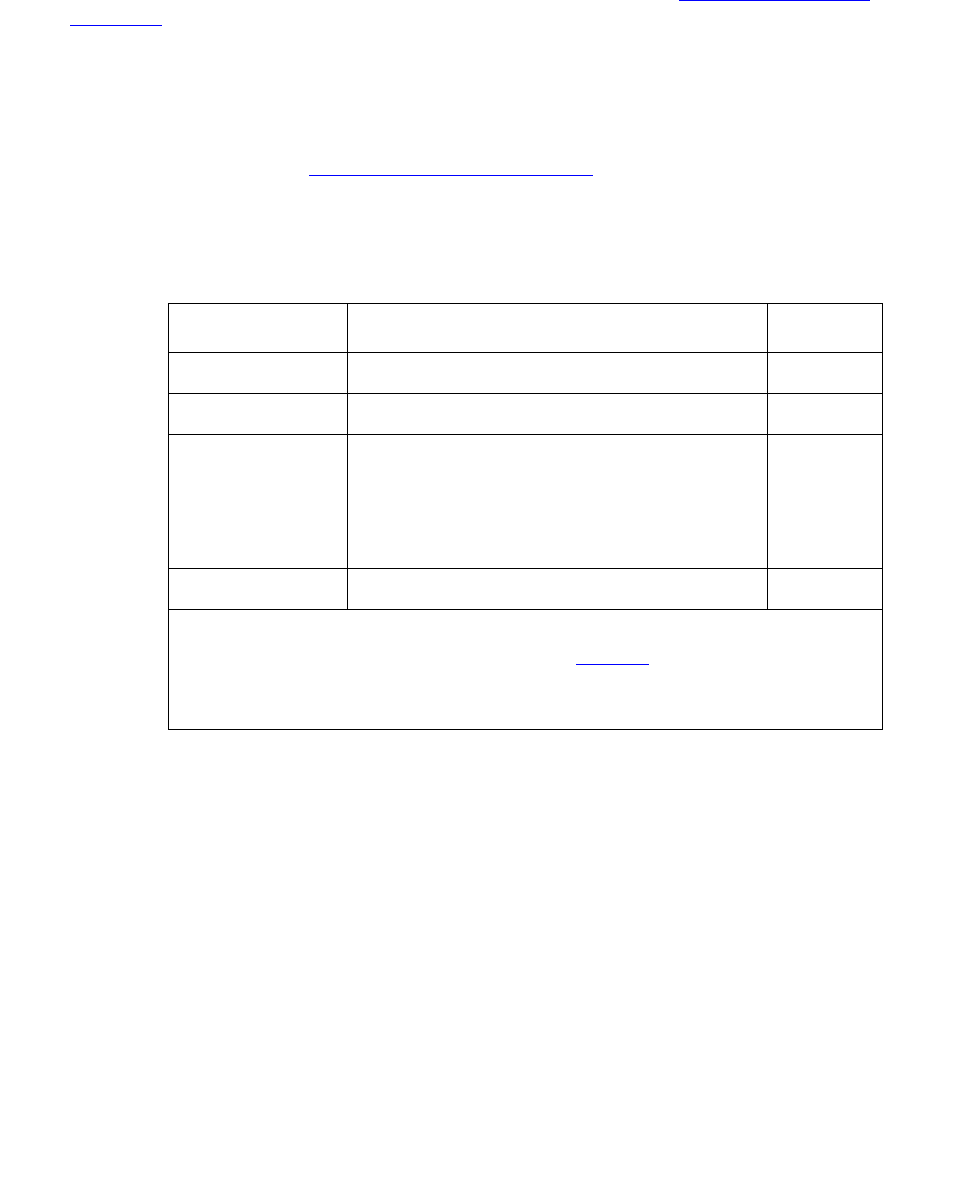
Adding or Removing Hardware
280 Installation, Upgrades and Additions for Avaya CMC1 Media Gateways
Check your shipment
When your shipment arrives, check the contents as follows (see Table 58: Required
Hardware on page 280):
1. Inspect the shipping carton for damage before opening it. If the box is damaged, do not
open it. Inform the shipping company, and ask for instructions on filing a claim.
2. If the box is undamaged, check the contents against the packing slip. Check the condition of
each component, and note any damage or shortages on the packing slip. The carton should
contain the items in Table 58: Required Hardware
on page 280 for each TN2302AP IP
Media Processor ordered.
3. Read and follow any directions inserted into the package by the factory.
Note:
Note: The customer must provide one CAT5 or better cable for each TN2302AP.
Table 58: Required Hardware
Comcode/Code Description
Quantity
108312612 TN2302AP IP Media Processor 1
848525887 TN2302AP Amphenol Adapter
1
1
108525528 TN799B/C
2
C-LAN circuit pack.
Note:
Note: One TN799DP supports
more than one TN2302AP.
1
102631413 ADPTR-259A connector 1
1
The adapter has an Amphenol connector on one side and an RJ45 connector
on the other for connecting to the LAN. See Figure 91
.
2
You must install a TN799DP to be able to download new firmware to the
TN2302AP.


















