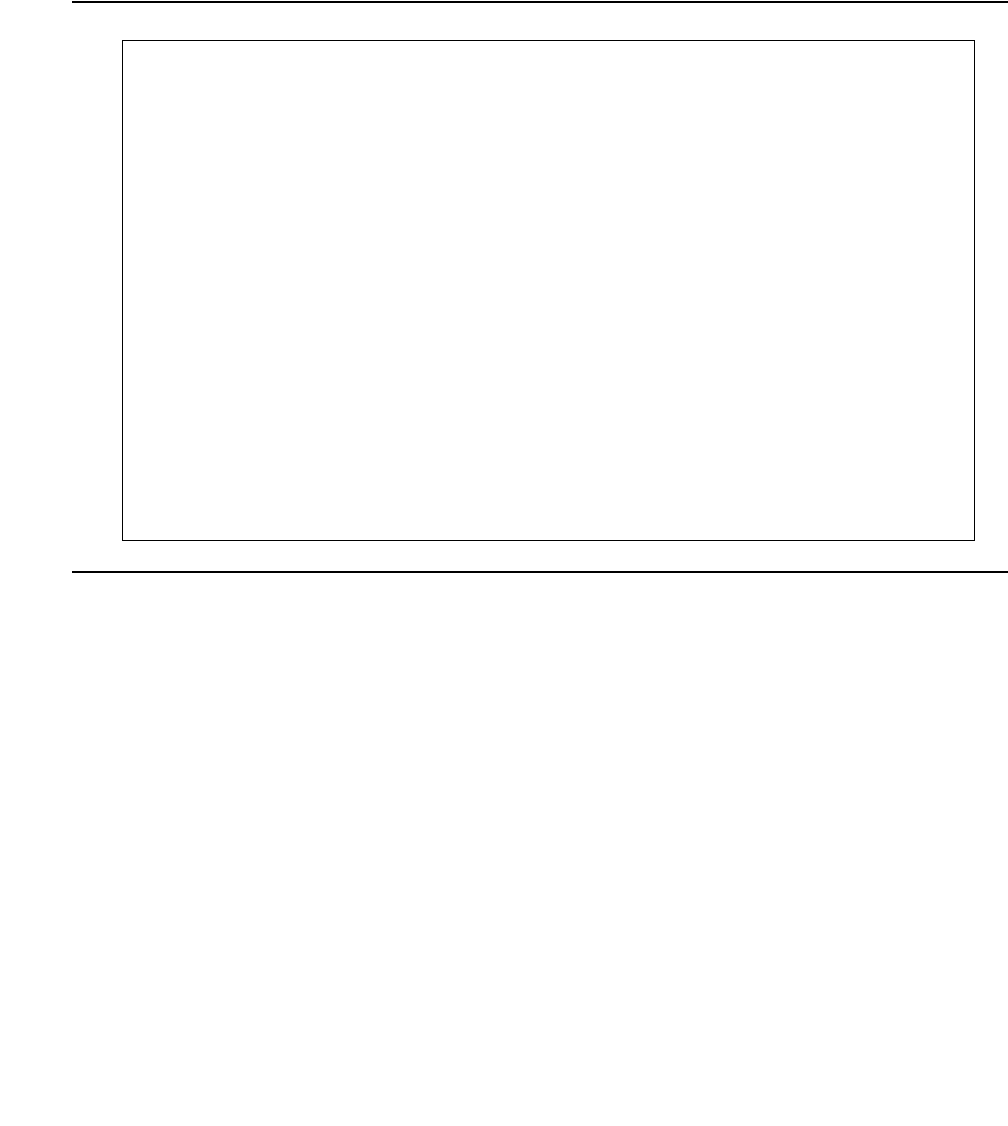
Adding or Removing Hardware
264 Installation, Upgrades and Additions for Avaya CMC1 Media Gateways
change node-names ip
To administer the circuit pack’s node name.
1. At the SAT, type change node-names ip and press RETURN.
The IP Node Names screen appears.
Figure 87: IP Node Names screen (change node-names ip)
2. Type a unique name in the Name field.
Note:
Note: This name is recognized only within the switch, and does not need to match the
node name on the local network.
3. Enter the IP address in the IP Address field.
You can get this information from the network manager.
4. Press ENTER to save the changes.
change ip-interfaces
To administer an IP interface, which associates the circuit pack with an IP address.
1. At the SAT, type change ip-interfaces and press RETURN.
The IP Interfaces screen appears.
change node-names ip Page 1 of 1 SPE A
IP NODE NAMES
Name IP Address Name IP Address
Tiki 172.22 .22 .79 . . .
cdr_1 192.168.22 .63 . . .
default 0 .0 .0 .0 . . .
iolan 172.22 .22 .68 . . .
lulu_cl1 172.22 .22 .71 . . .
lulu_cl2 172.22 .22 .77 . . .
riki 172.22 .22 .20 . . .
rsat4 172.31 .5 .49 . . .
rsat5 172.23 .23 .40 . . .
st10clan#1 192.168.22 .21 . . .
st12clan 172.22 .22 .67 . . .
st12prowler#1 172.22 .22 .75 . . .
VAL#1 172.22 .22 .120 . . .
. . . . . .
. . . . . .
. . . . . .
( 12 of 12 administered node-names are displayed)
Use ’list node-names’ command to see all the administered node-names
Use ’change node-names ip xxx’ to change a node-name ’xxx’ or add a node-name


















