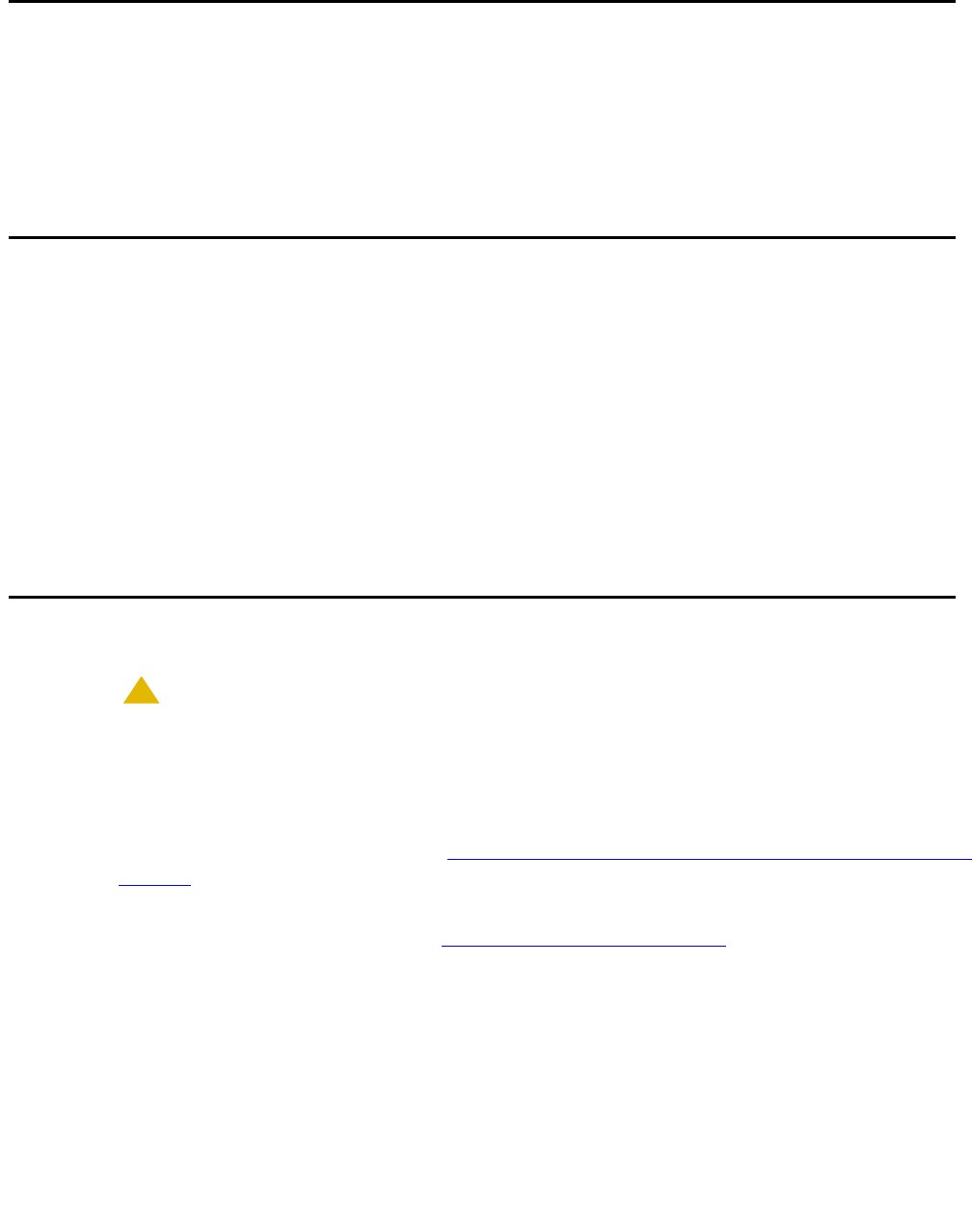
Check Customer’s Order
Issue 10 June 2005 29
Check Customer’s Order
Check the customer’s order and the shipping packing lists to confirm that all equipment is
present. If any equipment is missing, report this to your Avaya Inc. representative. Check the
system adjuncts for damage and report all damage according to local shipping instructions.
Correcting Shipping Errors
To correct shipping errors:
1. Red-tag all defective equipment and over-shipped equipment and return according to the
nearest Material Stocking Location (MSL) instructions. For international customers, contact
your order service agent.
2. Direct all short-shipped reports to the nearest MSL. Contact the appropriate location for
specific instructions. For Streamlined Implementation in the United States, call
1-800-772-5409.
Unpack and Inspect
!
CAUTION:
CAUTION: A fully loaded system weighs 58 lbs (26.3 kg). Use lifting precautions. If the
doors, power unit, and circuit packs are removed, the unit weighs only 29 lbs
(13.1 kg).
To unpack and inspect equipment:
1. Verify the equipment received. See Figure 1: Equipment Packed with the Compact Modular
Cabinet on page 30. Actual equipment may vary in appearance and may ship in separate
packages.
Equipment comcodes are listed in Table 4: Comcodes for CMC1
on page 31.
2. Before mounting the cabinets, remove the cabinet doors by opening them and lifting them
straight up and off of the hinge pins.


















