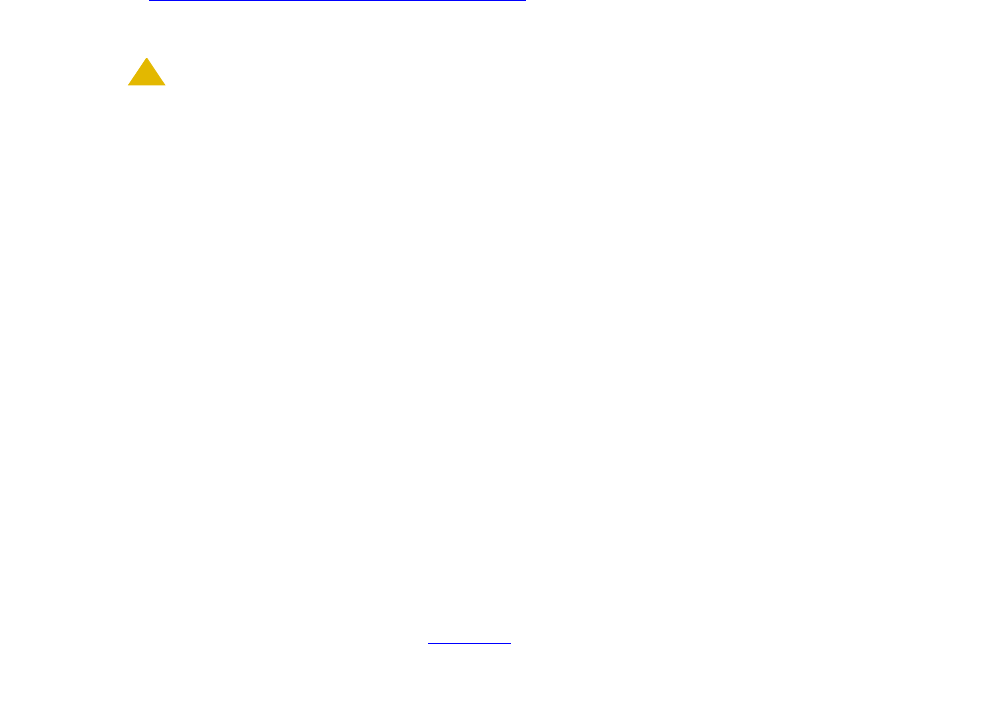
Upgrade Firmware on Programmable Circuit Packs
Issue 10 June 2005 239
FTP the image file to source
Use the following steps, which are generic to most FTP programs, to FTP the image file to the
source.
1. From the computer where the local staging area is, bring up a DOS interface or UNIX/Linux
shell.
2. Ensure that the new firmware image file is in the local staging area directory:
a. Change the directory to the staging area:
cd /your-staging-area
b. List the contents of the directory showing the most recent files last using dir /od (DOS) or
ls -ltr (UNIX/Linux).
3. Use FTP to copy the firmware image file(s) to the source:
a. Type ping ip_address, where ip_address is the IP address of the source board, and
press Enter to verify a communication link to the source board.
b. Type ftp ip_address and press Enter to provide the FTP interface with a link to the
source.
c. Log into the FTP session with the same ftplogin and ftppassword that you set up earlier in
Set up source circuit pack’s file system
on page 238.
d. Type binary and press Enter. This requests that files be transferred in binary format.
!
CAUTION:
CAUTION: Files are corrupted during transfer if you do not specify binary.
e. If you are self downloading to a TN2501AP (VAL) circuit pack, type cd /
This command moves you from the announcement directory (default for an FTP session
on the VAL board) to the root directory (“/”), where firmware and other files reside. This
keeps the firmware image file separate from the announcement files.
f. Type put filename.ext and press Enter to copy the new firmware image file to the
source directory in RAM.
g. Type ls and press Enter to verify that the new firmware image file is on the circuit pack.
h. Type bye and press Enter to end the FTP session.
Schedule a download to target(s)
You can schedule the download to occur immediately or at a later date and time. The
procedures for self- and C-LAN-distributed download methods differ at this step.
To schedule a download of an image to your target(s):
1. Type change firmware download and press Enter.
2. Fill in the fields as described in Table 54
.


















