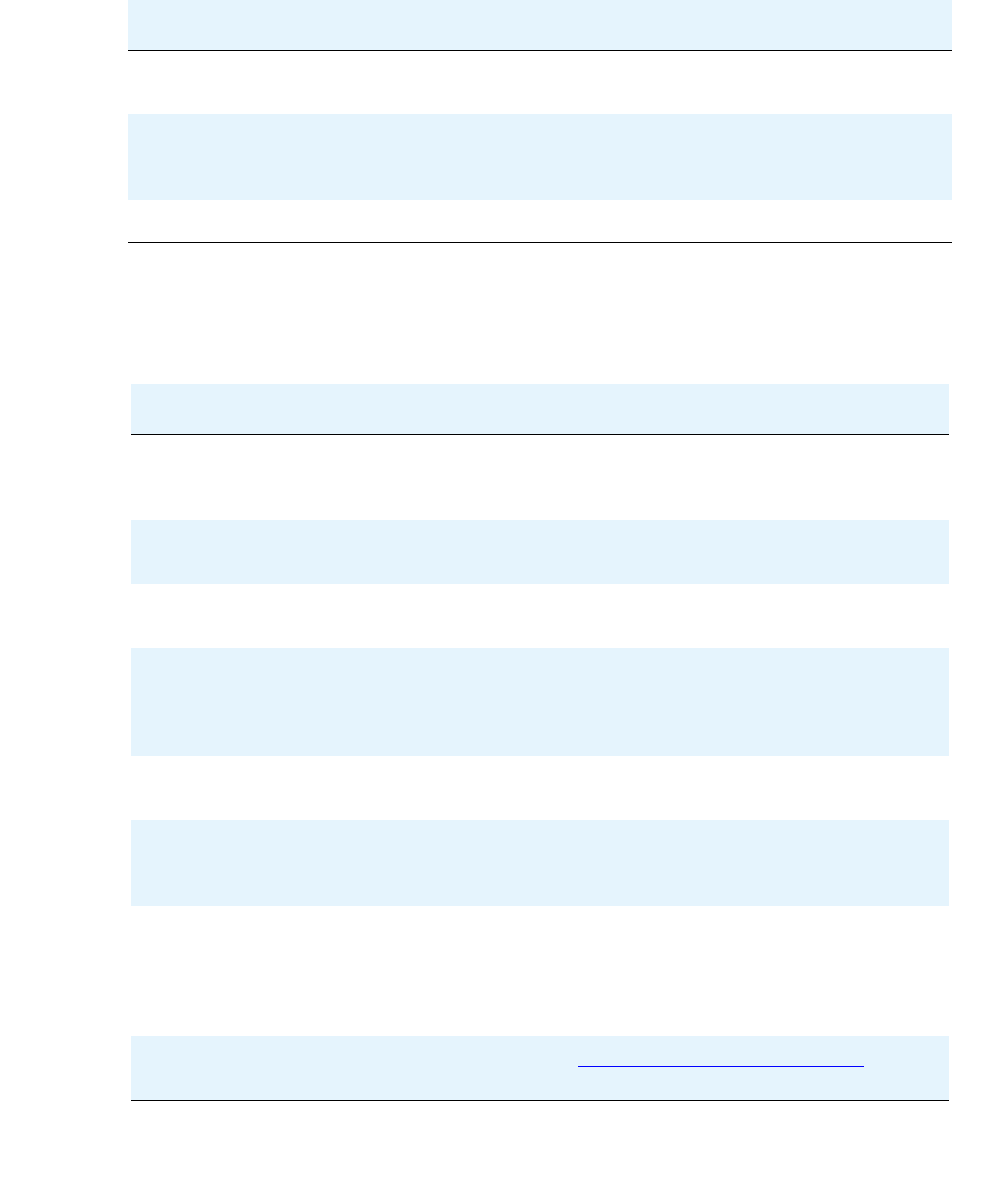
Adding or Removing Hardware
330 Installation, Upgrades and Additions for Avaya CMC1 Media Gateways
4. Display the bit error count again. At the management terminal, enter list meas ds1 sum
UUCSS, where UU is the cabinet number, C is the carrier letter, and SS is the slot number of
the DS1 board.
5. End the test. Enter test ds1-loop location end cpe-loopback-jack-test.
6. Wait about 30 seconds for the DS1 to reframe on the incoming signal and clear DS1 facility
alarms.
Condition Solution
The value of the Bit-error count field is
greater than 1
Replace the ICSU, and retest.
The value of the Bit-error count field is
still greater than 1 after you replace the
ICSU.
Replace the DS1 circuit pack, and
retest.
The value of the Bit-error count field is 1 The test passed.
Condition Solution
Loopback termination fails
with an error code of 1313.
The span is still looped somewhere, possibly at the
loopback jack, at the ICSU, or somewhere in the
network.
The red LED on the
loopback jack is on.
Replace the ICSU, and re-run the test.
Loopback termination still
fails.
Replace the DS1 circuit pack, and repeat the test
The DS1 cannot frame on
the incoming span’s signal
after the loopback jack
power down.
There is something wrong with the receive signal
into the loopback jack from the dumb block or the
smart jack.
The span failed the service
provider’s loopback test.
The problem is in the service provider’s network.
The service provider
successfully loop tested the
span, up to the smart jack.
The wiring between the loopback jack and the
smart jack is suspect. Test, and make repairs, as
needed.
You cannot locate and repair
the problem in the time
available and must
terminate the test.
The test will not terminate normally in the absence
of a good framing signal. You have to reset the
circuit pack. Enter reset board UUCSS, where
UU is the cabinet number, C is the carrier letter, and
SS is the slot number of the DS1 board.
The test terminated
normally.
Proceed with Restoring DS1 administration.


















