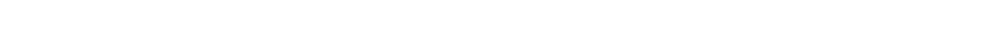
Contents
Issue 10 June 2005 7
System Administration . . . . . . . . . . . . . . . . . . . . . . . . . . . . . . 78
Log into the System . . . . . . . . . . . . . . . . . . . . . . . . . . . . . . 78
Check System Status . . . . . . . . . . . . . . . . . . . . . . . . . . . . . 78
Check Customer Options . . . . . . . . . . . . . . . . . . . . . . . . . . . 78
Set Country Options . . . . . . . . . . . . . . . . . . . . . . . . . . . . . . 79
Change Craft Password . . . . . . . . . . . . . . . . . . . . . . . . . . . . 81
Set Daylight Savings Rules . . . . . . . . . . . . . . . . . . . . . . . . . . 82
Set Date and Time . . . . . . . . . . . . . . . . . . . . . . . . . . . . . . . 83
Circuit Pack Administration. . . . . . . . . . . . . . . . . . . . . . . . . . 85
Set System Maintenance Parameters . . . . . . . . . . . . . . . . . . . . 85
Administer the Attendant Console . . . . . . . . . . . . . . . . . . . . . . 85
Save Translations . . . . . . . . . . . . . . . . . . . . . . . . . . . . . . . 86
Add Translations. . . . . . . . . . . . . . . . . . . . . . . . . . . . . . . . 86
Install and Wire Telephones and Trunks . . . . . . . . . . . . . . . . . . . . . . . 86
DCP, analog, and ISDN-BRI . . . . . . . . . . . . . . . . . . . . . . . . . . . . 87
Analog Station or 2-Wire Digital Station Example . . . . . . . . . . . . . . 88
Analog Tie Trunk Example . . . . . . . . . . . . . . . . . . . . . . . . . . 88
Digital Tie Trunk Example . . . . . . . . . . . . . . . . . . . . . . . . . . . 89
DS1 Tie Trunk Example . . . . . . . . . . . . . . . . . . . . . . . . . . . . 90
Collocated DS1 Tie Trunks . . . . . . . . . . . . . . . . . . . . . . . . . . 90
3-Pair and 4-Pair Modularity. . . . . . . . . . . . . . . . . . . . . . . . . . 91
Install Attendant Console — Optional . . . . . . . . . . . . . . . . . . . . . . 92
Hard-Wire Bridging . . . . . . . . . . . . . . . . . . . . . . . . . . . . . . 92
Dual Wiring of 2-Wire and 4-Wire Endpoints. . . . . . . . . . . . . . . . . 93
Install 26B1 Selector Console — Optional . . . . . . . . . . . . . . . . . . . . 93
Administer IP Stations and Trunks . . . . . . . . . . . . . . . . . . . . . . . . 93
Install and Wire Telephone Power Supplies . . . . . . . . . . . . . . . . . . . . 93
Typical Adjunct Power Connections . . . . . . . . . . . . . . . . . . . . . . . 94
Adjunct Power Adapter . . . . . . . . . . . . . . . . . . . . . . . . . . . . 94
Adjunct Power Connections End-to-End. . . . . . . . . . . . . . . . . . . 94
Auxiliary Power for an Attendant Console . . . . . . . . . . . . . . . . . . 95
1145B2 Power Supply . . . . . . . . . . . . . . . . . . . . . . . . . . . . . . 96
Important Warning for 1145B2 Power Supply . . . . . . . . . . . . . . . 97
Mounting the 1145B2/1146B2 Power Supply. . . . . . . . . . . . . . . . . 98
Install the Wall-Mounting Plates . . . . . . . . . . . . . . . . . . . . . . . 101
Mount the 1146B2 Power Distribution Unit . . . . . . . . . . . . . . . . . 101
Install the Battery Mounting/Wiring . . . . . . . . . . . . . . . . . . . . . 102
Install the Expanded Power Distribution Unit . . . . . . . . . . . . . . . 102
Power Up and Test the Power Supply . . . . . . . . . . . . . . . . . . . . 103


















