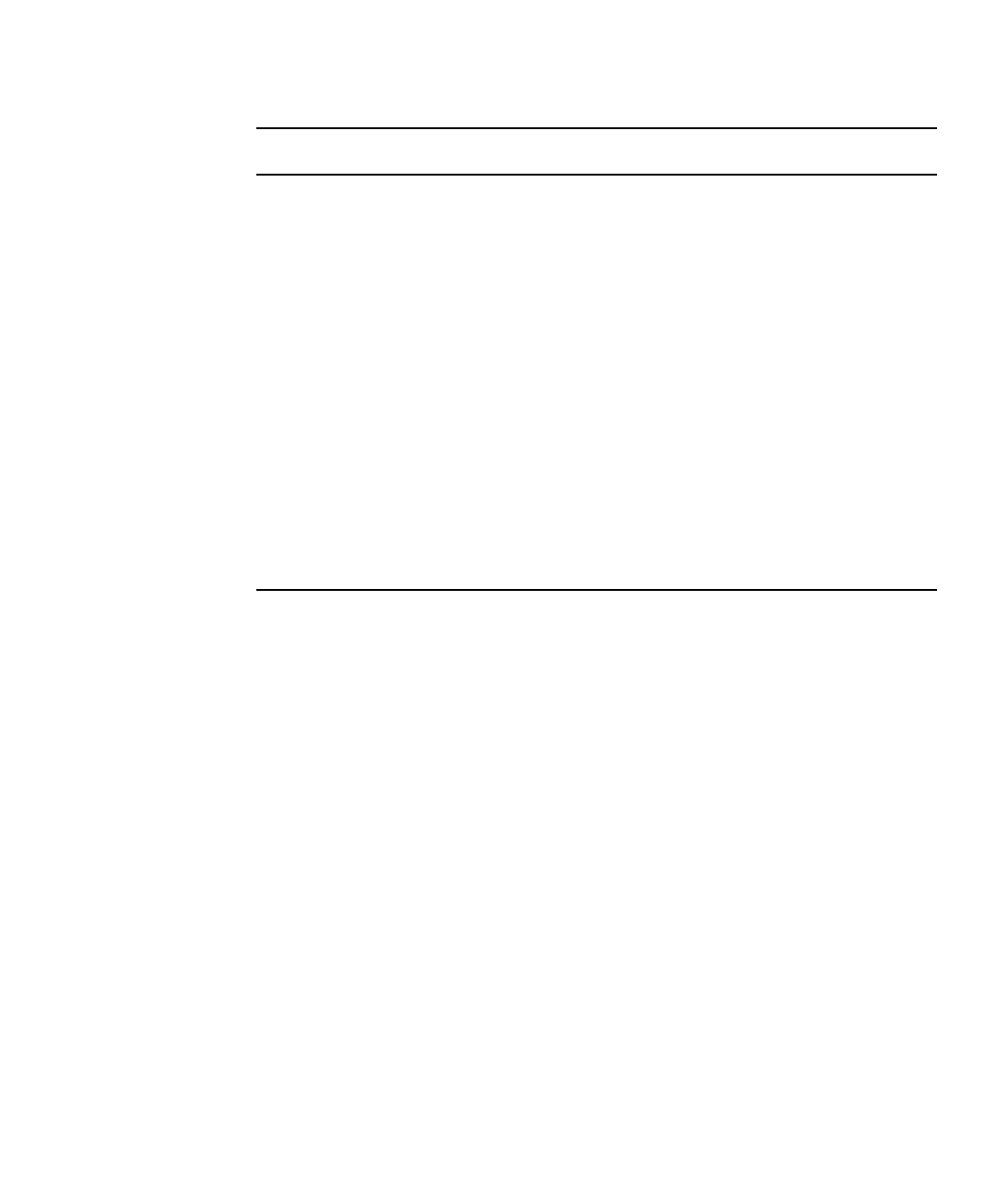
Chapter 3 General Management of the Switch 3-129
3.4.6.2 Configuring Interface Settings for STA
These settings apply to the selected interface(s) when the switch is set to STP forced
compatibility mode (page 3-70) and RSTP.
When configuring STA interface settings through the web interface or CLI, the
following parameters can be configured:
■ Priority – The priority (between 0 and 240 in steps of 16) used for the port in the
Spanning Tree Algorithm (STA). If the path cost for all ports on a switch is the
same, the port with the highest priority (lowest value) is configured as an active
link in the Spanning Tree. This makes a port with higher priority less likely to be
blocked if the STA is detecting network loops. Where more than one port is
assigned the highest priority, the port with lowest numeric identifier is enabled.
The default is 128.
■ Path Cost – This parameter is used by the STA to determine the best path between
devices. Therefore, assign lower values to ports connected to faster media and
higher values to ports connected to slower media. (Path cost takes precedence
over port priority.)
■ The range of values for Ethernet connections is between 200,000 and
20,000,000, for Fast Ethernet 20,000 to 2,000,000, and Gigabit Ethernet 2000 to
200,000.
STA Port Enable
(Admin status)
sun...mstMgt.
mstInstancePortTable.
mstInstancePortEntry.
mstInstancePortEnable
Read/write enabled (1),
disabled (2)
enabled
STA Port Role sun...mstMgt.
mstInstancePortTable.
mstInstancePortEntry.
mstInstancePortPortRole
Read only disabled (1),
root (2),
designated (3),
alternate (4),
backup (5)
STA Port
Designated Root
sun...mstMgt.
mstInstancePortTable.
mstInstancePortEntry.
mstInstancePort-
DesignatedRoot
Read only Octet string
STA Port
Forward
Transitions
sun...mstMgt.
mstInstancePortTable.
mstInstancePortEntry.
mstInstancePort-
ForwardTransitions
Read only Counter
TABLE 3-38 MIB Variables Associated With a Port’s STA Settings (Continued)
Field Name MIB Variable Access Value Range
Default
Value


















