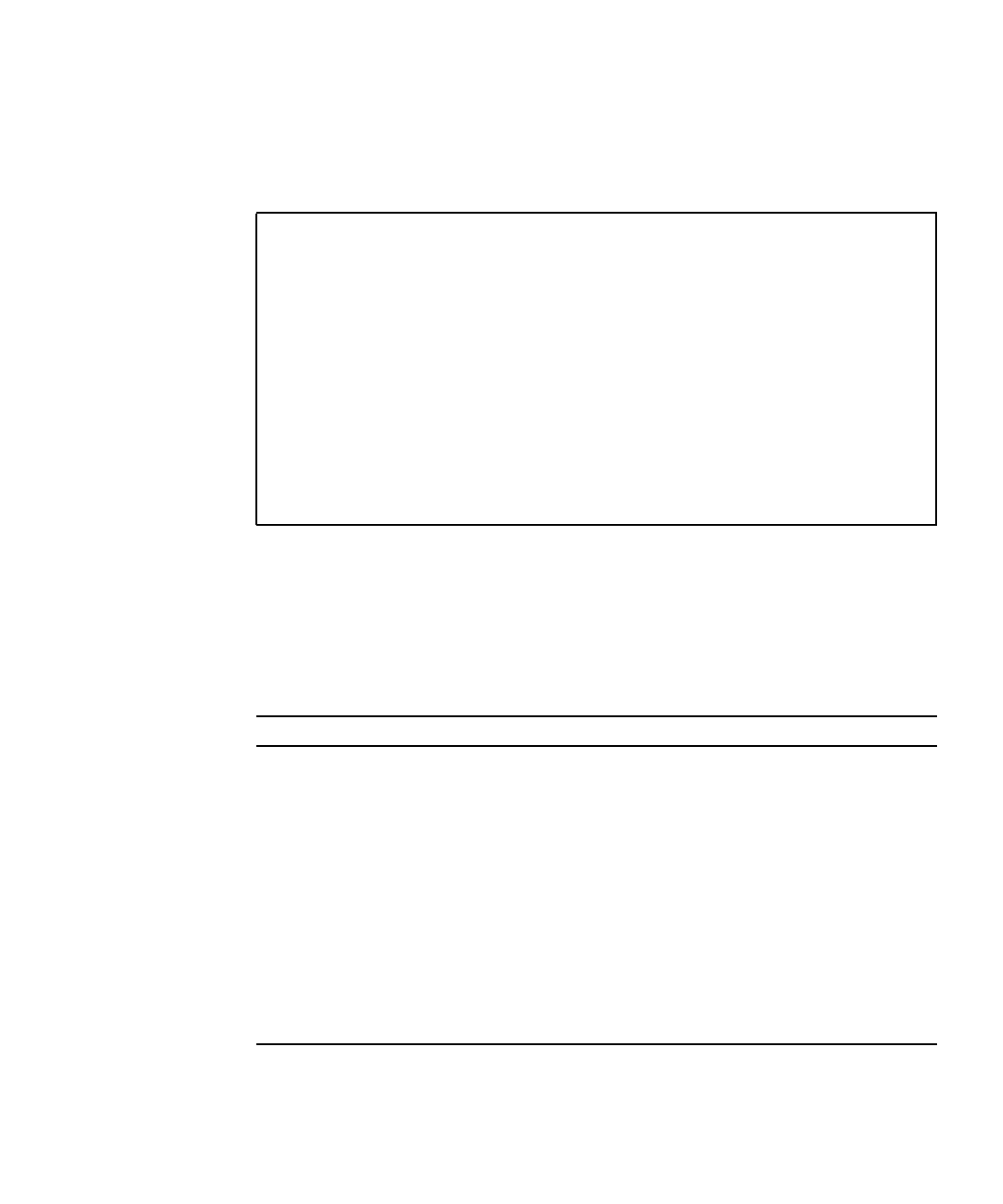
Chapter 3 General Management of the Switch 3-23
3. Type the source and destination file names.
4. Set the new file to start up the system.
5. Restart the switch.
To start new firmware, use the reload command to reboot the system.
MIB Variables Associated With Downloading Firmware
Console#copy tftp file
TFTP server ip address: 10.1.0.99
Choose file type:
1. config: 2. opcode: <1-2>: 2
Source file name: v10.bix
Destination file name: V10000
\Write to FLASH Programming.
-Write to FLASH finish.
Success.
Console#config
Console(config)#boot system opcode: V10000
Console(config)#exit
Console#reload
TABLE 3-7 MIB Variables Associated With Downloading Firmware
Field Name MIB Variable Access Value Range
Switch
Operation
Code Image
Files
Not defined
TFTP Server IP
Address
sun...
tftpMgt.
tftpServer
Read/write IP address
TFTP File Type sun...
tftpMgt.
tftpFileType
Read/write opcode (1),
config (2)
TFTP Source
File Name
sun...
tftpMgt.
tftpSrcFile
Read/write String (size (0-127))


















