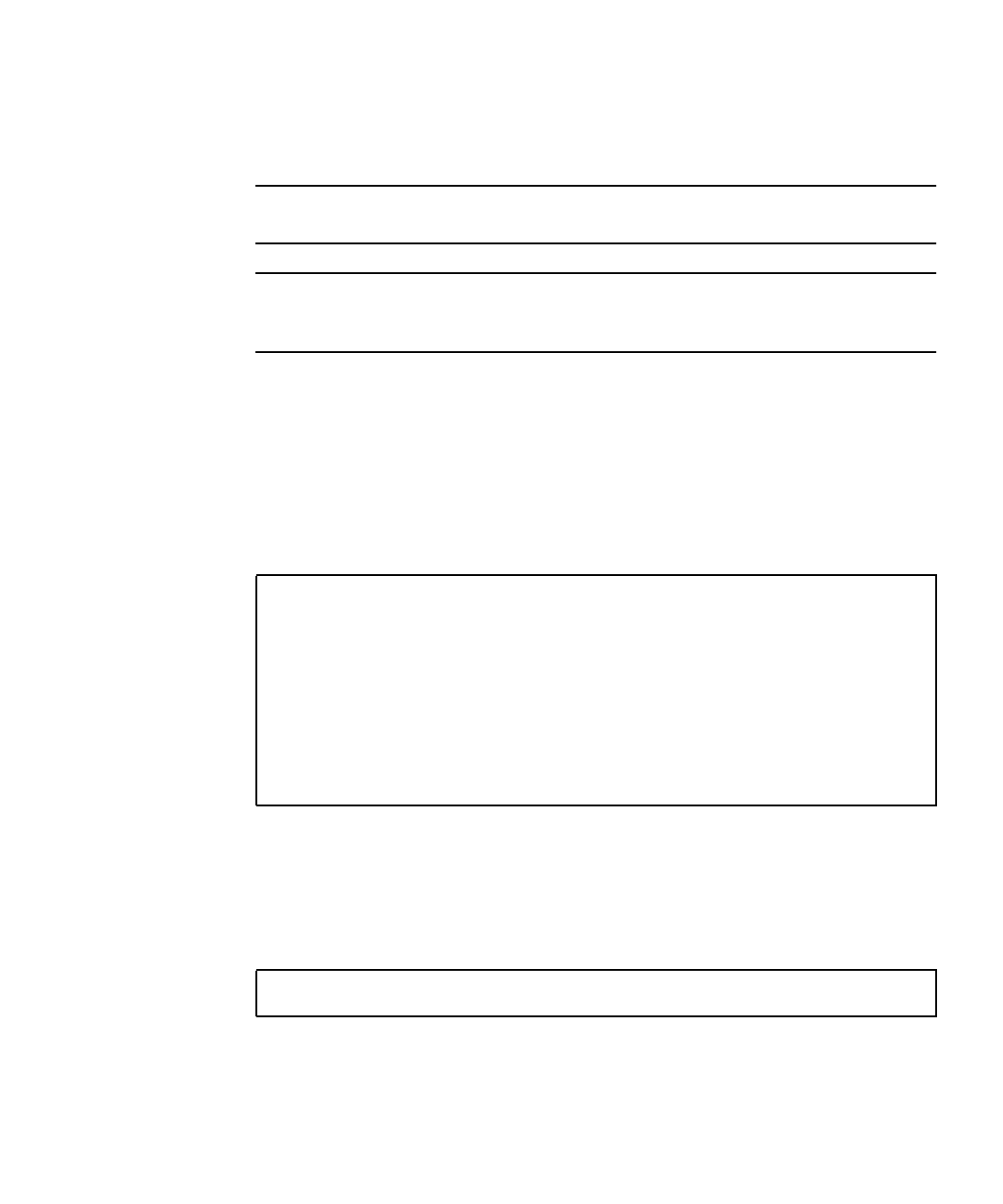
Chapter 3 General Management of the Switch 3-17
If the address assigned by DHCP is no longer functioning, you will not be able to
renew the IP settings through the web interface. You can only restart the DHCP
service through the web interface if the current address is still valid.
Note – If you lose your management connection, use a console connection and the
show ip interface command to determine the new switch address.
Note – The Client ID specified in this menu will be overwritten by the SC the next
time the System Controller, or the switch itself, is rebooted. The Client ID field will
be removed from the next firmware release.
Command-line Interface: Using Dynamic IP Configuration Services
1. Specify the management interface.
2. Set the IP address mode to DHCP or BOOTP.
3. Issue the ip dhcp restart command.
DHCP may lease addresses to clients indefinitely or for a specific period of time. If
the address expires or the switch is moved to another network segment, you will
lose management access to the switch. In this case, you can reboot the switch or
submit a client request to restart DHCP service.
Type the following command to restart DHCP service:
Console#config
Console(config)#interface vlan 2
Console(config-if)#ip address dhcp
Console(config-if)#ip dhcp client-id hex 00-00-e8-66-65-72
Console(config-if)#end
Console#ip dhcp restart
Console#show ip interface
IP address and netmask: 10.1.0.54 255.255.255.0 on VLAN 2,
and address mode: DHCP.
Console#
Console#ip dhcp restart


















