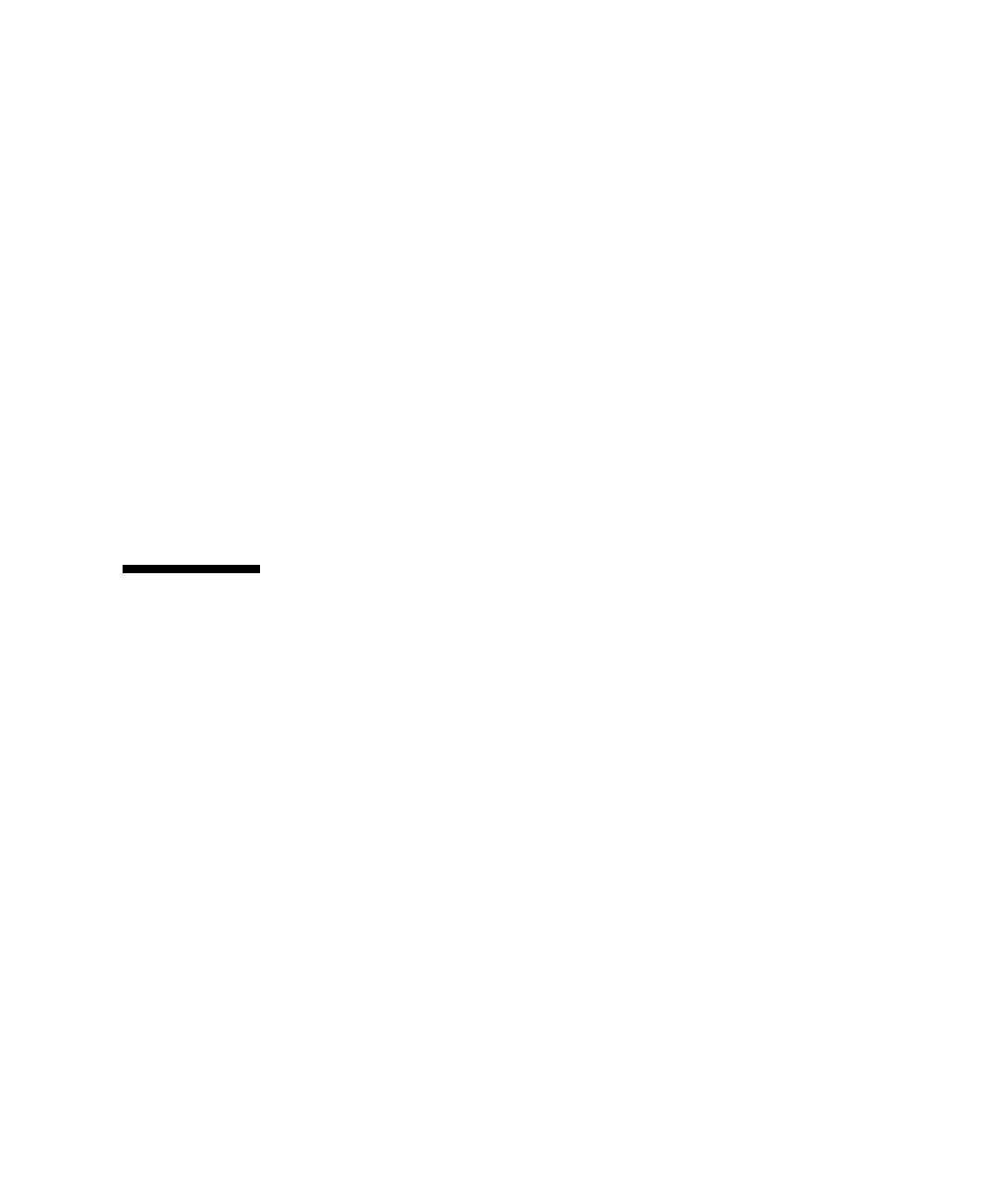
Chapter 2 Initial Configuration 2-3
Web Interface – The switch also includes an embedded HTTP Web agent. This agent
can be accessed using a standard Web browser from any computer on the
management network.
SNMP Software – The switch’s management agent is based on Simple Network
Management Protocol (SNMP), supporting versions 1, 2c, and 3. This SNMP agent
enables the switch to be managed from any system in the management network
using management software, such as Solstice Domain Manager
TM
software.
The system configuration program and the SNMP agent support management
functions such as:
■ Enable/disable any port
■ Set the speed/duplex mode for any port
■ Configure SNMP parameters
■ Add ports to network VLANs
■ Display system information or statistics
■ Configure the switch to join a Spanning Tree
■ Download system firmware
2.2 Enabling SNMP Management Access
The switch can be configured to accept management commands from Simple
Network Management Protocol (SNMP v1, v2c or v3) applications such as Soltice
Domain Manager. You can configure the switch to respond to SNMP requests
and/or generate SNMP traps.
When SNMP management stations send requests to the switch (either to return
information or to set a parameter), the switch provides the requested data or sets the
specified parameter. The switch can also be configured to send information to SNMP
managers (without being requested by the managers) through trap messages, which
inform the manager that certain events have occurred.
2.2.1 Community Strings
Community strings are used to control management access to SNMP stations, as well
as to authorize SNMP stations to receive trap messages from the SSC. You therefore
need to assign community strings to specified users or user groups and set the
access levels.


















