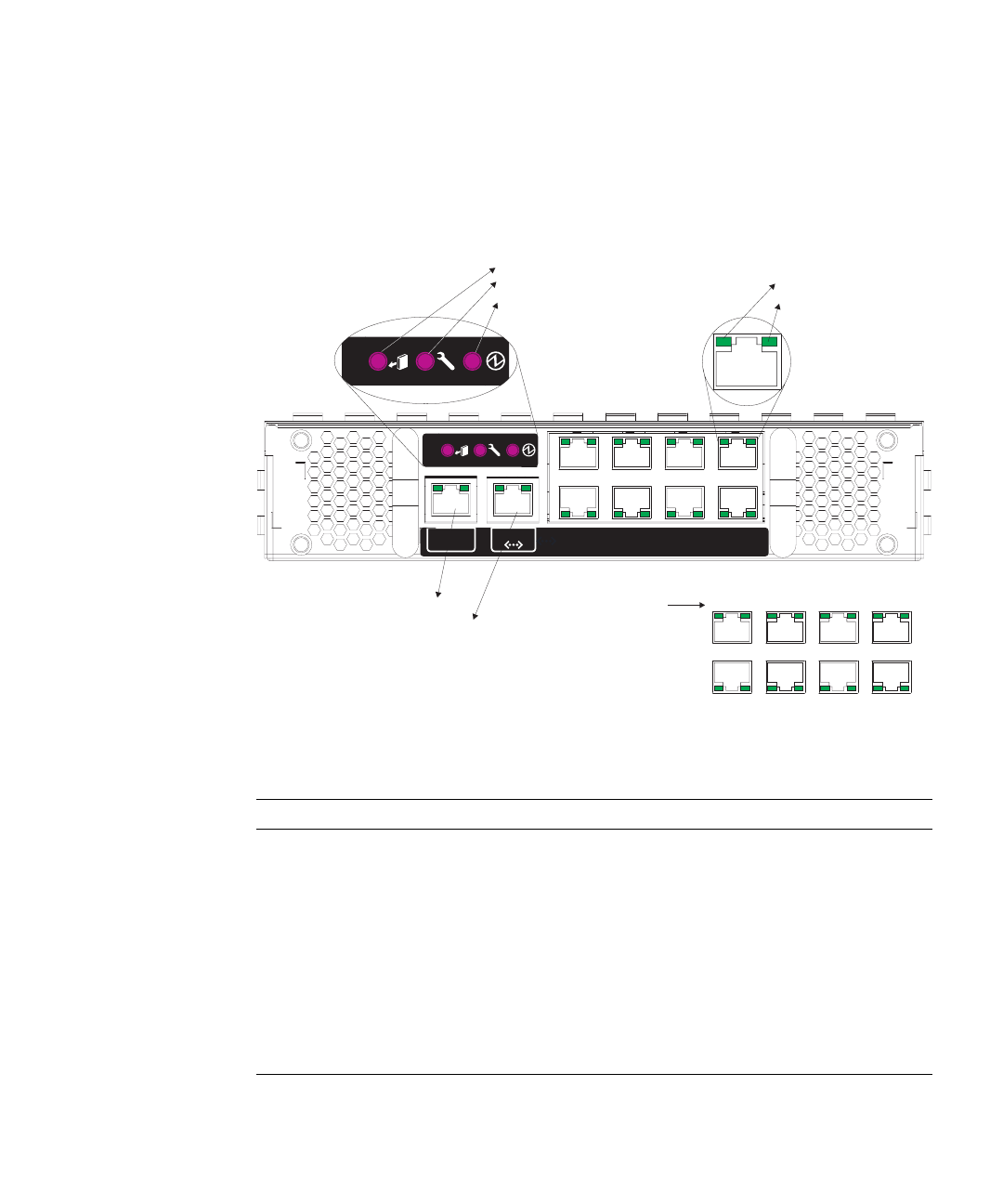
Chapter 1 Introduction 1-5
1.2.2 Status LEDs
Switch level indicators are located on the SSC module. The 1000BASE-T up-link ports
and the 10/100BASE-TX management port located on the rear panel of the SSC also
include indicators for both Link and Speed.
FIGURE 1-1 SSC Exterior Panel
TABLE 1-1 Port LEDs
LED Condition Status
SSC
Active On (Green) The SSC is functioning normally.
Service Required On (Amber) The SSC requires service.
Ready to Remove On (Blue) The SSC can now be removed.
RJ-45 Ports
Link On (Green) Port has established a valid network connection.
Speed On (Amber) Link is operating at 1 Gbps.
Off Link is operating at less than 1 Gbps.
SERIAL
MGT
4
0
5
1
6
2
7
3
NET MGT
Readyto Remove
ServiceRequired
Active
Link
Speed
SerialMgt. Port
NetworkMgt. Port
NETP4 NETP5 NETP6 NETP7
NETP0 NETP1 NETP2 NETP3
UplinkPort
Designations


















