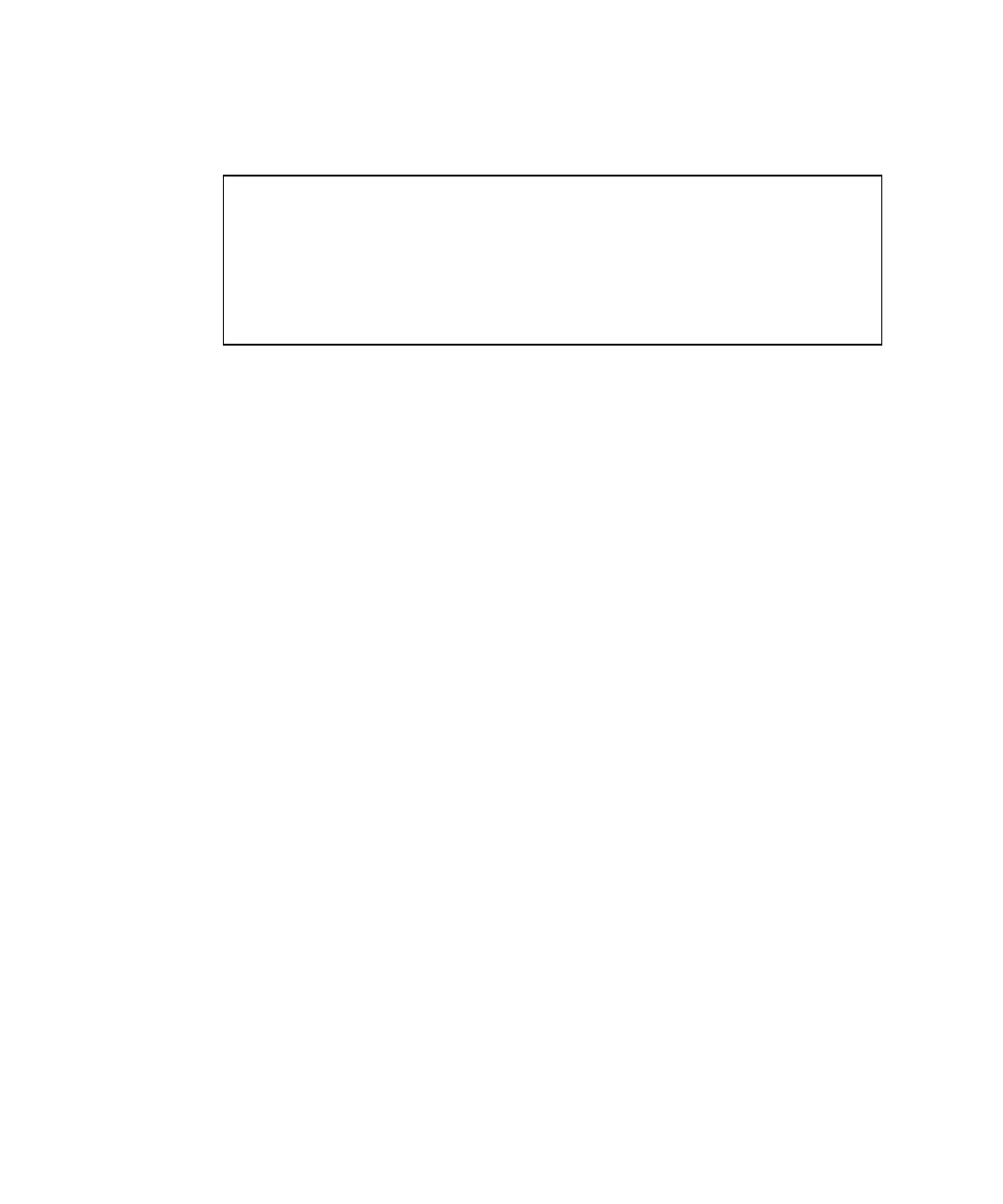
4-26 Sun Fire B1600 Blade System Chassis Switch Administration Guide • June 2003
Example
This example shows the information displayed by the whichboot command
4.3.2.5 boot system
Use this command to specify the file or image used to start up the system.
Syntax
boot system {boot-rom| config | opcode}: filename
The type of file or image to set as a default includes:
■ boot-rom – Boot ROM
■ config – Configuration file
■ opcode – Run-time operation code
■ The colon (:) is required.
■ filename – Name of the configuration file or image name.
Default Setting
None
Command Mode
Global Configuration
Command Usage
■ A colon (:) is required after the specified file type.
■ If the file contains an error, it cannot be set as the default file.
Console#whichboot
file name file type startup size (byte)
----------------- -------------- ------- -----------
diag_0060 Boot-Rom image Y 111360
run_0200 Operation Code Y 1083008
startup Config File Y 2710
Console#


















