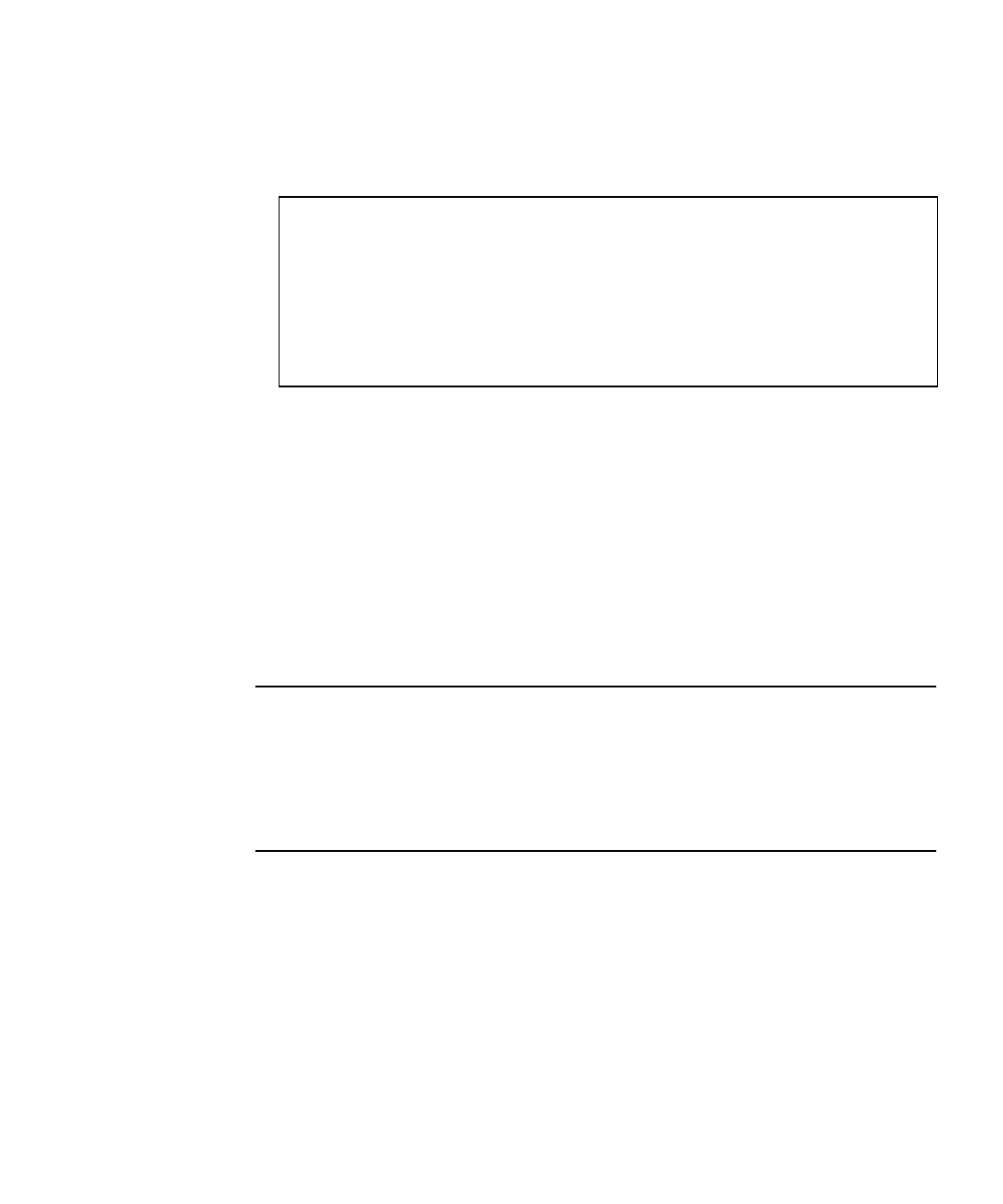
Chapter 4 Command-Line Reference 4-89
Example
The following example configures port NETP5 capabilities to 100half, 100full
and flowcontrol.
Related Commands
negotiation (4-86)
speed-duplex (4-85)
flowcontrol (4-89)
4.3.8.6 flowcontrol
Use this command to enable flow control. Use the no form to disable flow control.
Note – The integrated switches in the Sun Fire B1600 blade system chassis are each
composed of two switch chips linked together. It is only possible to enable flow
control between two ports on the same switch chip. The ports NETP0, NETP1,
NETP4, NETP5, and SNP8 through SNP15 are on one switch chip. The ports NETP2,
NETP3, NETP6, NETP7, and SNP0 through SNP7 are on the other. (If you look at the
rear panel of the SSC, all the ports on the right are on one chip, and all the ports on
the left are on the other.)
Syntax
flowcontrol
no flowcontrol
Default Setting
Flow control enabled
Console(config)#interface ethernet NETP5
Console(config-if)#no capabilities 10half
Console(config-if)#no capabilities 10hfull
Console(config-if)#no capabilities 1000full
Console(config-if)#capabilities 100half
Console(config-if)#capabilities 100full
Console(config-if)#capabilities flowcontrol
Console(config-if)#


















