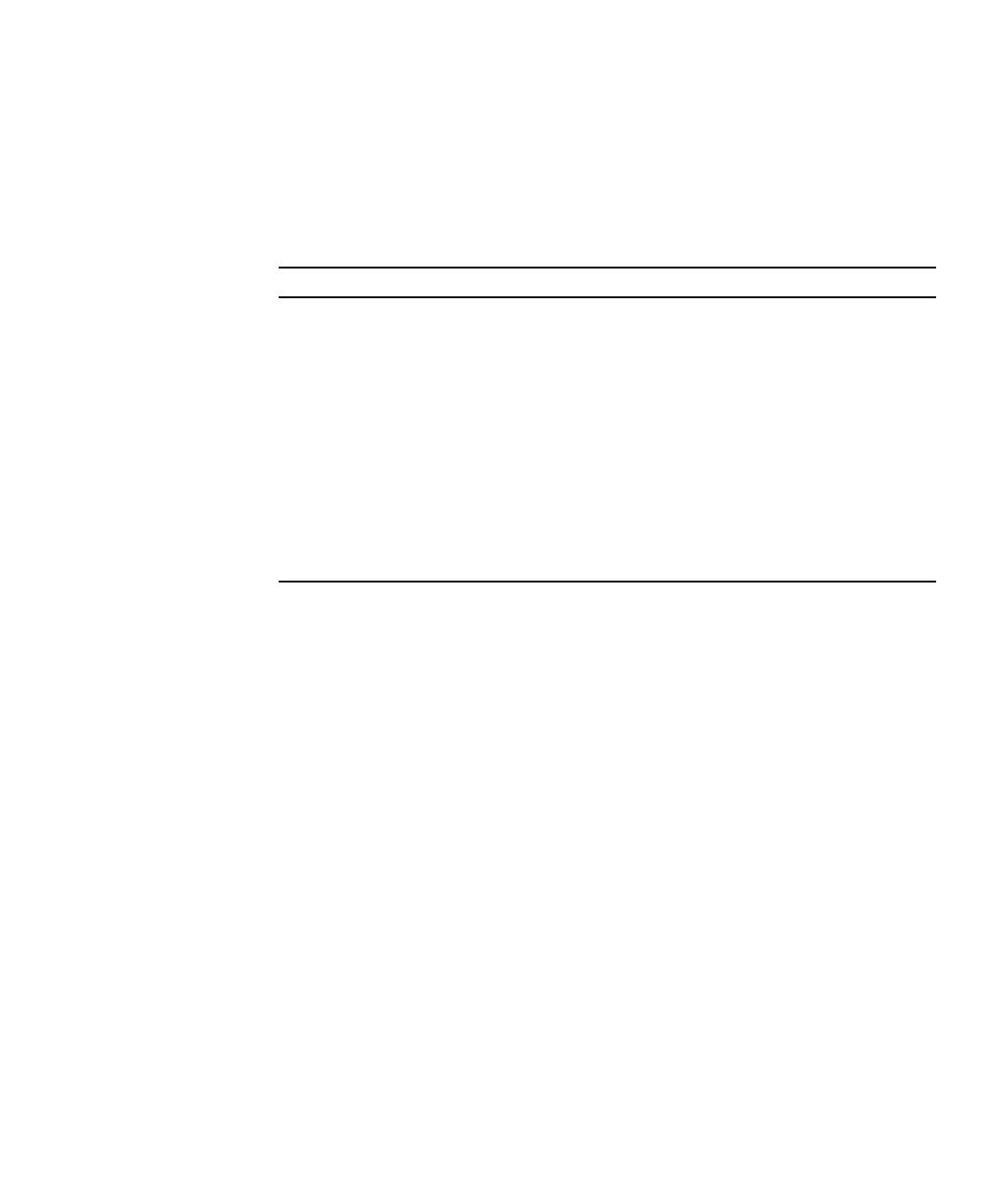
Chapter 3 General Management of the Switch 3-157
■ Enable Logging – The status of logging of debug or error messages to switch
memory. The default is disabled.
■ Logging Level – The error level (between 0 and 7) of system log messages saved
to switch memory based on severity. Note that the messages saved include the
selected level down to level 0. The defaults are level 3 to 0 for Flash memory and
level 7 to 0 for RAM.
■ Log contents – The buttons that allow you to list any system and event messages
stored in Flash or RAM, as well as to clear the log messages in Flash memory
(non-volatile memory retained
after system reboot) or RAM (random access
memory lost after system reboot).
3.5.4.1 Web Interface: Configuring Message Logs
1. Open Monitoring ⇒ Logs.
2. Select Enable logging.
3. Click Flash or RAM.
4. Select the message level to log (includes selected level down to level 0).
5. Click Save Changes.
6. Click View Flash or View RAM to update the displayed messages.
TABLE 3-47 Error Levels
Level Argument Level Description
debugging 7 Debugging messages
informational 6 Informational messages only (that is, all traps)
notifications 5 Normal but significant condition, such as cold start
warnings 4 Warning conditions (for example, return false, unexpected
return)
errors 3 Error conditions (for example, invalid input, default used)
critical 2 Critical conditions (for example, memory allocation, or free
memory error - resource exhausted)
alerts 1
*
* There are no Level 0 or Level 1 error messages for the current firmware release.
Immediate action needed
emergencies 0
*
System unusable


















