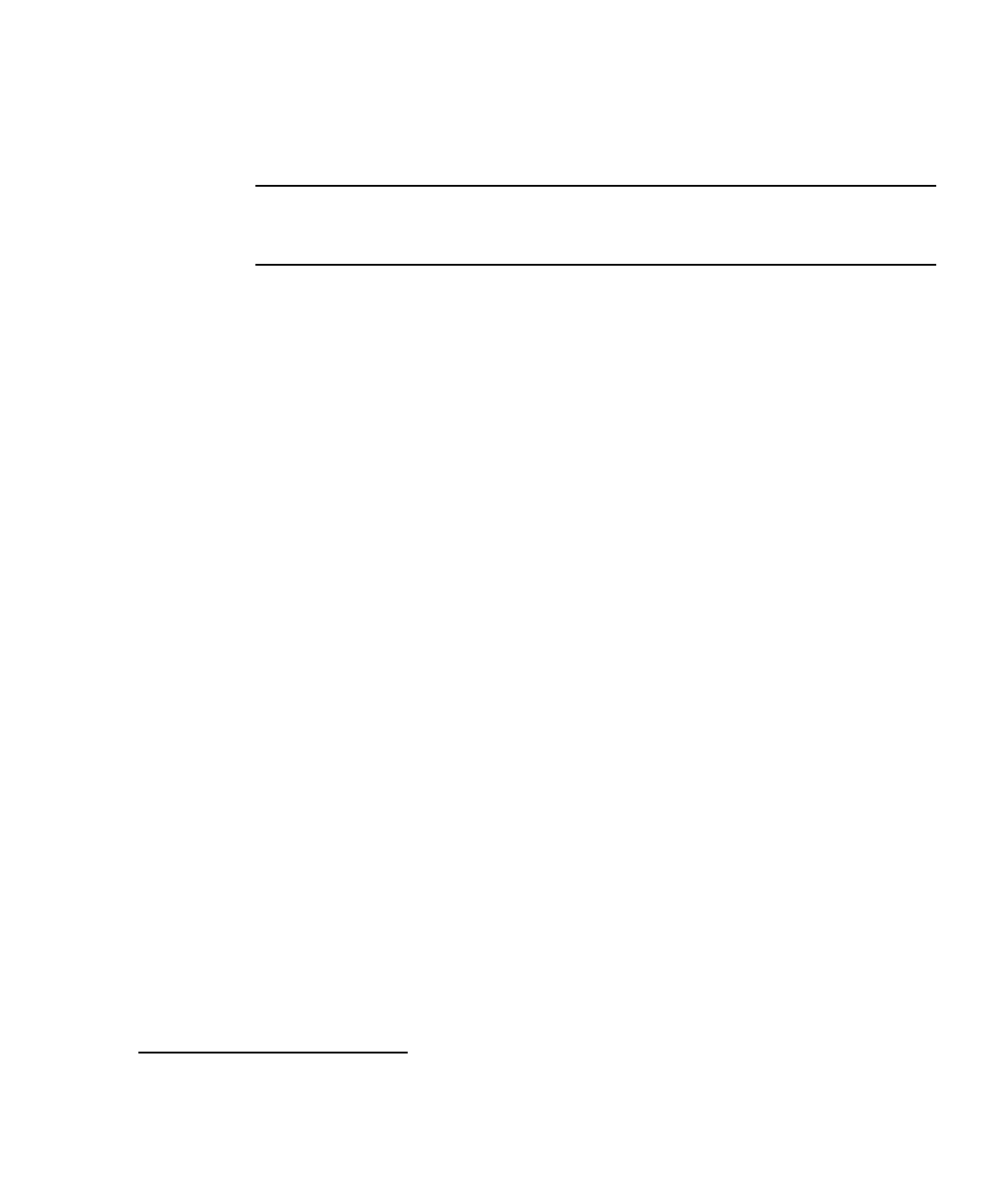
Chapter 3 General Management of the Switch 3-13
Text / Hex – Indicates whether the client ID has been entered as a text string
(1-15 characters) or as a hexidecimal value. The data type used will depend
on the requirements of your DHCP server.
Note – The Client ID specified in this menu will be overwritten by the SC the next
time the system, or the switch itself, is rebooted. The Client ID field will be removed
from the next firmware release.
■ BOOTP – Boot Protocol
■ Manual – The IP parameters are set to specified values.
■ IP Address – The address of the VLAN interface that is allowed management
access. Valid IP addresses consist of four numbers, 0 to 255, and separated by
periods. The default is 0.0.0.0.
■ Subnet Mask – The mask that identifies the host address bits used for routing
to specific subnets. The default is 255.0.0.0.
■ Broadcast Address
5
– The IP broadcast address used for sending datagrams on
the interface associated with the IP address. This value applies to both the
subnet and network broadcast addresses used by the switch. The default is
0.0.0.1.
■ Gateway IP Address – The IP address of the gateway router between this
device and management stations that exist on other network segments. The
default is 0.0.0.0.
3.2.2.1 Manual Configuration
Web Interface: Specifying the Management VLAN and IP Details
1. Open Switch Setup ⇒ Network Identity.
2. Select the management VLAN interface.
3. Select the Manual IP Address Mode.
4. Specify the IP address, subnet mask, and default gateway.
5. Click Save.
5. Webonly


















