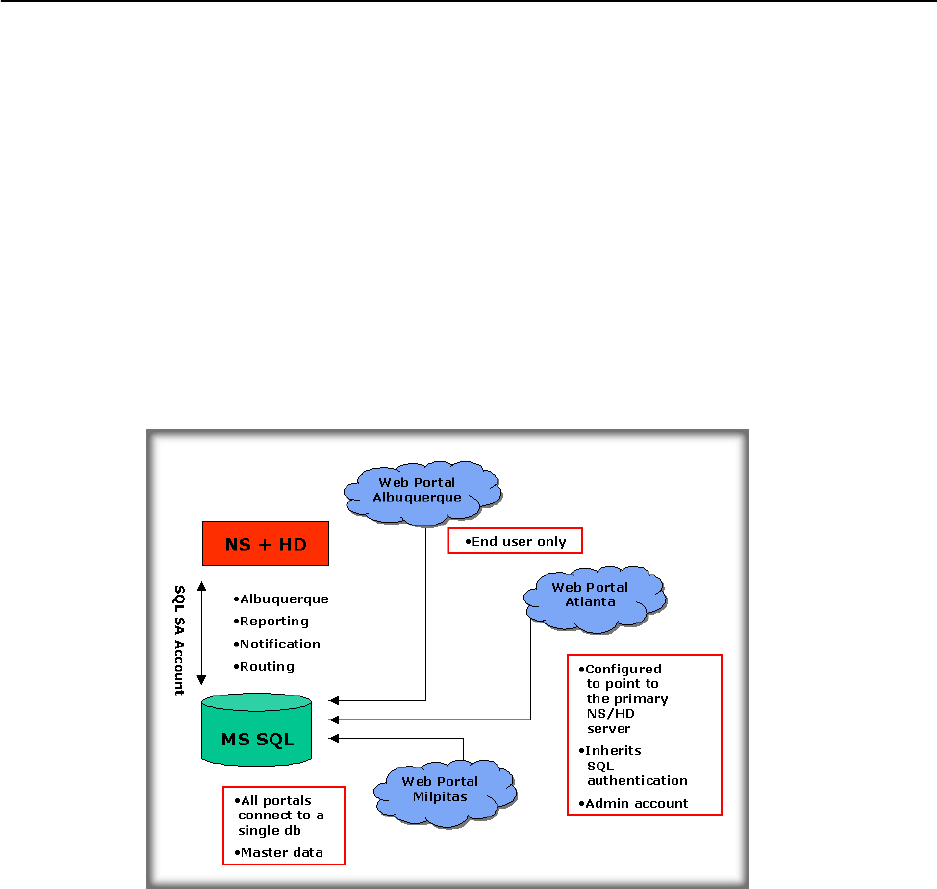
Chapter 1: Introducing Helpdesk Solution
Altiris Helpdesk Solution User Guide 10
Helpdesk Solution integrates tightly with Microsoft SMS by reflecting work orders from Helpdesk
Solution into the SMS database and permitting SMS administrators to view problems and/or planned
work from their console. A thumbnail of the SMS inventory is recorded with the work item in the
Helpdesk Solution database.
Helpdesk Solution - Satellite Architecture
The Helpdesk Solution supports satellite installations. A satellite Helpdesk, is installed and
configured by running AeXHD.exe locally on a satellite machine, which does not have NS
installed, but otherwise meets all Helpdesk prerequisites. Point the configuration to the Notification
Server where the master Helpdesk Solution is hosted. The Configure Helpdesk command requests
the name of the master Helpdesk server that was previously installed and configured.
Satellites can be used to off-load Helpdesk UI activity from the master Helpdesk. Since the master
Helpdesk is running on the same server as Notification Server, it competes for resources with
inventory management, software distribution, and other functions. A satellite Helpdesk can provide
better response times and scaling, all other things being equal.
Scenario
Here is a Helpdesk satellite scenario. The primary Notification Server and master Helpdesk server
resides in Albuquerque, with satellites in Milpitas, Atlanta, and another in Austin for end users only.
The master and satellites in Milpitas and Atlanta provide web access to the Helpdesk database for
both workers and end users. Austin is a satellite for end users only - this is accomplished by
modifying the NTFS permissions on the Austin entry points to prevent the use of the worker
consoles.
In this scenario, the following is true:
• Satellites are on a separate domain than the primary Helpdesk and Notification Server
instance, SMTP server and the SQL database, this is not a requirement.
• Persistent VPN connection is used to connect the satellite servers to the master server. (Other
schemes, such as port-specific firewall management can also work but may require more
custom configuration). The satellites must be able to open SQLOLEDB connections to the
SQL database and submit HTTP requests to the master Helpdesk. They must also be able to
open the SMTP port on the machine designated during Notification Server installation as the
SMTP server.
• When satellites are in separate, non-trusted domains, Helpdesk must use standard SQL
Server logins and passwords accounts, not Windows accounts. This is controlled by the
master Helpdesk, its connection string and other configuration details are passed to the


















