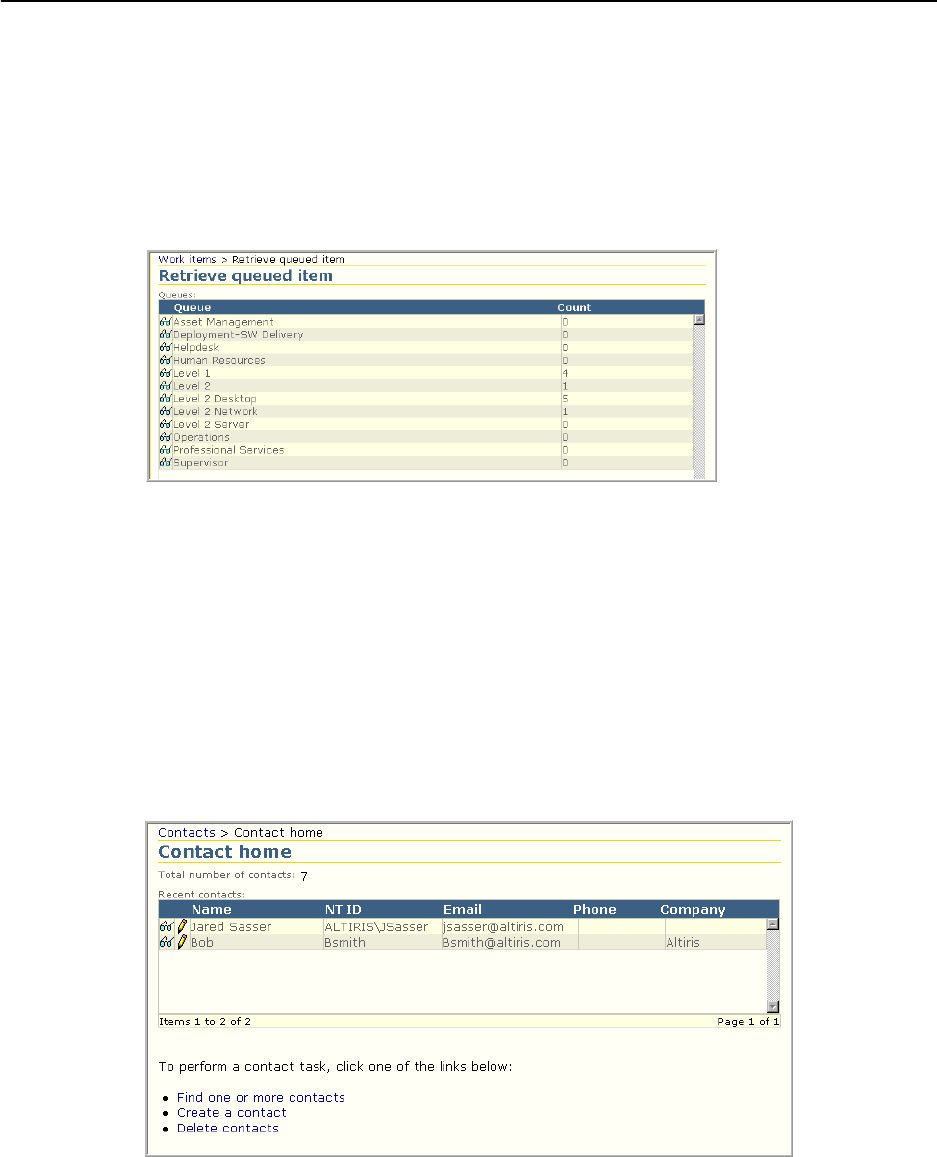
Chapter 6: User Interface Contacts
Altiris Helpdesk Solution User Guide 80
Retrieve Queued Item
The Retrieve function allows workers to retrieve the next available work item in a specified queue.
Workers retrieve from their assigned queue or are prompted to select a queue as shown below. Work
items in the queue display by order of their create date and time, displaying oldest to most recent.
Administrators determine which queue a worker can retrieve from through the
Helpdesk Admin
console
. For more details see “List Workers” on page 135.
1 Click Work items>Retrieve queued item listed below Commands <OR>
2 Click Retrieve queued item listed below Common Tasks.
3 Click View next to the queue item name to display the next available work item.
Contacts
Contacts Home
The Contacts home page displays a list of the contact records last accessed by the worker. Workers
can also link to the
Find contacts, New contacts and Delete contacts pages.
1 Click Contacts > Contacts home.
2 Select one of the following options:
• Find one or more contacts
• Create a contact
• Delete contacts
Note A list of most Recent contacts will display on the Contacts home page.


















