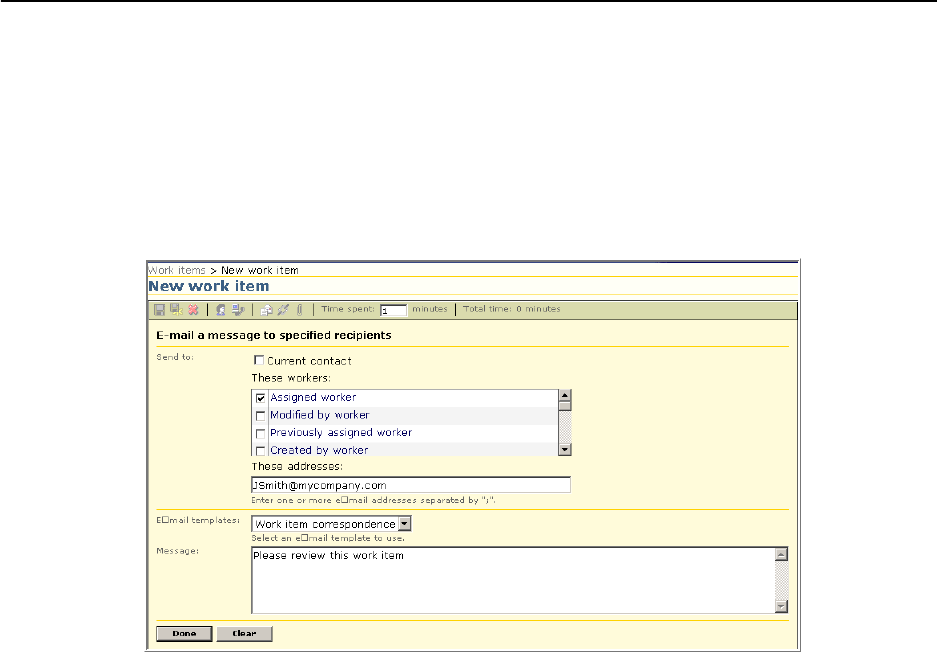
Chapter 6: User Interface Additional Work Item Information
Altiris Helpdesk Solution User Guide 58
E-mail Messages
E-mail messages can be sent to any worker, queue, or contact who has a valid e-mail address, as well
as to ant SMTP format e-mail addresses. These e-mails are delivered to the recipients specified as a
part of the work item save process and can be requests from the worker updating the work item for
additional information or to answer a question. E-mails are also sent when work items change using
the Notify rules feature. See “Notify Rules” on page 112.
To Send E-Mail Messages
1 Click Work items> New work item.
2 Click E-mail.
3 Select the check box to send e-mail notification to the Current contact.
4 Select the check box for each additional worker, use the scroll-bar to view options.
5 Type a SMTP format e-mail address for each additional mail recipient in the box.
6 Select an E-mail template from the drop-down list.
7 Type a message in the text box.
8 Click Done to return to the New work item page.
9 Click Clear to discard changes.


















