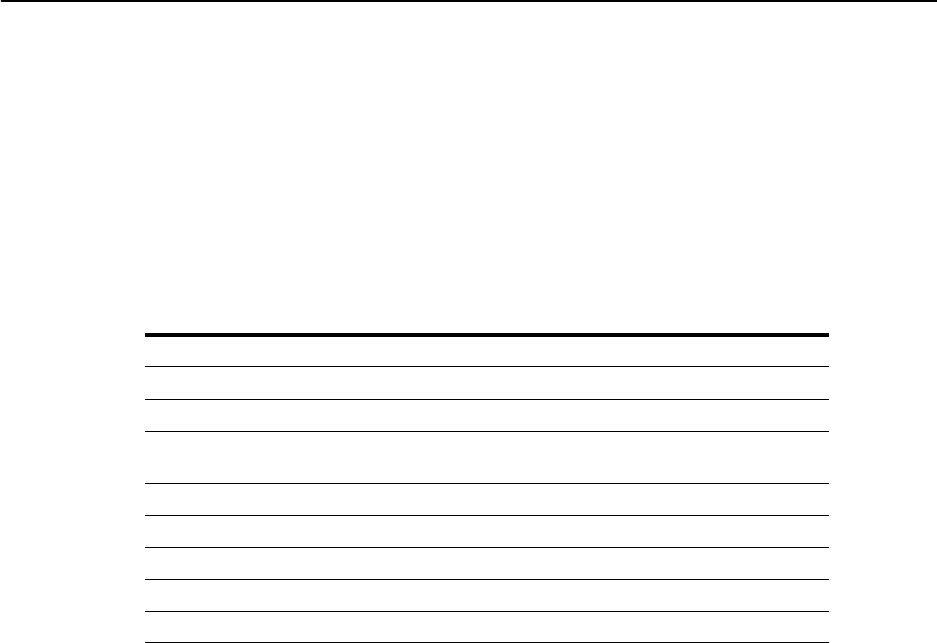
Chapter 6: User Interface Using Queries
Altiris Helpdesk Solution User Guide 73
4 Modify the parameters of the query.
5 Click Run.
6 If you would like to save this query, you must give the query a name in the Name box.
7 Click Save.
8 Once the browser page is refreshed, the new query will appear in the Based on drop-down list as
well as in the List query page.
New Query Page Field Description.
Query Data Types
When creating queries the worker must be aware of the data types of the fields that are used in the
query so that single quotes can be added or omitted appropriately. There are three basic data types
for these fields: unit, string, and datetime. If the data type of the field is string or datetime the
argument must be quoted.
String Examples
workitem_external_reference like ‘SMS%’ (wild card character for partial string matching)
assigned_to_worker_name = 'mdavis'
Datetime Examples
workitem_modified_on > '12/11/00 10:10:00 AM'
workitem_modified_on > '12/11/00 10:05:00' (interpreted as 24 hour clock)
workitem_modified_on > '12/08/00 15:00:00'(interpreted as 24 hour clock)
workitem_modified_on > '12/11/00' (interpreted as midnight between 10th and 11th)
workitem_modified_on > 'Dec 09, 2000 10:00:00 AM'
workitem_modified_on > '20001209'
Uint Examples
workitem_number > 150
workitem_minutes_spent > 3
workitem_status_lookup_id = 100
Page Items
Item Description
Name Type a
Name for the new query search.
Based on: Select a default query from the drop-down list.
Get Expression Click the
Get Expression to display the query parameters in the
Expression box.
Expression Modify the text of the query parameters.
Run Click to perform the search.
Save Click to save the
New query search criteria.
Cancel Click to abort function.
Items: Displays the query search results.


















