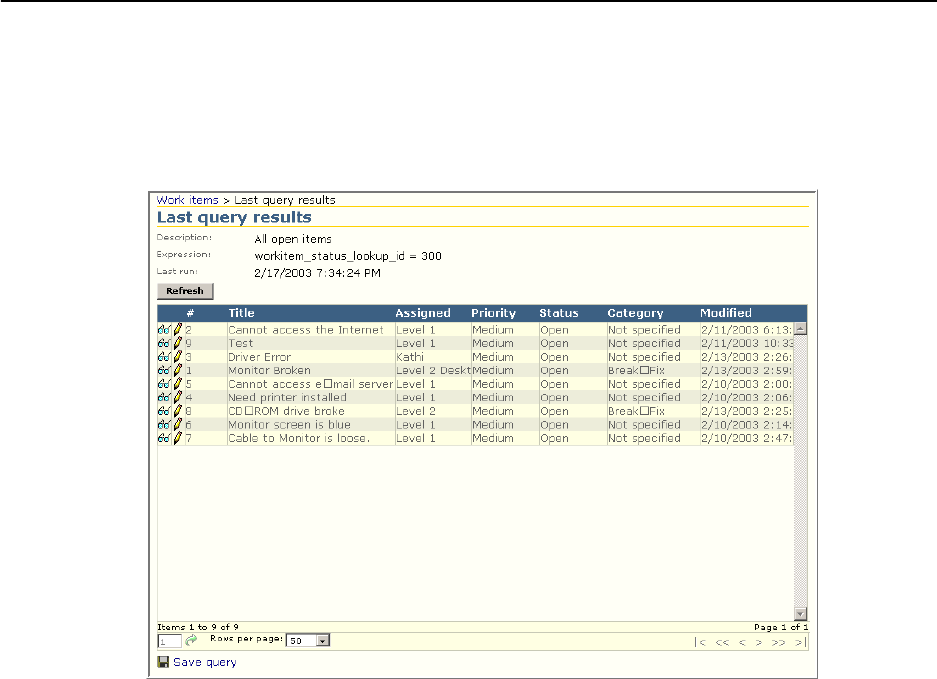
Chapter 6: User Interface Using Queries
Altiris Helpdesk Solution User Guide 79
Last Query Results
This option will display the results from the last query run by the worker currently logged into the
Helpdesk Worker console.
1 Click the Work items>Last query results listed below Commands. <OR>
2 Click Last query results listed below Common tasks.
3 Click Refresh to re-run the query, the Items list will update the results.
4 The Save query link at the bottom of the page, allows you to save the last query. The Save query
link will be disabled unless a Last query has been established in the current session.
When you click
Save query, the New query command will be invoked with context. The last query
expression will be displayed in the Expression text box.
5 Click View or Edit next to the work item to view or edit the record.


















