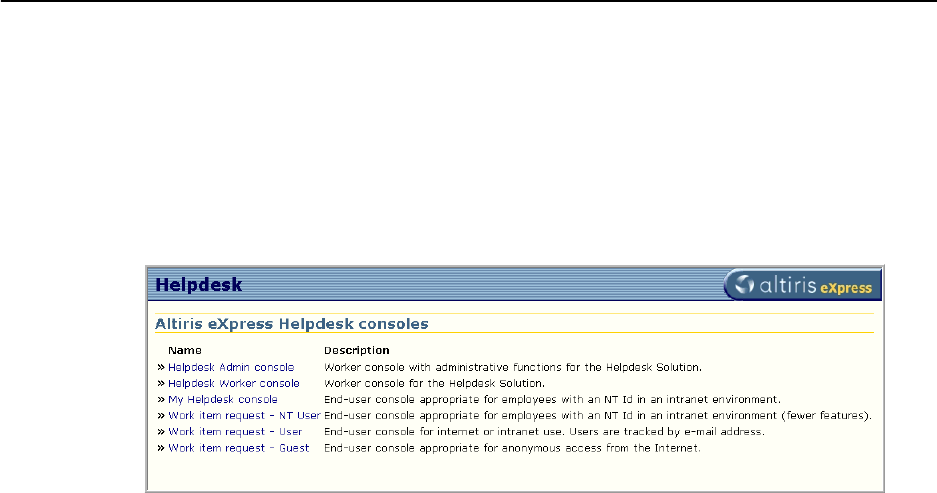
Chapter 3: Helpdesk Overview Helpdesk Solution Consoles
Altiris Helpdesk Solution User Guide 22
• “Notify Rules” on page 112
Helpdesk Solution Consoles
The Altiris eXpress Helpdesk Consoles page provides an easy way to access all necessary consoles.
Based on NT authentication, only the consoles available for the user logging on, will be visible on
this page.
1 Click Start > Programs > Altiris > Altiris eXpress > Helpdesk Solution > Helpdesk Consoles.
2
Type the following URL in your web browser - http://<server>/AeXHD.
3 Create a custom URL alias and type that alias in your web browser.
The following consoles are used in Helpdesk Solution.
Administrator Console
The
Admin console provides full access to the Worker console, as well as the following administrator
functions:
• Setup and configure
• Setup and configure queues
• Manage asset and contact data sources
• Publish bulletins
• Manage the work item category list
• Configure work item routing rules
• E-mail template content
• Configure and maintain the database
• Import data from multiple sources: Notification Server and Microsoft Systems Management
Server (SMS)
• Configure notify rules
Worker Consoles
The
Worker console allows workers to do the following:
• Create, search and manage work items
• Define and view detailed managed assets
• Create user contact information
• Run queries
• Create and manage service requests
• Generate custom worker reports
• Remotely control machines (requires Altiris Carbon Copy)


















