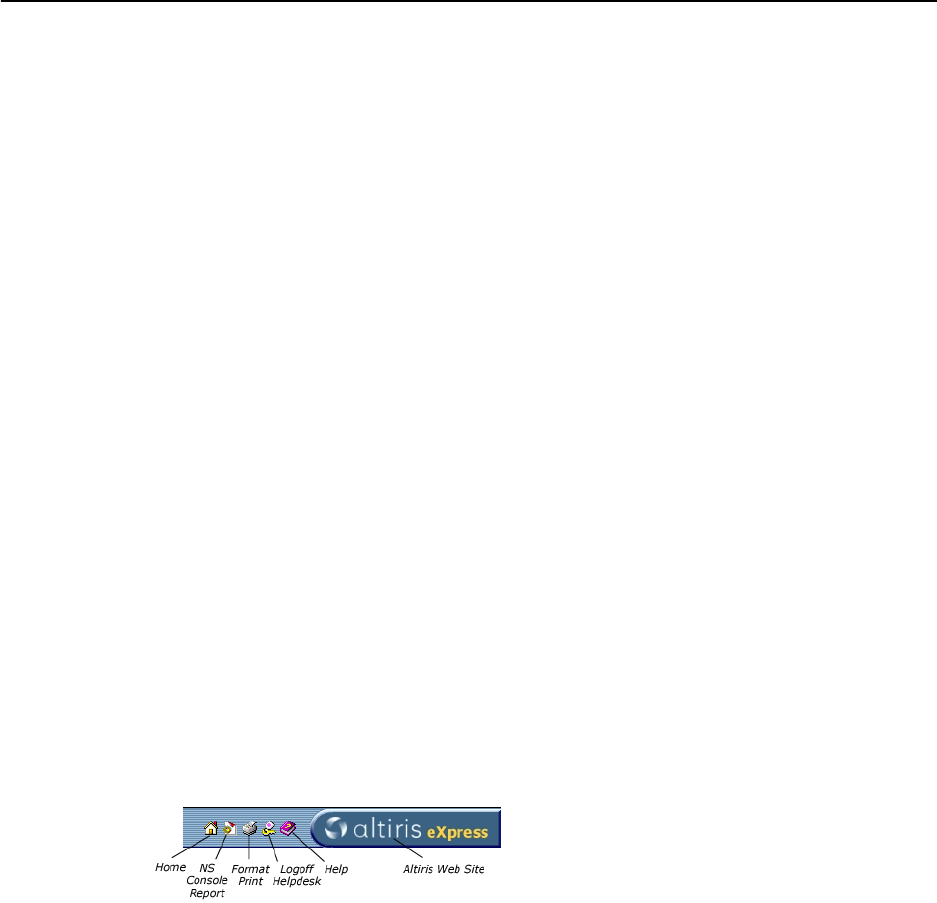
Chapter 6: User Interface Altiris eXpress Helpdesk Consoles
Altiris Helpdesk Solution User Guide 48
Assets
Asset home - Displays a list of assets. See “Assets Home” on page 84
Find assets - Lets workers find assets by entering a search criteria. See “Find Assets” on page 85
New asset - Lets workers add a new asset. See “New Asset” on page 85
Recent
Work items - Displays last work item entered by Helpdesk worker. See “View or Edit Work Items”
on page 53
Contacts- Displays last Contact entered by Helpdesk worker. See “Contacts” on page 80
Assets - Displays last Asset record entered by Helpdesk worker. See “Assets” on page 84
Common tasks
New work item - Lets a worker add a new work item. See “New Work Item” on page 50.
Find work items - Lets a worker find work items using simple or advanced searches. See “Find
Work Items” on page 66.
Work item queries - Displays the query list. See “List Query” on page 71.
Last query results - Displays the results of the last query. See “Last Query Results” on page 79
Retrieve queued item - Lets a worker retrieve queued items. See “Retrieve Queued Item” on page 80
Toolbar Description
The icons located in the upper right hand corner of the Worker console page represents the following
tasks.
Home - Returns the worker back to the Worker console page.
Notification Server Console Report - Link to Notification Server Web Reports
Format for print - Converts the screen text into a printable format within the browser. The last
command is displayed without the fly-out menu and banner.
Logoff Helpdesk - Logs the worker off the Helpdesk system.
Help - Opens online searchable Helpdesk files.
Altiris eXpress logo - Link to the Altiris web site, www.altiris.com.


















