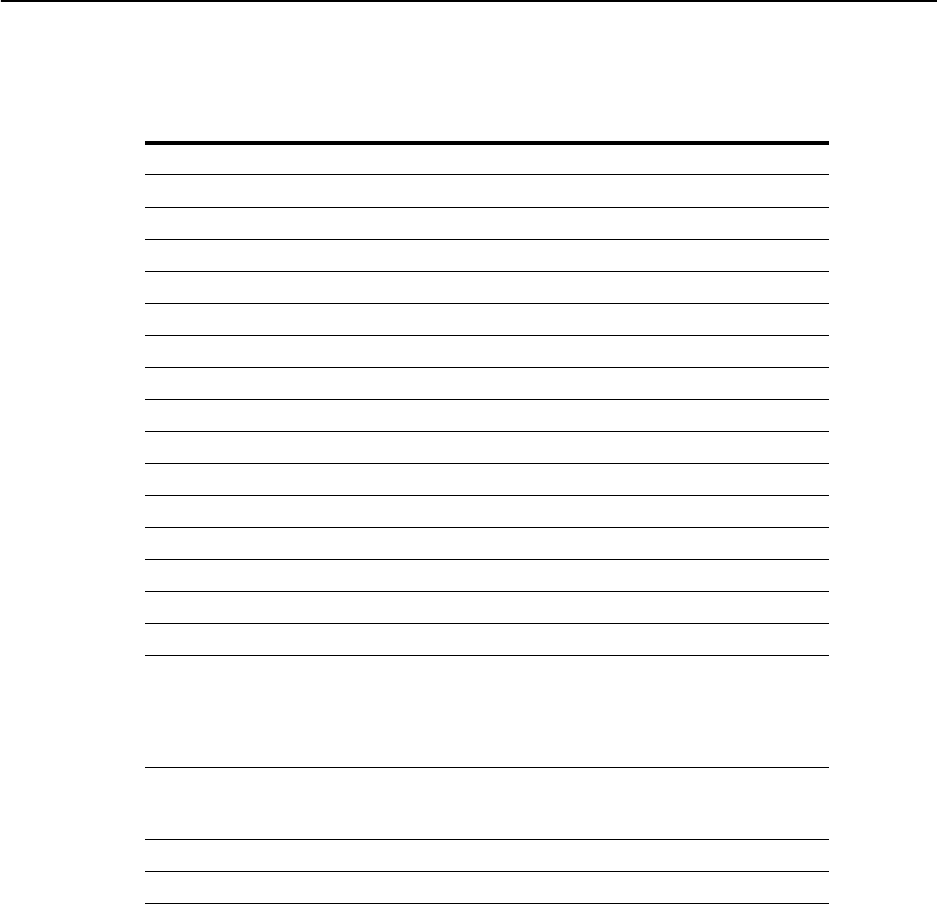
Chapter 6: User Interface Contacts
Altiris Helpdesk Solution User Guide 83
New Contact Page Field Description
Page Items
Item Description
Name Type the
Name of the new contact.
NT ID Type the
NT ID of the new contact.
E-mail Type the
E-mail address of the new contact.
Pager e-mail Type the
Pager e-mail address of the new contact.
Phone Type the
Phone Number of the new contact.
Cell Phone Type the
Cell Phone number of the new contact.
Pager Type the
Pager number of the new contact.
Location Type the
Location where the new contact resides.
Company Type the
Company name of the new contact.
Department Type the
Department name of the new contact.
Organization Type the
Organization the new contact is associated with.
Title Type the job
Title of the new contact.
Employee ID. Type the
Employee ID of the new contact.
VIP Select the check box to indicate
VIP status.
Active Select the check box to indicate
Active status.
Password This password will be used to authenticate contacts trying to
access Helpdesk via the User console (or any entry point with
the credential workerMode="user"). This is not the contact's NT
password. This password is stored in clear text in the database.
Other workers can view and edit these passwords
Comments This is a general purpose property of a contact, but can be used
to specify a question/answer pair known only by the contact in
the event that they have forgotten their password.
OK Click to save changes.
Cancel Click to abort function


















