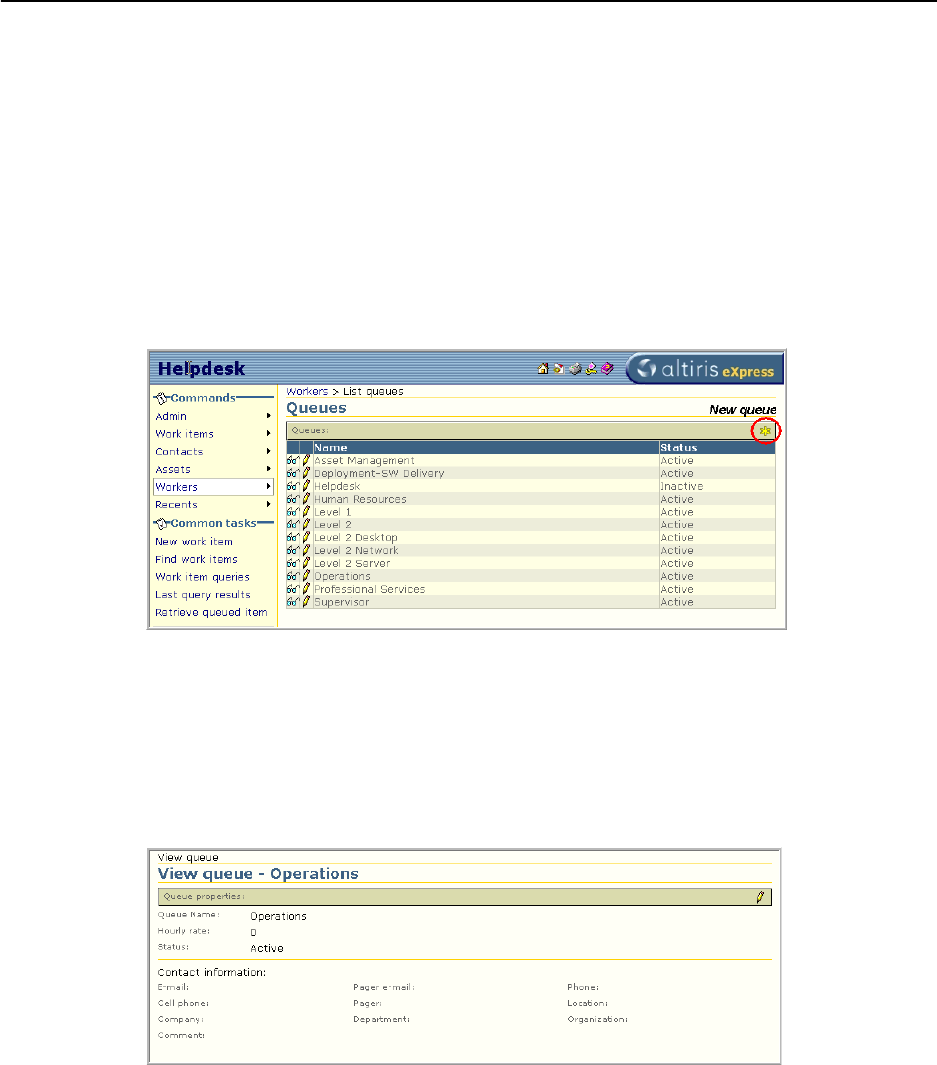
Chapter 7: Administration List Queue
Altiris Helpdesk Solution User Guide 137
List Queue
Queues are Helpdesk objects similar to workers that work items can be assigned to. Queues do not
correspond to a specific worker. A queue cannot have an NT ID associated with it but it can have an
e-mail address so that notification e-mails can be sent to the person or group responsible for work
items assigned to the queue. Unlike workers, the e-mail address for queue can be several SMTP
addresses separated by a semicolon. A queue cannot create or update a work item, a contact, or asset
(except through a Notification Server policy or other third-party contrivance).
Inactive queues do not show up in the drop-down list of workers or queues; however, work items
assigned to a queue when it was inactivated are still assigned to it and workers who have that queue
selected to retrieve from will still pull work items from the inactive queue until the queue is empty.
1 Click Workers > List queues.
2 Click View next to the queue to view details.
3 Click Edit next to the queue to edit.
4 Click New queue to add a new queue.
View Queue
1 Click Workers>List queue.
2 Click View next to the queue to view.
3 Click the Internet Browser Back button to return to the previous screen.


















