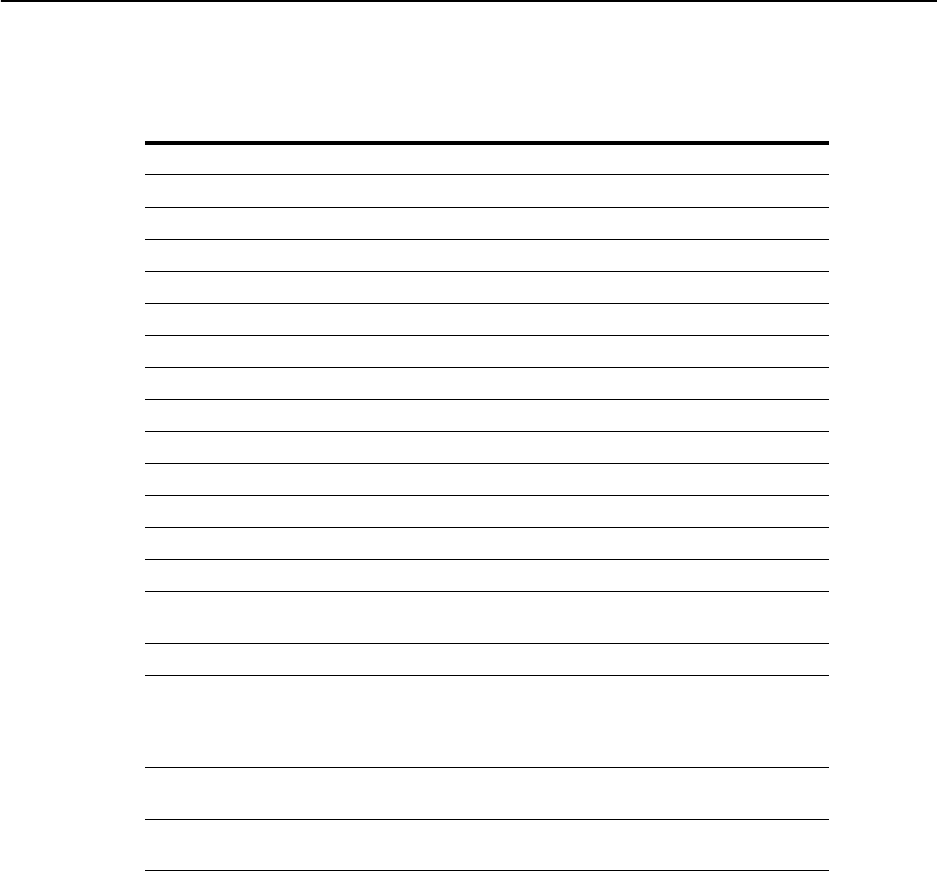
Chapter 6: User Interface Additional Work Item Information
Altiris Helpdesk Solution User Guide 60
Contact Page Field Description
Page Items
Item Description
Name Type the
Name of the new contact.
NT ID Type the
NT ID of the new contact.
E-mail Type the
E-mail address of the new contact.
Pager e-mail Type the
Pager e-mail address of the new contact.
Phone Type the
Phone Number of the new contact.
Cell phone Type the
Cell Phone number of the new contact.
Pager Type the
Pager number of the new contact.
Location Type the
Location where the new contact resides.
Company Type the
Company name of the new contact.
Department Type the
Department name of the new contact.
Organization Select
Organization from the drop-down list.
Title Type the
Title of the contact’s position.
Employee ID Type the
Employee’s ID.
Password The contact's Helpdesk password. This should NOT be set to the
contact's NT password.
VIP Check the box to indicate
VIP status.
Comment Any additional free-form information about the contact. This is
a general purpose property of a contact but can be used to
specify a question or answer pair known only by the contact in
the even that they have forgotten their password.
Save Click to
Save the changes. Changes to the contact are saved even
if you cancel the work item later.
Cancel Click to cancel any edits made on the page. The work item itself
is not cancelled.


















