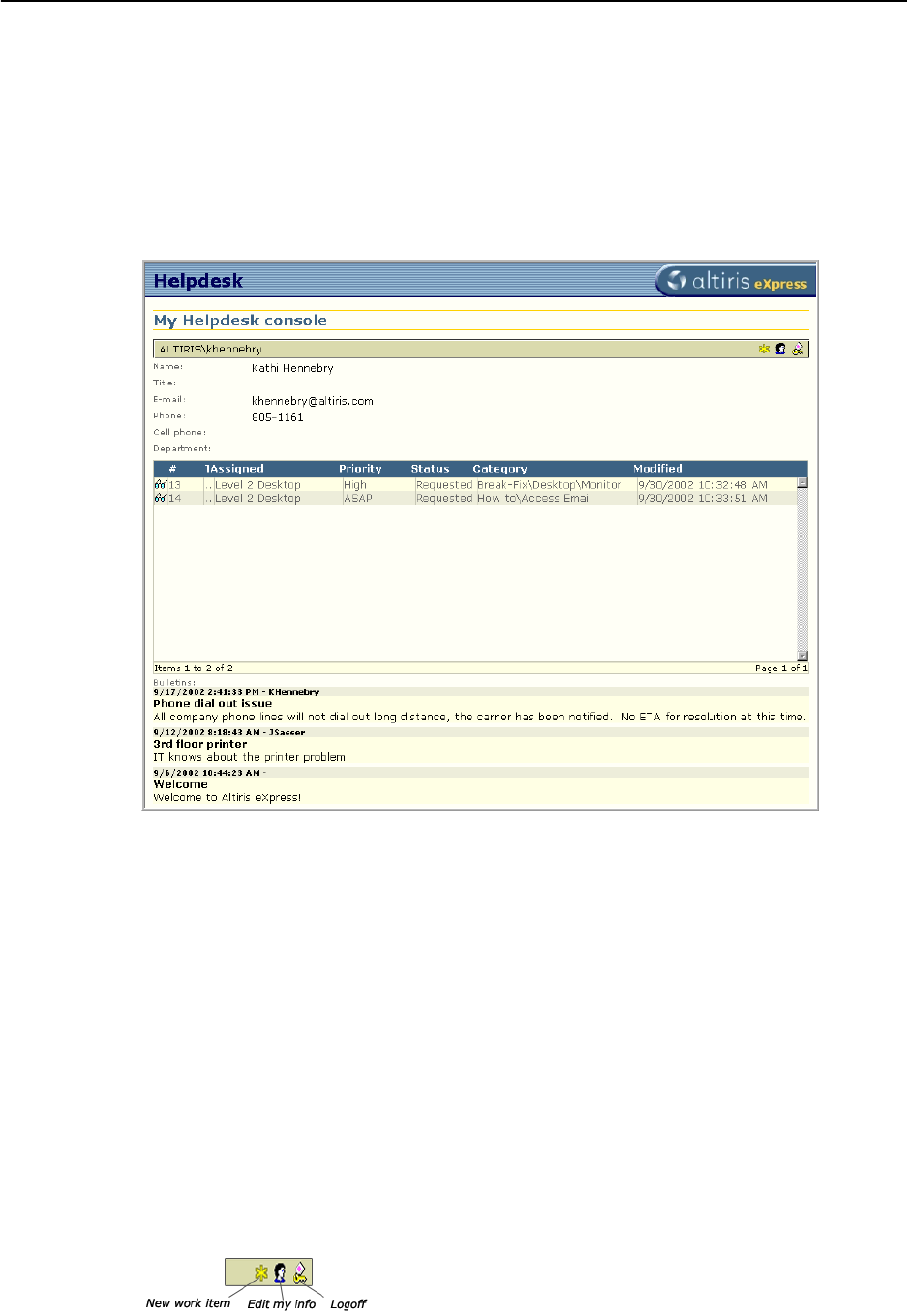
Chapter 6: User Interface My Helpdesk Console
Altiris Helpdesk Solution User Guide 88
My Helpdesk Console
My Helpdesk is intended for users with an NT ID in an organizational internet environment. Users
who logon to an intranet using NT authentication, then login to My Helpdesk console, automatically
have their contact information attached to the work item they create. Through this console, users can
create their own work items, view or partially edit previously added work items, and update their
own contact information. Additionally, bulletins posted by Workers or Administrators that are
designated for all users, can be viewed on the bottom of the
My Helpdesk Console page.
To Use My Helpdesk Console
1 Open My Helpdesk console by entering either the complete URL http://<server name>/aexhd/
winuser/Default.aspx or by entering a shortcut (URL alias) if created. <OR>
2 Enter through the main entry point Altiris eXpress Helpdesk consoles - http://<server
name>/aexhd/.
The options on the
My Helpdesk console page is as follows:
• Click
View next to the work item. The work item list only appears if you have preciously
added new work items.
• Click
Edit next to the work item. The work item list only appears if you have preciously added
new work items.
• Click
New to add a new work item.
• Click
Edit my info to update your contact information.
• Click
LogOff to exit My Helpdesk console.
My Helpdesk toolbar description


















