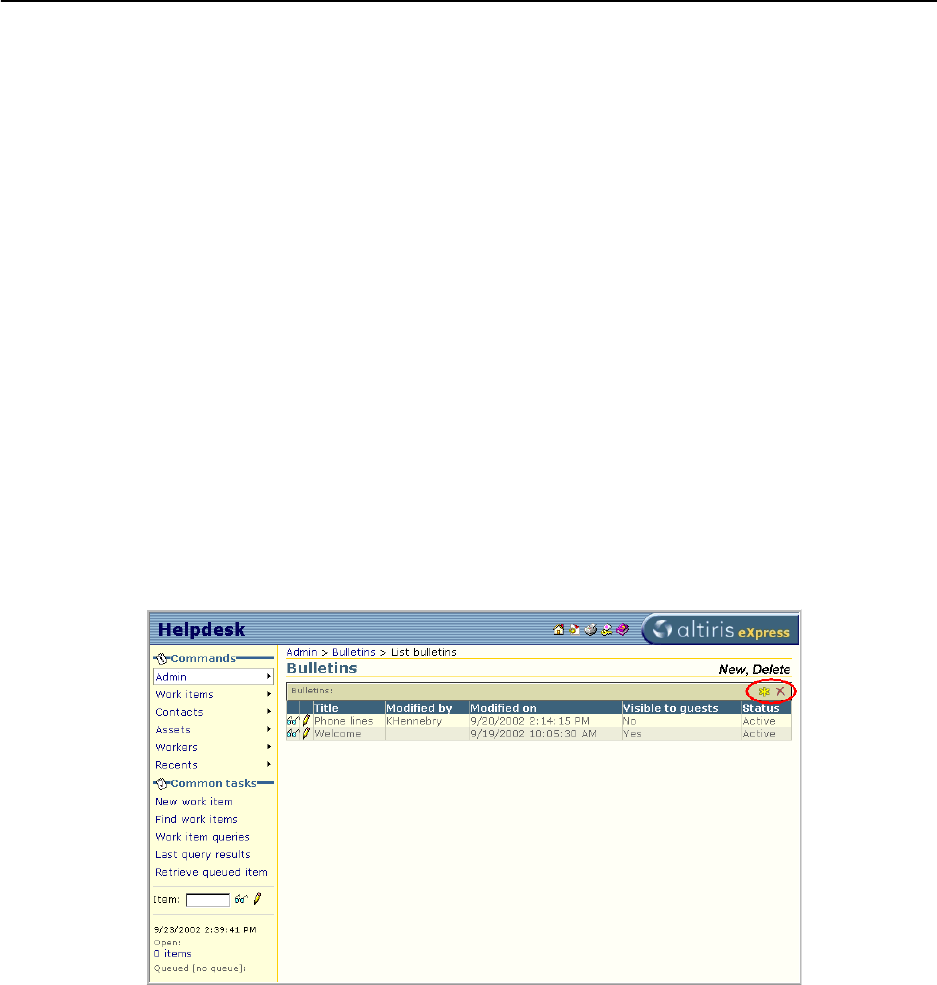
Chapter 7: Administration Bulletins
Altiris Helpdesk Solution User Guide 122
• CREATED_BY_PAGER_EMAIL_LINK[[<format>]]
For Example:
<BR>Click ASSIGNED_TO_EMAIL_LINK[[here]] to send to the assigned worker</BR><BR>E-
mail: MODIFIED_BY_EMAIL_LINK[[$$modified_by_worker_name$$]]</BR>).
Bulletins
Bulletins are broadcast messages created in the Admin console for all users logged into the Worker
console
and My Helpdesk consoles to view. Bulletins are displayed on the bottom of the console
pages and are listed by order of most current to previous.
Bulletins can announce known problems, policies, scheduled upgrades or any other information end-
users may need to know. The Bulletin feature is a useful tool, which helps manage the current status
of IT resources. For example, if a specific server is down, many users may open the
My Helpdesk
console
to report the problem. If a bulletin is published, users can see that the problem is already a
known issue, track status and estimated time for resolution. Bulletins cut down the number of
redundant work items and requests reported.
Once bulletins have been added, they may be deleted or made inactive. Inactive bulletins are saved
but do not display to any workers or queues.
List Bulletins
The List Bulletin screen displays a list of all bulletins in the system. End-users can add New, View, Edit
and Delete bulletin, all from within this screen.
1 Click Admin>Bulletins>List bulletins.
2 Click View or Edit next to the bulletin you want to view or edit.
3 Click New Bulletin or Delete to go to the desired function.


















