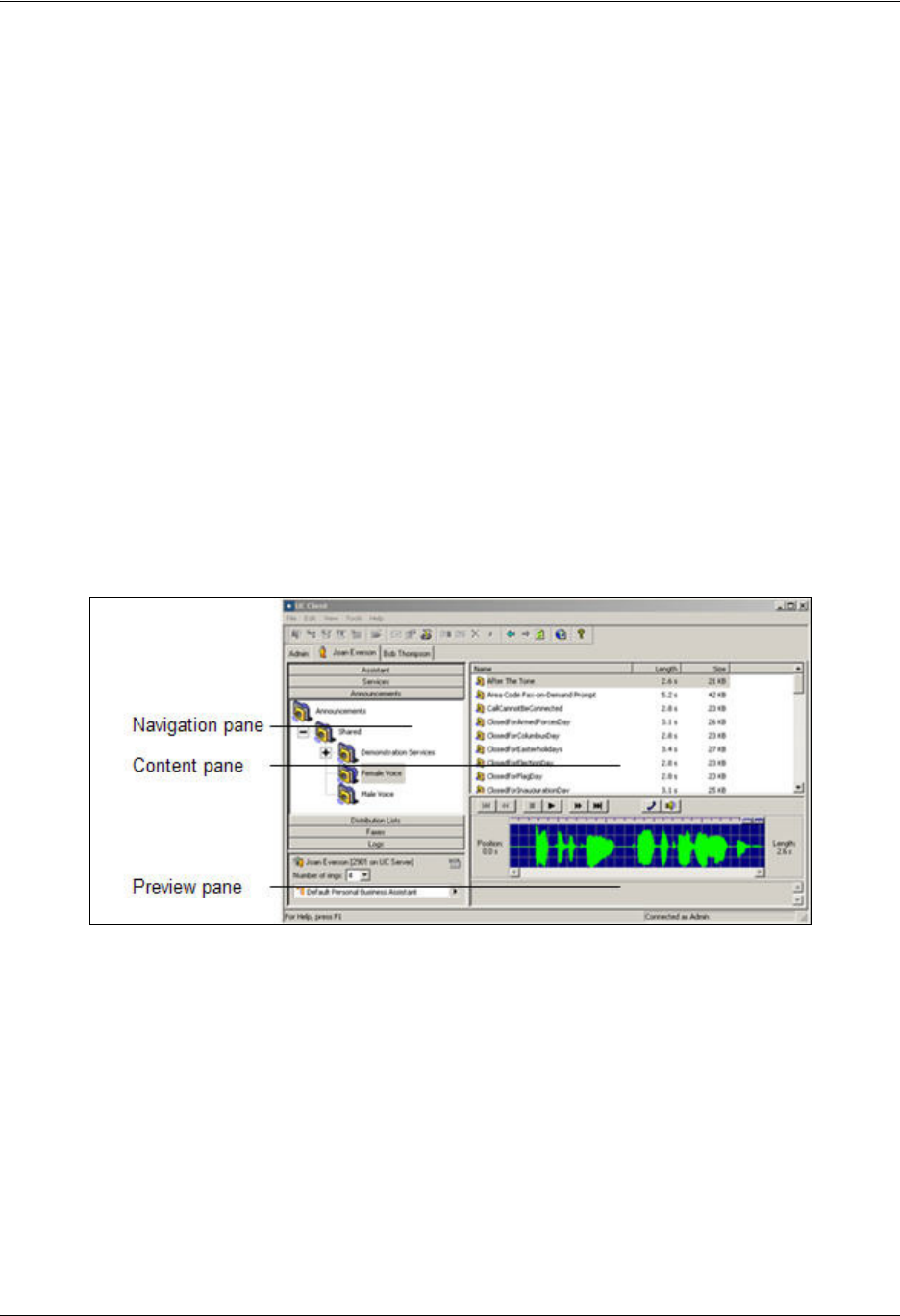
Enterprise Communications Server Using Announcements in Call Answering Services
619510003-1A Copyright © 2009 ADTRAN, Inc. 143
11 Using Announcements in Call Answering
Services
This chapter provides information about how to select prerecorded announcements for your extension. It
also explains how to record personalized announcements using the Audio Editor. Make sure that there is a
sound card installed on the computer that you are using. This chapter covers the following topics:
• Overview on page 143
• Using Prerecorded Announcements on page 143
• Recording Announcements on page 145
• Managing Announcements on page 153
Overview
Announcements are the outgoing messages that callers hear when they telephone your extension. These
announcements typically initiate the call flow in a service and are used to guide the caller through the call
process. Announcements can inform callers of your business hours, explain menu options, or provide
instructions about how to leave messages or request information by fax.
The navigation pane presents folders used to store announcements. Select a folder to view its contents in
the content pane. Below the content pane is the preview pane. Select an announcement to view its
waveform representation in the preview pane. A variety of convenient, prerecorded announcements are
available. You can also create custom announcements using the Audio Editor.
Using Prerecorded Announcements
Male and female versions of prerecorded announcements are supplied with the application. They are stored
in the Male Voice and Female Voice folders on the navigation pane of the Announcements menu. For
information about sharing prerecorded announcements, refer to Importing and Exporting on page 173.


















