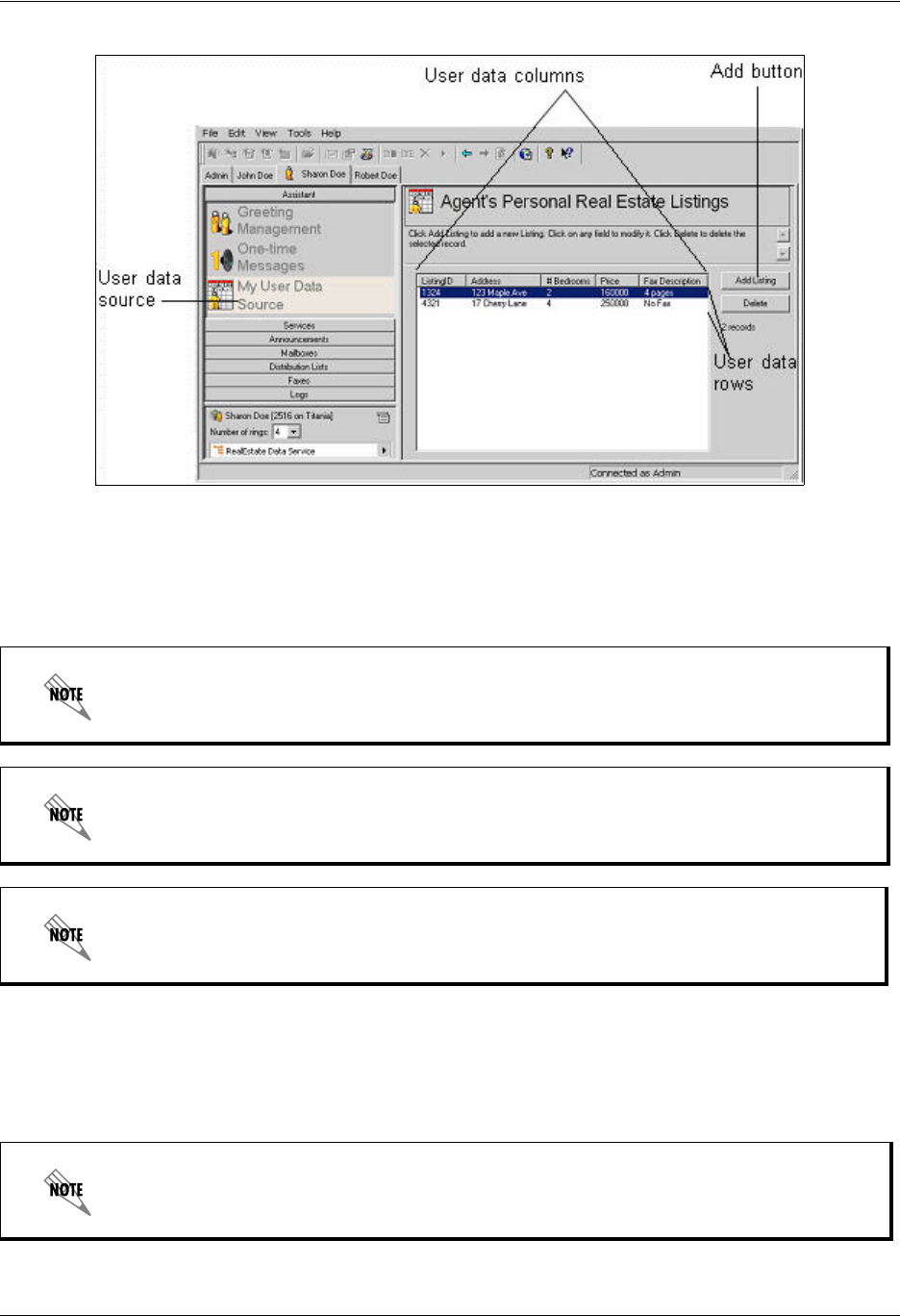
Managing Data Sources Enterprise Communications Server
156 Copyright © 2009 ADTRAN, Inc. 619510003-1A
Data tables allow you to access, change, and delete information on the computer or over the telephone. For
example, a real estate agent can use a data table to include information, such as an address or price, for
each property that the agent has listed. While away from the office, the agent can call into the office and
access the data table to add, change, or delete information about a particular property.
To add information in a user data table
1. In the Assistant menu, select the user data table to which you want to add information.
2. Select the Add button to add a row to the table.
The data sources feature is available only if your system is licensed for database
integration.
For a user data source to appear in the Assistant pane, you must have a service that
accesses that user data source assigned to one of your identities. For information about
accessing data sources in a service, refer to Data Type Definitions on page 158.
If a new field is added to an existing table, then the value for that field for all existing
records will be set to [NO VALUE].
The Add button is editable and might have a different title.


















