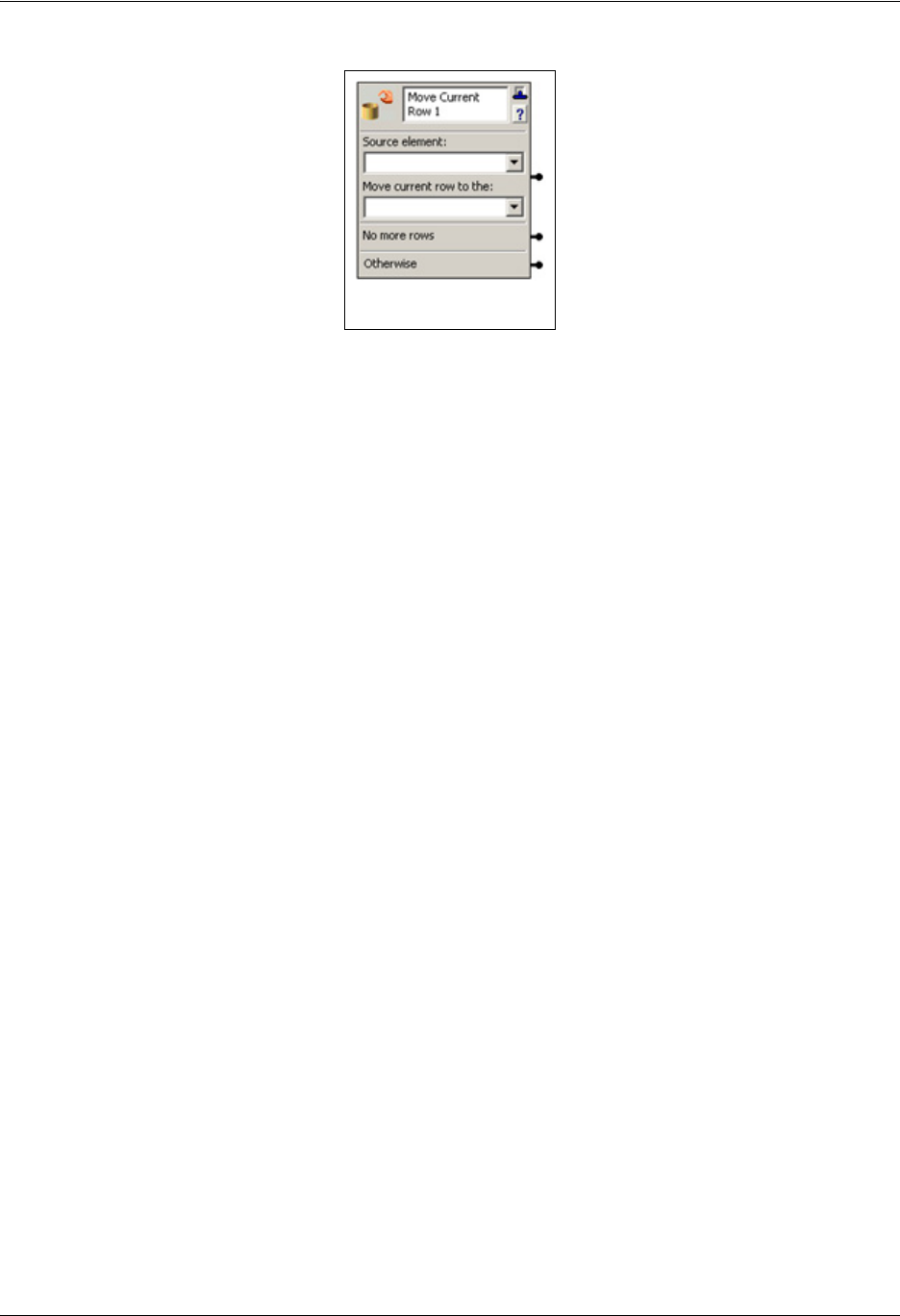
Using Database Elements Enterprise Communications Server
170 Copyright © 2009 ADTRAN, Inc. 619510003-1A
Move Current Row element
When using the Fetch Data element on page 164 or Dial for Data element on page 165, a set of rows are
fetched from the database. The Move Current Row element moves the current row in a set of rows
fetched. The current row can be moved to be the first row in a set of rows, the last row, the next row, or the
previous row.
The Source element for a Move Current Row element can be the name of any other Fetch Data or Dial for
Data element in the service. The current row can be moved to the first row, last row, next row, or previous
row in the set of rows associated with the Fetch Data or Dial for Data element.
• If the current row moves to another row, then the element exits through the Source element connector
pin.
• If moving the current row moves it beyond the last row, before the first row, if there are no rows, or if
the Source element has not been executed yet, then the element exits through the No more rows
connector pin.
• If an error occurs, then the element exits through the Otherwise connector pin.
Applying the move current row element
We'll use a simplified version of a real estate listing service to illustrate how the Move current row element
works. For example:
• The first element is a Fetch Data element that fetches some real estate listings.
• The second element is the Text to Speech (TTS) element which speaks the property identifier from the
current row, and introduces the audio that follows.
• The third element is a Play Announcement element that plays the audio for the current row, and contains
the address and price for the current listing.
Move Current Row
element


















