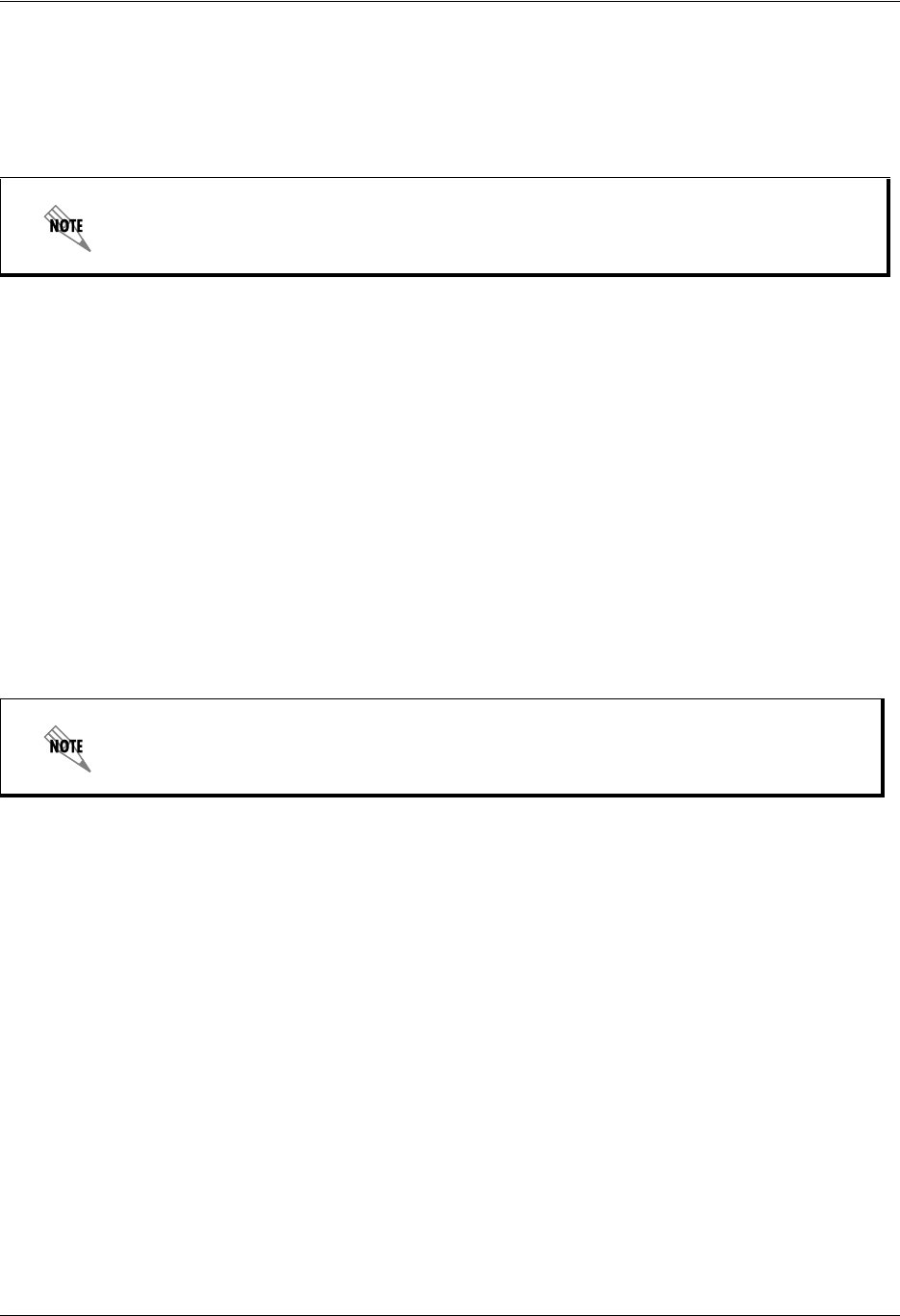
Troubleshooting the NetVanta UC Server Enterprise Communications Server
184 Copyright © 2009 ADTRAN, Inc. 619510003-1A
Troubleshooting the NetVanta UC Server
ADTRAN has observed that third-party firewall and antivirus products can cause problems with the proper
operation of the UC server.
Symptoms
• UC server services keep shutting down with Trend Micro software installed.
• The UC client crashes, doesn't load forms, or produces unknown software errors.
Possible Causes
Sometimes problems can arise from third-party firewall or antivirus software installed on computers
hosting the server or client software.
Solutions
Proceed with the following potential solutions in the order in which they appear. Only when solution A and
B have been attempted and failed, should solution C be tried.
Solution A: Verify that the NetVanta UC Server files are excluded from antivirus
software scanning
Verify that the following folders are excluded from antivirus software scanning (as noted in the NetVanta
UC Server Deployment Guide, and in the NetVanta UC Server Installation Guide).
•
C:\Program Files\ADTRAN
Or any folder in which the UC server application is loaded.
• C:\ADTRANLogs
Or the folder to which logging application is configured.
• C:\Program Files Microsoft SQL Server
Or the default location of the database folder.
The UC server is tested with Microsoft security products, such as Windows Firewall and
Windows Defender.
If a problem occurs, ADTRAN Technical Support advises that the third-party product be
removed from the system prior to contacting Technical Support for assistance. For
more information, refer to Accessing Technical Support on page 191.


















