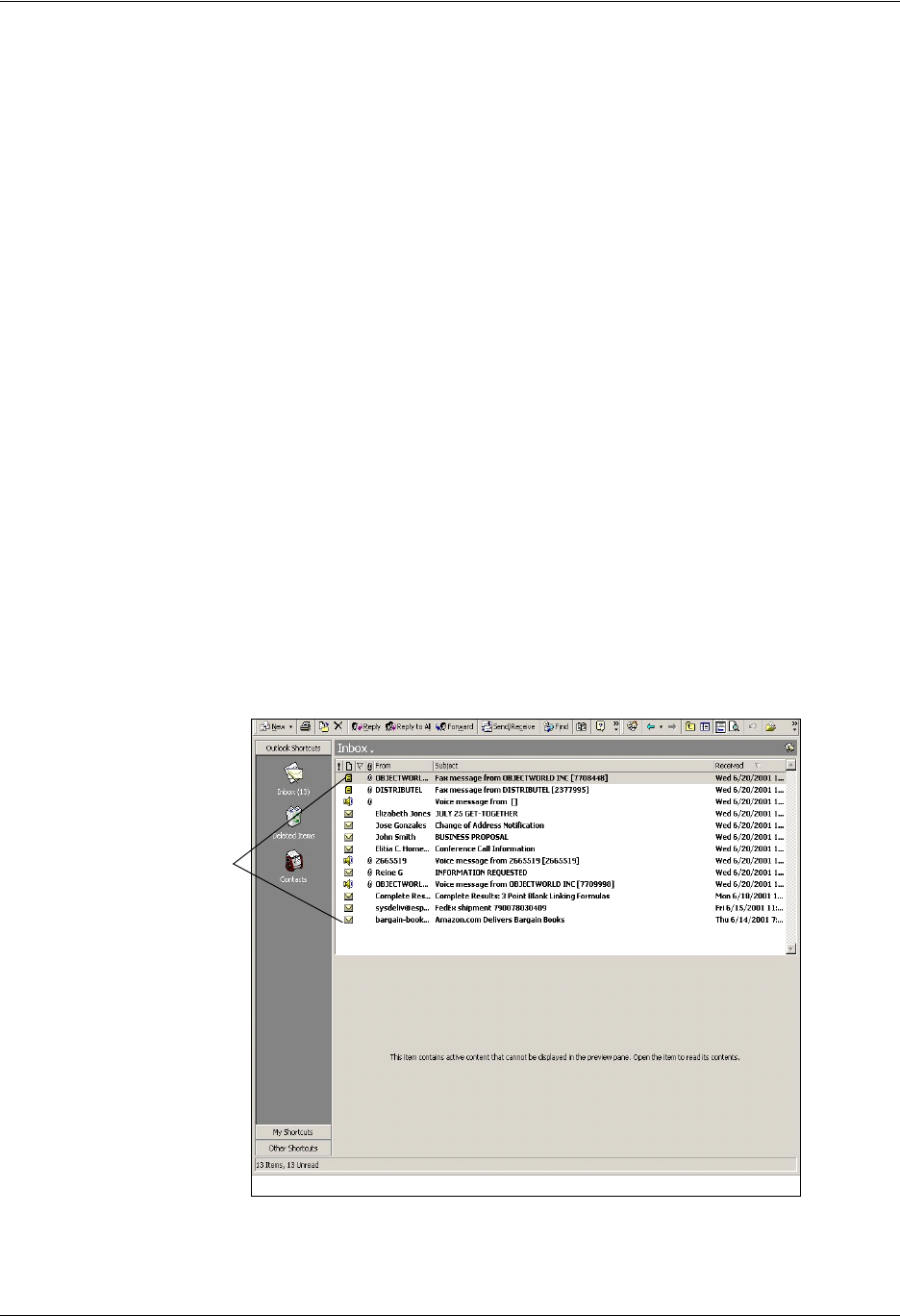
Enterprise Communications Server Managing Messages using your Computer
619510003-1A Copyright © 2009 ADTRAN, Inc. 39
5 Managing Messages using your Computer
This chapter explains how the UC Server works with Microsoft Outlook, Lotus Notes, and an integrated
messaging client to provide a unified communications solution. The chapter covers the following topics:
• Overview on page 39
• Managing Messages in Microsoft Outlook on page 39
• Managing Messages in Lotus Notes on page 45
• Managing Messages in the Mailboxes Menu in the NetVanta UC client on page 51
Overview
The UC Server works with Microsoft Exchange, Lotus Notes, an integrated messaging client (using the
Mailboxes menu in the UC Server), and other IMAP-compliant email systems to provide users with a
single storage and access point for voice, fax, and email messages. Users can retrieve and manage
messages either over the telephone or directly from the desktop. This chapter explains how to retrieve and
manage messages from your desktop.
Managing Messages in Microsoft Outlook
The UC Server can be integrated with Microsoft Outlook so that all your messages appear in the same
inbox. Here is what an Outlook inbox looks like:
You are already familiar with email messages and how to manage them from your desktop. You can
Message icons


















