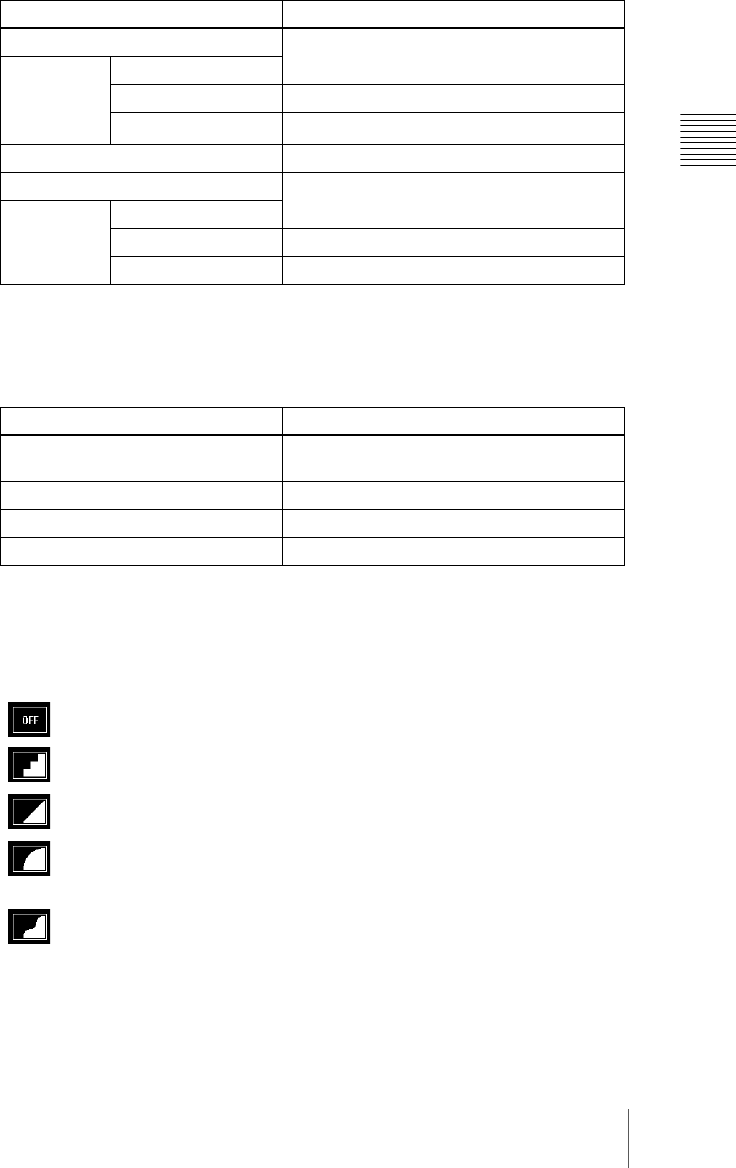
179Keyframes
Chapter 1 MVS-8000 Functions
a) This cannot be used on the MVE-8000/8000A.
b) This cannot be used on the MVE-8000.
DME Global Effect menu
Types of path
Path types for Curve
There are five types, as follows.
OFF: Executing the effect causes no change.
Step: There is no interpolation between keyframes, so that the effect
parameters are updated each time a keyframe is passed.
Linear: Linear interpolation between keyframes, resulting in constant
speed movement.
S-Curve: The rate of change accelerates and decelerates before and
after a keyframe, so that the rate of change is maximum midway
between two keyframes.
Spline: The effect follows a smooth curved path from each keyframe to
the next.
Path types for Hue
There are four types, as follows.
Light Overall path settings for lighting items are
made simultaneously.
Light All
Lighting Path for lighting
Spot Lighting
Path for spotlighting
a)
Trail Path for trails
In/Out Overall path settings for items relating to input/
output are made simultaneously.
In/Out All
Bkgd Path for background
Video/Key Path for video/key
Item Paths that can be set
Global Effect All Overall path settings for DME global effect
items are made simultaneously.
Combine Path for combiner
Shadow Path for shadow
Brick Path for brick
Item Paths that can be set


















