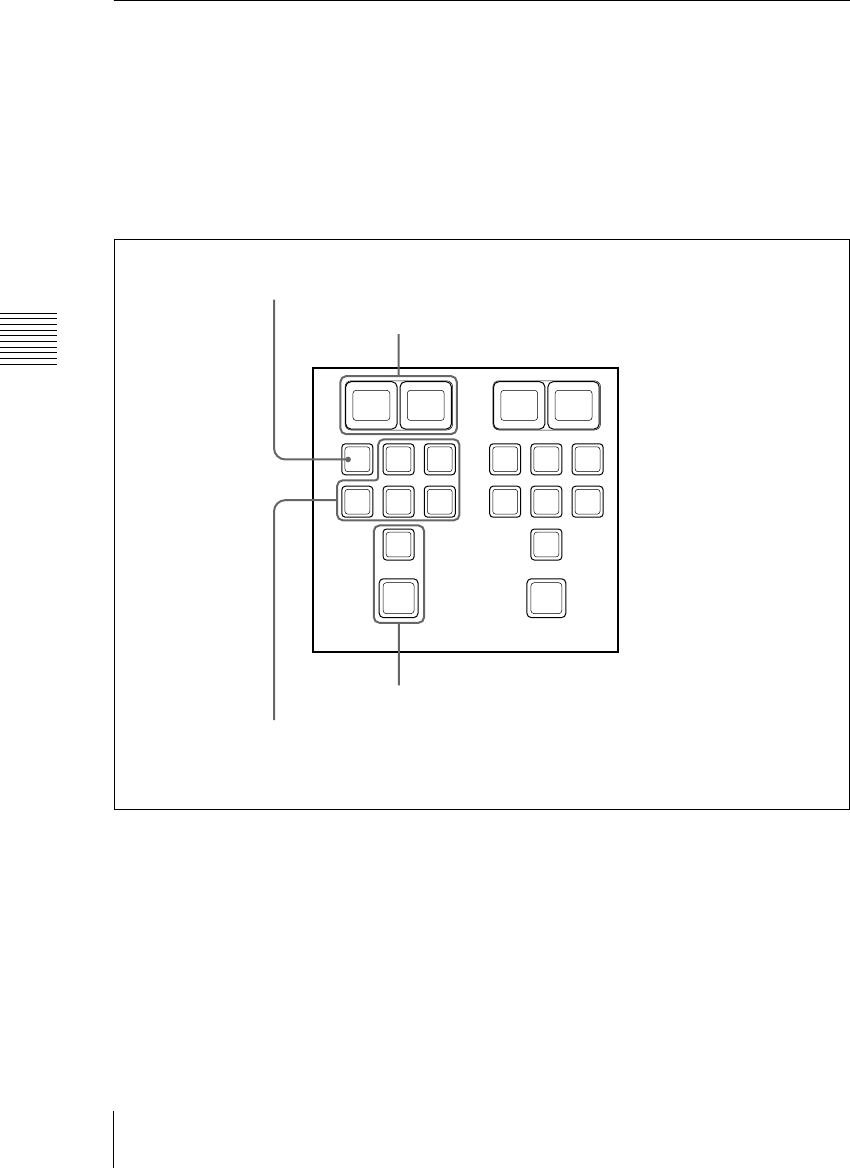
304
Names and Functions of Parts of the Control Panel
Chapter 2 Menus and Control Panel
Independent Key Transition Control Block (Simple
Type)
The left side of this control block controls
key 3, and the right side controls key 4.
The control block for key 3 only is
described as an example, but the operations
on the key 4 control block are the same.
In setup you can assign any key to either
side of this control block. For details, see
“Assigning Keys to the Independent Key
Transition Control Block (Simple Type)” in
Chapter 16 (Volume 2).
a Independent key transition type
selection buttons
Press one of the following buttons, turning
it on, to select the independent key
transition type.
MIX: Faded in or out.
WIPE: Inserted or deleted with a wipe.
DME: Switches the key with a DME wipe.
CUT: Inserted or deleted instantaneously.
SHIFT: This has the following functions.
• When setting is made in the Setup
menu to allow a different transition
type for inserting or deleting a key, it
is possible to display and set the
transition type after the next
transition while this button is held
down.
K-SS WIPE DME
SHIFT MIX CUT
KEY3
ON
TAKE
K-SS WIPE DME
SHIFT MIX CUT
KEY4
ON
TAKE
3 K-SS button
4 Key source name display/key snapshot buttons
1 Independent key transition type selection buttons
2 Independent key transition execution section


















