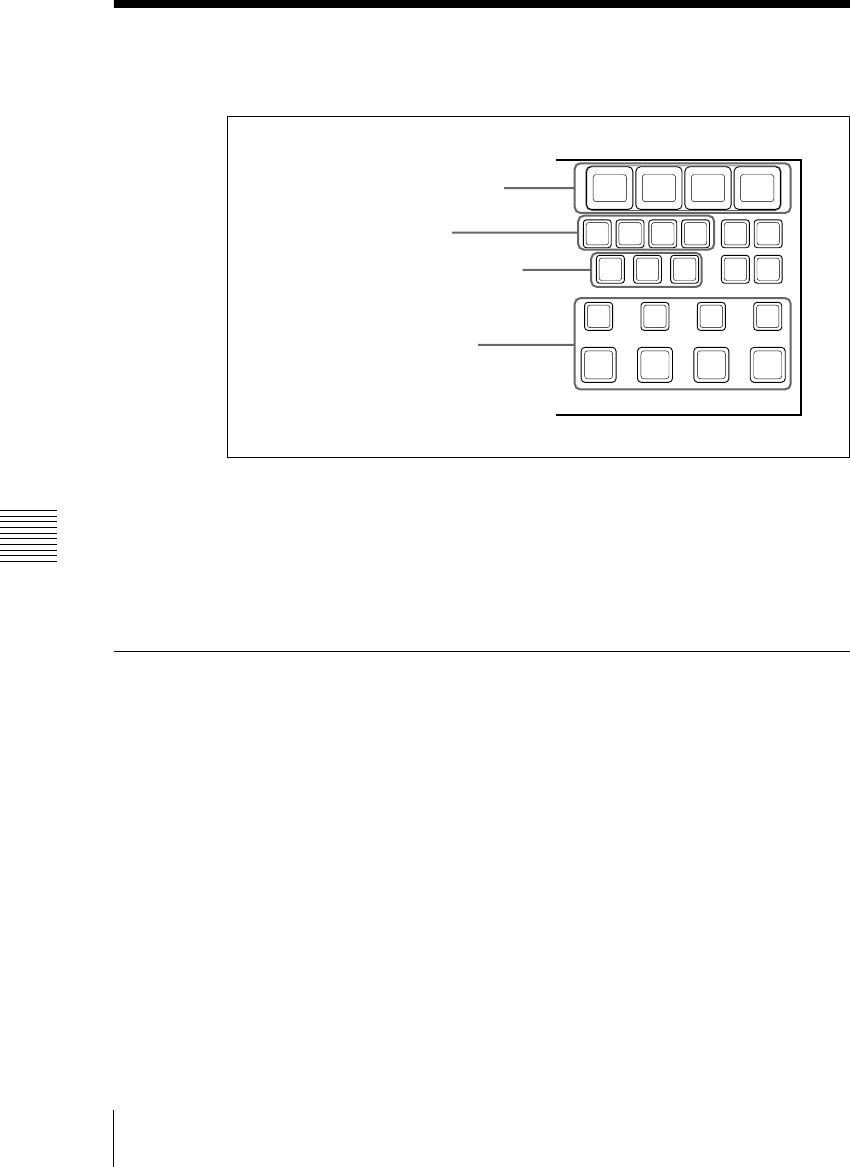
364
Independent Key Transitions
Chapter 3 Transitions
Independent Key Transitions
Independent key transition control block (standard type)
To set independent transitions for the keyers on the M/E or PGM/PST bank,
use the independent key transition control block.
For an overview of the independent key transitions, see page 37.
Basic Independent Key Transition Operations
1
Select one or more of the delegation buttons [KEY1] to [KEY4] ([DSK1]
to [DSK4] in the PGM/PST bank), turning them on.
You can press more than one button at the same time.
2
Select the transition type.
To fade a key in or out: Press the [MIX] button, turning it on.
To insert or delete a key using a dedicated wipe pattern: Press the
[WIPE] button, turning it on.
To insert or delete a key using a dedicated DME wipe pattern: Press
the [DME] button, turning it on.
If, in the Setup menus, you set insertion and deletion as independent
modes, make the settings for the next transition in the independent key
KEY1 KEY2 KEY3 KEY4
K-MOD
EMBL
K-SS
K-TR
ENBL
K-SS
STORE
MIX WIPE DME
KEY1
ON
AUTO
TRANS
KEY2
ON
AUTO
TRANS
KEY3
ON
AUTO
TRANS
KEY4
ON
AUTO
TRANS
Independent key transition type
selection buttons
Independent key transition
execution section
Key delegation buttons
Key source name display/key
snapshot buttons


















