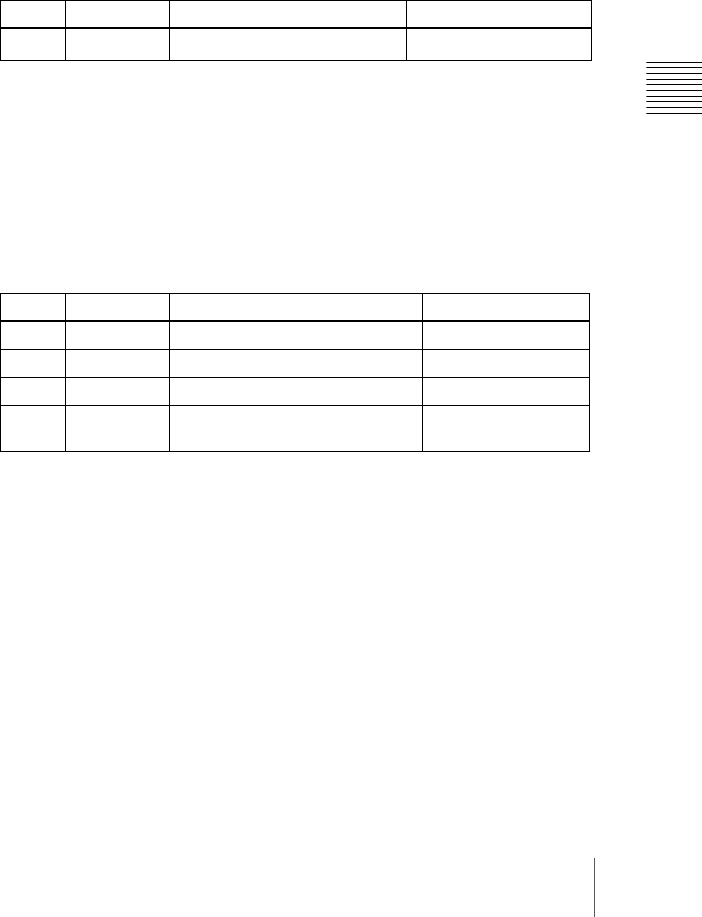
479DME Wipe Settings for Independent Key Transitions
Chapter 6 DME Wipes
To return the DME wipe pattern position to the center of the screen
In the <Position> group, press [Center].
Setting the DME wipe pattern size (Size)
For applicable pattern numbers, see page 81.
1
In the Key 1 DME Wipe Adjust menu, press [Size], turning it on.
2
Set the following parameter.
a) The effect size when [Size] is off is taken as 100.00%.
Cropping a key DME wipe
1
In the <Crop Mode> group of the Key1 DME Wipe Adjust menu, press
[Crop], turning it on.
2
Set the following parameters.
To crop to 4:3 in 16:9 mode
In the <Crop Mode> group, press [4:3 Crop], turning it on.
To set the operation for DME wipe crop transition execution
1
In the <Crop Mode> group of the Key1 DME Wipe Adjust menu, press
[Crop], turning it on.
2
In the <Crop Mode> group, press [Crop] or [4:3 Crop] (to crop to 4:3 in
16:9 mode), turning it on.
3
In the <Crop Mode> group, press [Remove From Begin].
Knob Parameter Adjustment Setting values
1 Size Set size of effect
0.00 to 200.00
a)
Knob Parameter Adjustment Setting values
1 Top Cropping of the top of the image –100.00 to +100.00
2 Left Cropping of the left of the image –100.00 to +100.00
3 Right Cropping of the right of the image –100.00 to +100.00
4 Bottom Cropping of the bottom of the
image
–100.00 to +100.00


















