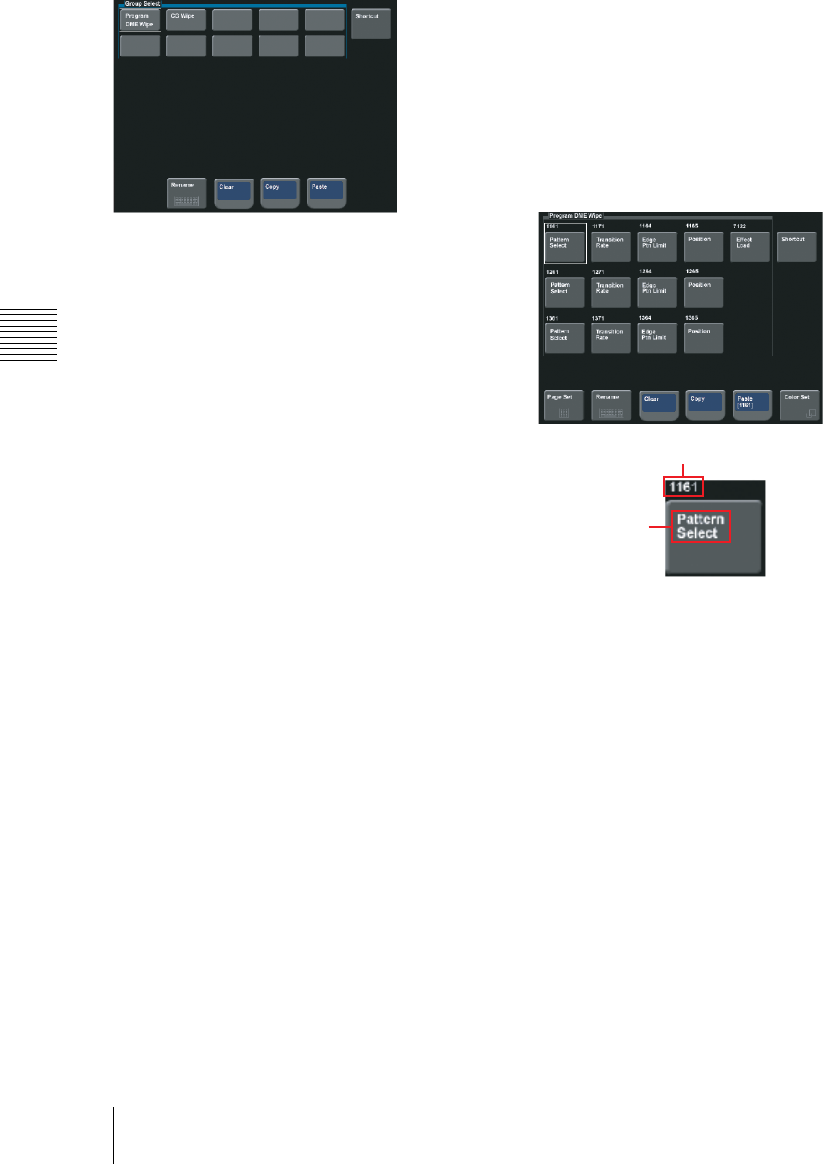
336
Basic Menu Operations
Chapter 2 Menus and Control Panel
3
With the cursor, select the group name
(in this case a blank button) for the
operation.
4
Press [Rename].
A keyboard window appears.
5
Enter a group name (maximum 24
characters), and press Enter.
This confirms the group name.
To copy a menu group
1
In the Home >Favorites >Group Edit
menu, press the button for the copy
source group.
2
Press [Copy].
3
Press the button for the copy
destination group.
4
Press [Paste].
This copies the menu group settings.
To delete menu group settings
1
In the Home >Favorites >Group Edit
menu, select the group to be deleted.
2
Press [Clear].
A confirmation message appears.
3
Press [Yes].
This deletes the settings.
To register a menu on a button
You can register 15 buttons in one group.
1
In the Home >Favorites >Shortcut
menu, press [Button Edit].
2
Move the cursor to the position where
you want to display the button. To
change the content of an already
displayed button, press the button to
select it.
3
Press [Page Set].
A page number input window appears.
4
Enter the page number for the menu
you want to register.
5
Press [Rename].
A keyboard window appears.
6
Enter the button name (maximum 24
characters).
Menu No.
Button name


















